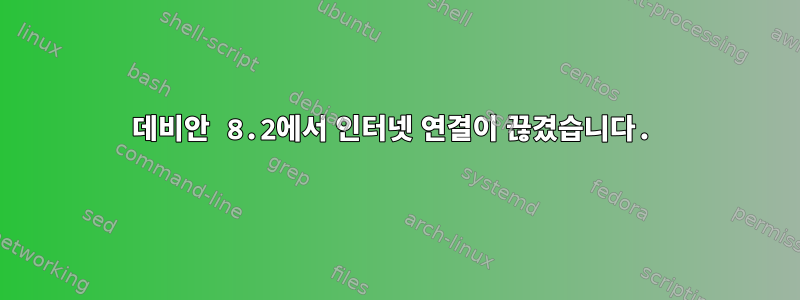
나는 많이 읽었습니다아쿠벤투인터넷 연결 끊김에 대한 기타 포럼 게시물. 나는 정적 IPv4 구성으로 내 노트북에 Debian 8.2 Jessy를 설치했습니다:
- IP 주소 10.0.0.5
- 마스크255.255.255.0
- 게이트웨이 10.0.0.138
- DNS 8.8.8.8(구글의 DNS) + ISP의 DNS
효율적인. 그런 다음 일부 처리 후에 갑자기 연결이 끊어졌습니다. 라우터에 ping을 시도합니다.
root@debian82:/home/user# ping 10.0.0.138
PING 10.0.0.138 (10.0.0.138) 56(84) bytes of data.
64 bytes from 10.0.0.138: icmp_seq=1 ttl=255 time=1.37 ms
64 bytes from 10.0.0.138: icmp_seq=2 ttl=255 time=1.60 ms
64 bytes from 10.0.0.138: icmp_seq=3 ttl=255 time=0.740 ms
64 bytes from 10.0.0.138: icmp_seq=4 ttl=255 time=0.734 ms
64 bytes from 10.0.0.138: icmp_seq=5 ttl=255 time=0.668 ms
64 bytes from 10.0.0.138: icmp_seq=6 ttl=255 time=0.707 ms
^C
--- 10.0.0.138 ping statistics ---
6 packets transmitted, 6 received, 0% packet loss, time 5003ms
rtt min/avg/max/mdev = 0.668/0.971/1.601/0.372 ms
Google에 핑을 시도했습니다.
root@debian82:/home/user# ping google.com ping: unknown host
google.com
dhcp로 전환하고 구성을 새로 고치려고 했습니다.
root@debian82:/home/user# dhclient -r -v eth0 && rm
/var/lib/dhcp/dhclient.*; dhclient -v eth0 Internet Systems Consortium
DHCP Client 4.3.1 Copyright 2004-2014 Internet Systems Consortium. All
rights reserved. For info, please visit
https://www.isc.org/software/dhcp/
Listening on LPF/eth0/00:02:a5:b5:e1:eb Sending on
LPF/eth0/00:02:a5:b5:e1:eb Sending on Socket/fallback DHCPRELEASE on
eth0 to 10.0.0.138 port 67 Internet Systems Consortium DHCP Client
4.3.1 Copyright 2004-2014 Internet Systems Consortium. All rights reserved. For info, please visit https://www.isc.org/software/dhcp/
Listening on LPF/eth0/00:02:a5:b5:e1:eb Sending on
LPF/eth0/00:02:a5:b5:e1:eb Sending on Socket/fallback DHCPDISCOVER
on eth0 to 255.255.255.255 port 67 interval 5 DHCPREQUEST on eth0 to
255.255.255.255 port 67 DHCPOFFER from 10.0.0.138 DHCPACK from 10.0.0.138 bound to 10.0.0.11 -- renewal in 110048 seconds.
이것이 내가 얻는 것입니다:
등/네트워크/인터페이스
allow-hotplug eth0
auto eth0
iface eth0 inet dhcp
# address 10.0.0.11
# netmask 255.255.255.0
# gateway 10.0.0.138
nameserver 8.8.8.8
nameserver 194.90.0.1
dns-nameservers 8.8.8.8 194.90.0.1 8.8.4.4
나는 찾을 수 있는 모든 것을 시도했고 각 시도 사이에 재부팅했습니다. 내가 어디서 잘못됐나요? 내용은/etc/resolv.conf예:
user@debian82:~$ nano /etc/resolv.conf
nameserver 10.0.0.138
편집하다:에 다른 네임서버(Google 및 ISP)를 추가했습니다 /etc/resolv.conf. 인터넷이 없는 컴퓨터에서 이 편집 내용을 작성하고 있습니다.
답변1
/etc/resolv.conf문제를 해결 하려면 이름 서버를 추가하세요 . 이전에는 다음과 같았습니다.
user@debian82:~$ nano /etc/resolv.conf
nameserver 10.0.0.138
이제 다음과 같습니다:
user@debian82:~$ nano /etc/resolv.conf
nameserver 10.0.0.138
nameserver <ISP's dns name server>
nameserver 8.8.8.8 <(Google's)>
연결이 복원됩니다.
PING google.com (194.90.196.110) 56(84) bytes of data.
64 bytes from 194.90.196.110: icmp_seq=1 ttl=59 time=14.5 ms
64 bytes from 194.90.196.110: icmp_seq=2 ttl=59 time=15.9 ms
64 bytes from 194.90.196.110: icmp_seq=3 ttl=59 time=15.3 ms
64 bytes from 194.90.196.110: icmp_seq=4 ttl=59 time=14.0 ms
64 bytes from 194.90.196.110: icmp_seq=5 ttl=59 time=15.3 ms
^C
--- google.com ping statistics ---
5 packets transmitted, 5 received, 0% packet loss, time 5882ms
rtt min/avg/max/mdev = 14.030/15.048/15.930/0.669 ms


