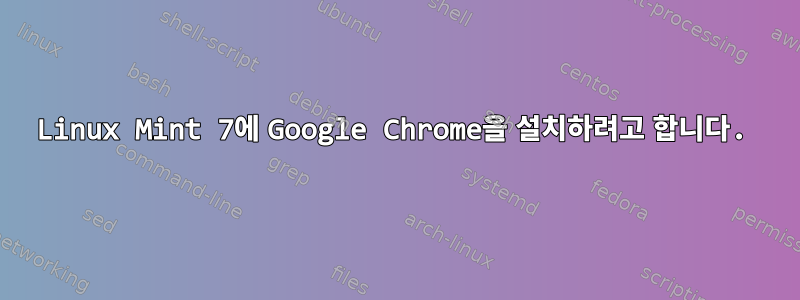
Jaunty는 더 이상 유지 관리되지 않는 것 같습니다. 크롬 패키지를 설치하려고 할 때:
steven@steven-desktop ~/Desktop $ sudo dpkg -i google-chrome-stable_current_i386.deb
Selecting previously deselected package google-chrome-stable.
(Reading database ... 106471 files and directories currently installed.)
Unpacking google-chrome-stable (from google-chrome-stable_current_i386.deb) ...
dpkg: dependency problems prevent configuration of google-chrome-stable:
google-chrome-stable depends on libasound2 (>> 1.0.22); however:
Version of libasound2 on system is 1.0.18-1ubuntu9.
google-chrome-stable depends on libc6 (>= 2.11); however:
Version of libc6 on system is 2.9-4ubuntu6.
google-chrome-stable depends on libcups2 (>= 1.4.0); however:
Version of libcups2 on system is 1.3.9-17ubuntu1.
google-chrome-stable depends on libdbus-1-3 (>= 1.2.14); however:
Version of libdbus-1-3 on system is 1.2.12-0ubuntu2.
google-chrome-stable depends on libfontconfig1 (>= 2.8.0); however:
Version of libfontconfig1 on system is 2.6.0-1ubuntu12.
google-chrome-stable depends on libgconf2-4 (>= 2.27.0); however:
Version of libgconf2-4 on system is 2.26.0-0ubuntu1.
google-chrome-stable depends on libgcrypt11 (>= 1.4.2); however:
Version of libgcrypt11 on system is 1.4.1-2ubuntu1.
google-chrome-stable depends on libgtk2.0-0 (>= 2.18.0); however:
Version of libgtk2.0-0 on system is 2.16.1-0ubuntu2.
google-chrome-stable depends on libnss3-1d (>= 3.12.3); however:
Version of libnss3-1d on system is 3.12.2~rc1-0ubuntu2.
google-chrome-stable depends on libstdc++6 (>= 4.4.0); however:
Version of libstdc++6 on system is 4.3.3-5ubuntu4.
google-chrome-stable depends on libatk1.0-0 (>= 1.30.0); however:
Version of libatk1.0-0 on system is 1.26.0-0ubuntu2.
dpkg: error processing google-chrome-stable (--install):
dependency problems - leaving unconfigured
Processing triggers for man-db ...
Errors were encountered while processing:
google-chrome-stable
모든 라이브러리가 업데이트 중이라고 보고하므로 더 이상 모든 라이브러리를 올바른 버전으로 업데이트할 수 없는 것 같습니다.
steven@steven-desktop ~/Desktop $ sudo apt-get install libasound2
Reading package lists... Done
Building dependency tree
Reading state information... Done
libasound2 is already the newest version.
You might want to run `apt-get -f install' to correct these:
The following packages have unmet dependencies:
google-chrome-stable: Depends: libasound2 (> 1.0.22) but 1.0.18-1ubuntu9 is to be installed
Depends: libc6 (>= 2.11) but 2.9-4ubuntu6 is to be installed
...
어떡해? Jaunty에서 사용할 수 있는 것보다 새로운 종속성이 필요하지 않은 최신 버전의 Chrome에 대해 .deb를 살펴보세요. 나도 성공할 수 있을까?
제가 Jaunty 기반 배포판을 선택한 이유는 Jaunty가 좋고 안정적이기 때문입니다. 이것이 npmNode.js 패키지 관리자를 성공적으로 작동시키는 데 도움이 될 것이라고 생각합니다 . 테스트하려면 최신 Chrome이 필요합니다. 정말 문제가 많습니다...
답변1
Jaunty(Ubuntu 9.04)는 인터넷 표준에 따라 오래되었으며 한동안 유지 관리되지 않았습니다. 우분투 행복하게2010년 10월까지 지원. Jaunty를 기반으로 하는 Linux Mint 7도 마찬가지입니다.더 이상 지원되지 않음.
Google의 Chrome 패키지는 더 이상 이러한 버전을 지원하지 않습니다.필수 버전우분투는 현재 10.04가 아닙니다.장기 지원풀어 주다. (이전 LTS 버전 8.04 Hardy는 여전히 서버에서 지원되지만 데스크톱에서는 지원되지 않습니다.)
최신 프로그램을 설치하려면 최신 배포판이 필요합니다. 안정성을 찾고 있다면 Ubuntu LTS(2년마다 업그레이드, 약 1년의 유예 기간 포함) 또는 Debian stable(2~3년마다 업그레이드, 몇 달의 유예 기간 포함)을 권장합니다.


