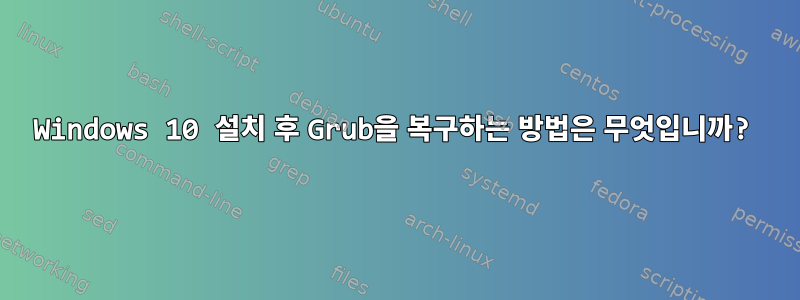
저는 많은 실험을 했고 흥미로운 사실을 발견했습니다.
step1: install debian-buster
이 설치 단계에서는 EFI 파티션을 설정할 필요가 없습니다.
step2: install windows 10
이때 grub 메뉴는 사라지고 기본적으로 win10으로 부팅됩니다.
steps3: reinstall debian-buster
결과: debian과 win10이 모두 grub 메뉴에 표시되며 모든 것이 정상입니다.
step1: install debian-buster
이 설치 단계에서는 EFI 파티션을 설정할 필요가 없습니다.
step2: install windows 10
이때 grub은 손실되며 기본적으로 win10으로 부팅할 수 있습니다. 컴퓨터를 시작하고 BIOS 설정으로 들어가서 P0:ST10000vx부팅 메뉴를 선택하여 데비안으로 부팅합니다(컴퓨터 이름이 달라야 합니다).
3단계:
debian@debian:~$ sudo rm /boot/grub/grub.cfg
debian@debian:~$ sudo mount /dev/sda6 /mnt
debian@debian:~$ sudo mkdir -p /mnt/boot/efi
debian@debian:~$ sudo mount /dev/sda2 /mnt/boot/efi
debian@debian:~$ sudo mount --bind /dev /mnt/dev
debian@debian:~$ sudo mount --bind /proc /mnt/proc
debian@debian:~$ sudo mount --bind /sys /mnt/sys
debian@debian:~$ sudo chroot /mnt
root@debian:/# grub-install --target=x86_64-efi
Installing for x86_64-efi platform.
grub-install: warning: EFI variables are not supported on this system..
Installation finished. No error reported.
root@debian:/# update-grub
root@debian:/# exit
컴퓨터를 다시 시작하면 grub 메뉴가 복구되지만 windows boot managergrub 메뉴가 사라지고 win10이 손실됩니다!
다음과 같이 win10을 입력할 수 있습니다.
reboot and press del key into bios setting
select windows boot manager
enter
grub-install데비안을 다시 설치할 때 win10 운영 체제를 감지하여 grub 메뉴에 추가할 수 있는데 grub-install터미널에서 실행할 때 win10을 감지할 수 없는 이유 는 무엇입니까 ?
grub 메뉴에 win10 시작을 추가하고 성공적으로 시작하려면 어떻게 해야 합니까? 가상 머신이 아닌 컴퓨터에서 실제 실험을 수행하고 bash 명령을 표시하여 grub을 수정하세요. 대화는 저렴합니다.
답변1
부분적으로나 간접적으로 문제를 해결했습니다.
step1: install debian-buster
UEFI 모드로 설치하고 향후 win10 - EFI 파티션에 대한 파티션을 추가하십시오. /root 파티션, 스왑 파티션 및 EFI 파티션의 세 개 이상의 파티션을 생성해야 합니다. EFI 파티션이 필요합니다.
step2: install windows 10
step3: enter debian via bios setting to execute the below commands
sudo update-grub
sudo grub-install /dev/sda
1단계에서 EFI 파티션을 생성하지 않은 경우 위의 두 명령은 strp3에서 작동하지 않습니다!
원래 문제는 해결되지 않은 상태로 남아 있습니다.


