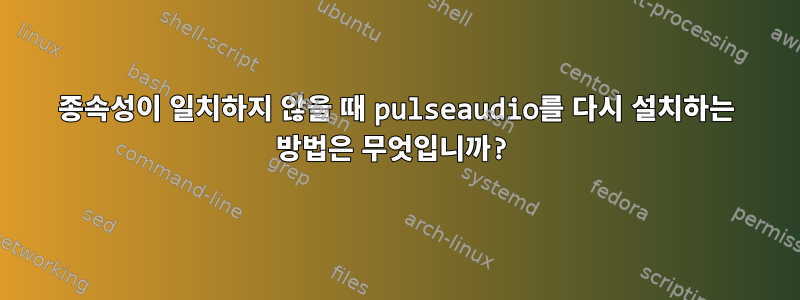
나는 그것을 사용하고 있다Basil Gello의 Kodi 저장소Debian10에 최신 Kodi를 설치하고 이 저장소에서 kodi의 일부 종속성을 설치하십시오.
최근에 pulseaudio가 제거되었는데 이유를 모르겠습니다. 아마도 패키지를 업그레이드하여 중복되어 제거되었기 때문일 것입니다 sudo apt-get autoremove. 새 패키지를 명시적으로 설치하지 않고 단지 업그레이드( sudo apt upgrade)를 실행했습니다. kmix 설치나 설치를 선택하지 않은 postgres 업그레이드와 관련이 있을 수도 있고 akonadi-backend-sqlite와 같은 패키지와 관련이 있을 수도 있습니다... 지금까지는 이유를 찾지 못했지만 알아내는 방법을 모르겠습니다. 거의 동일한 구성과 패키지로 Debian10/KDE를 실행하는 또 다른 제품에는 이 문제가 없습니다.
이제 오디오가 누락되었기 때문에 pulseaudio를 다시 설치해 보았습니다(대안을 사용할 타당한 이유가 있는 경우에는 설치하지 않았습니다).
처음으로 실행하려고 하면 다음과 같은 결과 sudo apt install pulseaudio가 나타납니다.
Some packages could not be installed. This may mean that you have
requested an impossible situation or if you are using the unstable
distribution that some required packages have not yet been created
or been moved out of Incoming.
The following information may help to resolve the situation:
The following packages have unmet dependencies:
pulseaudio : Depends: libasound2-plugins but it is not going to be installed
E: Unable to correct problems, you have held broken packages.
누락된 종속성을 추가하면 다음과 같은 결과가 표시됩니다. The following packages have unmet dependencies: libasound2-plugins : Depends: libavresample4 (>= 7:4.0) but it is not going to be installed해당 종속성을 추가하면( sudo apt-get install pulseaudio libasound2-plugins libavresample4) The following packages have unmet dependencies: libavresample4 : Depends: libavutil56 (= 7:4.3.1-6~bpo10+1) but 7:4.3.2-2~bpo10+1 is to be installed. 이는 이러한 패키지가 pulseaudio에 필요한 것보다 최신 버전인 Basil Gello의 저장소에서 제공되기 때문입니다.
sudo apt list -a libavutil56이 명령이 표시하지 않는 이전 버전을 설치할 수 있는 것처럼 보이지만 예를 들어 필요한 버전을 설치하고 사용 가능한 버전을 표시해 보았습니다 . 필요한 버전과 함께 필요한 모든 종속성을 설치하려고 하면 다음과 같은 결과가 발생합니다.
sudo apt-get install pulseaudio libasound2-plugins libavresample4=7:4.1.6-1~deb10u1 libavutil56=7:4.1.6-1~deb10u1 libavcodec58=7:4.1.6-1~deb10u1 libswresample3=7:4.1.6-1~deb10u1
그러나 이 명령을 실행하면 돌핀 파일 탐색기와 같은 중요한 패키지가 제거됩니다.
시도하면 다음과 같은 sudo apt-get install pulseaudio/buster-backports결과를 얻습니다.The following packages have unmet dependencies: pulseaudio : Depends: libpulse0 (= 13.0-3~bpo10+1) but 12.2-4+deb10u1 is to be installed Depends: libasound2-plugins but it is not going to be installed E: Unable to correct problems, you have held broken packages
다음과 같이 지정된 버전으로 요청된 종속성을 추가하려고 하면 다음과 같은 결과 sudo apt-get install pulseaudio/buster-backports libpulse0/buster-backports libasound2-plugins libavresample4 libavutil56=7:4.1.6-1~deb10u1 libavcodec58=7:4.1.6-1~deb10u1 pulseaudio-utils/buster-backports libswresample3=7:4.1.6-1~deb10u1 libpulsedsp libpulse0=12.2-4+deb10u1가 나타납니다.The following packages have unmet dependencies: libpulsedsp : Depends: libpulse0 (= 12.2-4+deb10u1) but 13.0-3~bpo10+1 is to be installed
Kodi 저장소에 최신 버전이 추가되지 않은 경우 pulseaudio를 다시 설치하는 방법은 무엇입니까?저장소를 변경해야 합니까?
처음에 제거된 이유를 알아낼 수 있는 방법이 있다면 유용할 것입니다.
제가 겪었던 문제와 비슷하네요여기.
답변1
일부 패키지의 업그레이드로 인해 pulseaudio 설치가 작동합니다.
방금 패키지를 업그레이드하고 재부팅한 후 이 명령을 실행했습니다. 이 명령은 패키지를 제거하지 않고 완료되었으며 "rtkit"도 설치되었습니다.
sudo apt-get install pulseaudio/buster-backports libpulse0/buster-backports libasound2-plugins.
그런 다음 재부팅하고 pulseaudio가 실행 중인지 확인했습니다.
그러나 오디오는 여전히 없습니다. daemon.conf 및 client.conf의 구성을 변경한 후에도 여전히 구성이 누락되어 있고 볼륨 버튼이 작동하지 않습니다. 오디오를 활성화하는 방법별도의 질문.
답변2
동일한 문제가 있지만 모든 예제는 "sudo"를 중심으로 진행되며 Mageia 8 패키지에서는 sudo가 urrpmi로 대체되었습니다. 그래도 플라즈마 등과의 연결에 대해서는 동의합니다. Dolphin 등과 같은 다른 항목을 제거하지 않고 단순히 PulseAudio를 제거할 수는 없습니다.


