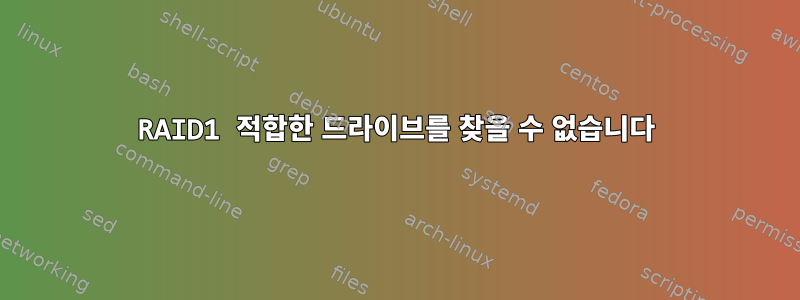
RAID1으로 구성된 2개의 디스크가 있는 Synology NAS가 있습니다. 어떻게 든 RAID 어레이가 엉망이되었습니다.
무슨 일이 일어나고 있는지 조사하기 위해 2개의 디스크를 데스크탑 컴퓨터에 삽입했습니다.
# mdadm --examine /dev/sda5
/dev/sda5:
Magic : a92b4efc
Version : 1.2
Feature Map : 0x0
Array UUID : 40c15541:61481857:5a3fdf04:765977cb
Name : DiskStation:2
Creation Time : Sat Jul 13 09:54:06 2013
Raid Level : raid1
Raid Devices : 2
Avail Dev Size : 5851063680 (2790.00 GiB 2995.74 GB)
Array Size : 2925531648 (2790.00 GiB 2995.74 GB)
Used Dev Size : 5851063296 (2790.00 GiB 2995.74 GB)
Data Offset : 2048 sectors
Super Offset : 8 sectors
Unused Space : before=1968 sectors, after=384 sectors
State : clean
Device UUID : 90c7ae42:472940bf:72e32970:97629479
Update Time : Mon Aug 10 15:57:32 2020
Checksum : 81d9d2fc - correct
Events : 2520428
Device Role : spare
Array State : .. ('A' == active, '.' == missing, 'R' == replacing)
# mdadm --examine /dev/sdb5
/dev/sdb5:
Magic : a92b4efc
Version : 1.2
Feature Map : 0x0
Array UUID : 40c15541:61481857:5a3fdf04:765977cb
Name : DiskStation:2
Creation Time : Sat Jul 13 09:54:06 2013
Raid Level : raid1
Raid Devices : 2
Avail Dev Size : 5851063680 (2790.00 GiB 2995.74 GB)
Array Size : 2925531648 (2790.00 GiB 2995.74 GB)
Used Dev Size : 5851063296 (2790.00 GiB 2995.74 GB)
Data Offset : 2048 sectors
Super Offset : 8 sectors
Unused Space : before=1968 sectors, after=384 sectors
State : clean
Device UUID : 5636b0cc:49a4b1a7:a45d99a5:61f45c5a
Update Time : Mon Aug 10 15:49:07 2020
Checksum : 8a86c7af - correct
Events : 2520660
Device Role : Active device 32768
Array State : .. ('A' == active, '.' == missing, 'R' == replacing)
# mdadm --examine --scan
ARRAY /dev/md/2 metadata=1.2 UUID=40c15541:61481857:5a3fdf04:765977cb name=DiskStation:2
spares=1
도움이 된다면:
# blkid
/dev/sda5: UUID="40c15541-6148-1857-5a3f-df04765977cb" UUID_SUB="90c7ae42-4729-40bf-72e3-297097629479" LABEL="DiskStation:2" TYPE="linux_raid_member" PARTUUID="7400fe20-3ab4-4859-aec1-798032c26554"
/dev/sdb5: UUID="40c15541-6148-1857-5a3f-df04765977cb" UUID_SUB="5636b0cc-49a4-b1a7-a45d-99a561f45c5a" LABEL="DiskStation:2" TYPE="linux_raid_member" PARTUUID="9e3fee94-5c3c-4946-a5da-fc689f3a1f7e"
[...]
배열을 조립하려고 하면 다음과 같습니다.
# mdadm --assemble -f -v /dev/md2 /dev/sda5 /dev/sdb5
mdadm: looking for devices for /dev/md2
mdadm: /dev/sda5 is identified as a member of /dev/md2, slot -1.
mdadm: /dev/sdb5 is identified as a member of /dev/md2, slot 32768.
mdadm: No suitable drives found for /dev/md2
# mdadm --detail /dev/md2
/dev/md2:
Version : 1.2
Raid Level : raid0
Total Devices : 2
Persistence : Superblock is persistent
State : inactive
Working Devices : 2
Name : DiskStation:2
UUID : 40c15541:61481857:5a3fdf04:765977cb
Events : 2520660
Number Major Minor RaidDevice
- 8 21 - /dev/sdb5
- 8 5 - /dev/sda5
또한 하나의 디스크로 어레이를 조립해 보았습니다.
# mdadm --assemble -f -v /dev/md2 /dev/sda5
mdadm: looking for devices for /dev/md2
mdadm: /dev/sda5 is identified as a member of /dev/md2, slot -1.
mdadm: no uptodate device for slot 0 of /dev/md2
mdadm: no uptodate device for slot 1 of /dev/md2
mdadm: added /dev/sda5 to /dev/md2 as -1
mdadm: /dev/md2 assembled from 0 drives and 1 spare - not enough to start the array
저는 RAID 전문가는 아니지만 이 슬롯은-1그리고32768옳지 않은 것 같습니다.
이것이 문제의 원인이 될 수 있습니까? 어떻게 고치나요?
추신: 단순화를 위해 디스크 /dev/md3에 똑같은 문제가 있는 다른 어레이의 존재를 생략했습니다.
답변1
sda5만으로 md2를 시작한 다음 sdb5를 추가하세요.


