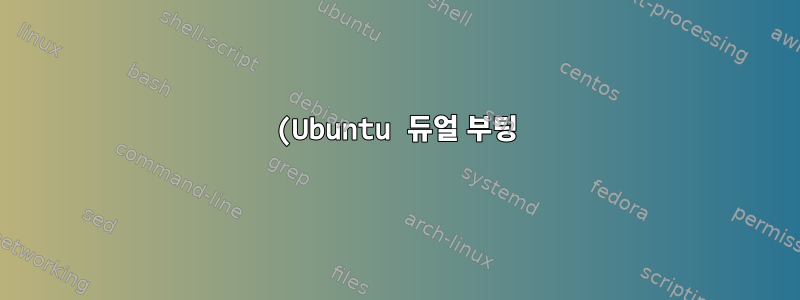%20Windows%2010%20%EB%B6%80%ED%8C%85%20%EC%98%B5%EC%85%98%EC%9D%84%20%EC%9E%83%EC%96%B4%EB%B2%84%EB%A0%B8%EB%8A%94%EB%8D%B0%20%EB%B6%80%ED%8C%85%20%EB%B3%B5%EA%B5%AC%EB%A1%9C%20%EB%AC%B8%EC%A0%9C%EA%B0%80%20%ED%95%B4%EA%B2%B0%EB%90%98%EC%A7%80%20%EC%95%8A%EC%8A%B5%EB%8B%88%EB%8B%A4..png)
Windows 부팅 옵션이 누락된 이유는 확실하지 않지만 os-probe, update-grub, boot-repair와 같은 몇 가지 일반 옵션을 시도했지만 성공하지 못했습니다. 아래의 부팅 복구 출력을 보면 Windows 파티션을 감지할 수 있지만 grub 메뉴에 추가되지 않음을 알 수 있습니다!
boot-repair-4ppa125 [20210316_1900]
============================= Boot Repair Summary ==============================
User choice:
Is nvme0n1 (1TB PCS PCIe M.2 SSD) a removable disk? no
Recommended repair: ____________________________________________________________
The default repair of the Boot-Repair utility will reinstall the grub2 of
nvme0n1p5 into the MBRs of all disks (except live-disks and removable disks without OS).
Additional repair will be performed: unhide-bootmenu-10s win-legacy-basic-fix
Quantity of real Windows: 1
WinSE in sdb1
/mnt/boot-sav/sdb1/ may need repair.
/mnt/boot-sav/sdb1/bootmgr may need repair.
==> Reinstall the GRUB of nvme0n1p5 into MBRs of all disks (except live-disks and removable disks without OS)
======================= Reinstall the grub2 of nvme0n1p5 =======================
grub-install --version
grub-install (GRUB) 2.04-1ubuntu26.9
==> Reinstall the GRUB of nvme0n1p5 into the MBR of sda
grub-install /dev/sda
Installing for i386-pc platform.
grub-install: warning: this GPT partition label contains no BIOS Boot Partition; embedding won't be possible.
grub-install: error: embedding is not possible, but this is required for cross-disk install.
Exit code: 1
======================= Reinstall the grub2 of nvme0n1p5 =======================
grub-install --version
grub-install (GRUB) 2.04-1ubuntu26.9
==> Reinstall the GRUB of nvme0n1p5 into the MBR of sdb
grub-install /dev/sdb
Installing for i386-pc platform.
grub-install: warning: Sector 48 is already in use by the program `FlexNet'; avoiding it. This software may cause boot or other problems in future. Please ask its authors not to store data in the boot track.
Installation finished. No error reported.
======================= Reinstall the grub2 of nvme0n1p5 =======================
grub-install --version
grub-install (GRUB) 2.04-1ubuntu26.9
==> Reinstall the GRUB of nvme0n1p5 into the MBR of sdc
grub-install /dev/sdc
Installing for i386-pc platform.
grub-install: warning: this GPT partition label contains no BIOS Boot Partition; embedding won't be possible.
grub-install: error: embedding is not possible, but this is required for cross-disk install.
Exit code: 1
======================= Reinstall the grub2 of nvme0n1p5 =======================
grub-install --version
grub-install (GRUB) 2.04-1ubuntu26.9
==> Reinstall the GRUB of nvme0n1p5 into the MBR of nvme0n1
grub-install /dev/nvme0n1
Installing for i386-pc platform.
Installation finished. No error reported.
update-grub
Sourcing file `/etc/default/grub'
Sourcing file `/etc/default/grub.d/init-select.cfg'
Generating grub configuration file ...
Found linux image: /boot/vmlinuz-5.8.0-45-generic
Found initrd image: /boot/initrd.img-5.8.0-45-generic
Found linux image: /boot/vmlinuz-5.8.0-44-generic
Found initrd image: /boot/initrd.img-5.8.0-44-generic
Found linux image: /boot/vmlinuz-5.6.0-1042-oem
Found initrd image: /boot/initrd.img-5.6.0-1042-oem
Found linux image: /boot/vmlinuz-5.4.0-60-generic
Found initrd image: /boot/initrd.img-5.4.0-60-generic
Found memtest86+ image: /boot/memtest86+.elf
Found memtest86+ image: /boot/memtest86+.bin
File descriptor 63 (pipe:[329178]) leaked on lvs invocation. Parent PID 79673: /bin/sh
Unhide GRUB boot menu in nvme0n1p5/boot/grub/grub.cfg
Boot successfully repaired.
You can now reboot your computer.
Please do not forget to make your BIOS boot on nvme0n1 (1TB PCS PCIe M.2 SSD) disk!
============================ Boot Info After Repair ============================
=> Grub2 (v2.00) is installed in the MBR of /dev/nvme0n1 and looks at sector
1 of the same hard drive for core.img. core.img is at this location and
looks for (,msdos5)/boot/grub. It also embeds following components:
modules
---------------------------------------------------------------------------
fshelp ext2 part_msdos biosdisk
---------------------------------------------------------------------------
=> No boot loader is installed in the MBR of /dev/sda.
=> Grub2 (v2.00) is installed in the MBR of /dev/sdb and looks at sector 1 of
the same hard drive for core.img. core.img is at this location and looks
for /boot/grub. It also embeds following components:
modules
---------------------------------------------------------------------------
fshelp ext2 part_msdos biosdisk search_fs_uuid
---------------------------------------------------------------------------
config script
---------------------------------------------------------------------------
search.fs_uuid b9b4e301-b20c-4ca2-b44b-da7b0d01cf5d root
set prefix=($root)'/boot/grub'
---------------------------------------------------------------------------
=> No boot loader is installed in the MBR of /dev/sdc.
nvme0n1p1: _____________________________________________________________________
File system: vfat
Boot sector type: FAT32
Boot sector info: No errors found in the Boot Parameter Block.
Operating System:
Boot files:
nvme0n1p2: _____________________________________________________________________
File system: Extended Partition
Boot sector type: Unknown
Boot sector info:
nvme0n1p5: _____________________________________________________________________
File system: ext4
Boot sector type: -
Boot sector info:
Operating System: Ubuntu 20.04.2 LTS
Boot files: /boot/grub/grub.cfg /etc/fstab /etc/default/grub
/boot/grub/i386-pc/core.img
sda1: __________________________________________________________________________
File system: ext4
Boot sector type: -
Boot sector info:
Operating System:
Boot files:
sdb1: __________________________________________________________________________
File system: ntfs
Boot sector type: Windows 8/2012: NTFS
Boot sector info: No errors found in the Boot Parameter Block.
Operating System: Windows 10
Boot files: /Windows/System32/winload.exe
sdb2: __________________________________________________________________________
File system: ntfs
Boot sector type: Windows 8/2012: NTFS
Boot sector info: No errors found in the Boot Parameter Block.
Operating System:
Boot files:
sdc1: __________________________________________________________________________
File system: ntfs
Boot sector type: Unknown
Boot sector info: No errors found in the Boot Parameter Block.
Operating System:
Boot files:
================================ 2 OS detected =================================
OS#1: The OS now in use - Ubuntu 20.04.2 LTS CurrentSession on nvme0n1p5
OS#2: Windows 10 on sdb1
============================ Architecture/Host Info ============================
CPU architecture: 64-bit
BOOT_IMAGE of the installed session in use:
/boot/vmlinuz-5.8.0-45-generic root=UUID=b9b4e301-b20c-4ca2-b44b-da7b0d01cf5d ro quiet splash vt.handoff=7
===================================== UEFI =====================================
This installed-session is not in EFI-mode.
EFI in dmesg.
[ 0.005585] ACPI: UEFI 0x00000000D14302C0 000042 (v01 00000000 00000000)
============================= Drive/Partition Info =============================
Disks info: ____________________________________________________________________
nvme0n1 : notGPT, no-BIOSboot, has-noESP, not-usb, not-mmc, has-os, 2048 sectors * 512 bytes
sda : is-GPT, no-BIOSboot, has-noESP, not-usb, not-mmc, no-os, 2048 sectors * 512 bytes
sdb : notGPT, no-BIOSboot, has-noESP, not-usb, not-mmc, has-os, 2048 sectors * 512 bytes
sdc : is-GPT, no-BIOSboot, has-noESP, not-usb, not-mmc, no-os, 2048 sectors * 512 bytes
Partitions info (1/3): _________________________________________________________
nvme0n1p5 : is-os, 64, apt-get, grub-pc , grub2, grub-install, grubenv-ok, update-grub, farbios
nvme0n1p1 : no-os, 32, nopakmgr, no-docgrub, nogrub, nogrubinstall, no-grubenv, noupdategrub, not-far
sda1 : no-os, 32, nopakmgr, no-docgrub, nogrub, nogrubinstall, no-grubenv, noupdategrub, farbios
sdb1 : is-os, 32, nopakmgr, no-docgrub, nogrub, nogrubinstall, no-grubenv, noupdategrub, farbios
sdb2 : no-os, 32, nopakmgr, no-docgrub, nogrub, nogrubinstall, no-grubenv, noupdategrub, farbios
sdc1 : no-os, 32, nopakmgr, no-docgrub, nogrub, nogrubinstall, no-grubenv, noupdategrub, farbios
Partitions info (2/3): _________________________________________________________
nvme0n1p5 : isnotESP, fstab-without-efi, no-nt, no-winload, no-recov-nor-hid, no-bmgr, notwinboot
nvme0n1p1 : isnotESP, part-has-no-fstab, no-nt, no-winload, no-recov-nor-hid, no-bmgr, notwinboot
sda1 : isnotESP, part-has-no-fstab, no-nt, no-winload, no-recov-nor-hid, no-bmgr, notwinboot
sdb1 : isnotESP, part-has-no-fstab, no-nt, haswinload, no-recov-nor-hid, no-bmgr, notwinboot
sdb2 : isnotESP, part-has-no-fstab, no-nt, no-winload, no-recov-nor-hid, no-bmgr, notwinboot
sdc1 : isnotESP, part-has-no-fstab, no-nt, no-winload, no-recov-nor-hid, no-bmgr, notwinboot
Partitions info (3/3): _________________________________________________________
nvme0n1p5 : not-sepboot, with-boot, fstab-without-boot, not-sep-usr, with--usr, fstab-without-usr, std-grub.d, nvme0n1
nvme0n1p1 : not-sepboot, no-boot, part-has-no-fstab, not-sep-usr, no---usr, part-has-no-fstab, std-grub.d, nvme0n1
sda1 : maybesepboot, no-boot, part-has-no-fstab, not-sep-usr, no---usr, part-has-no-fstab, std-grub.d, sda
sdb1 : not-sepboot, no-boot, part-has-no-fstab, not-sep-usr, no---usr, part-has-no-fstab, std-grub.d, sdb
sdb2 : not-sepboot, no-boot, part-has-no-fstab, not-sep-usr, no---usr, part-has-no-fstab, std-grub.d, sdb
sdc1 : not-sepboot, no-boot, part-has-no-fstab, not-sep-usr, no---usr, part-has-no-fstab, std-grub.d, sdc
fdisk -l (filtered): ___________________________________________________________
Disk nvme0n1: 953.89 GiB, 1024209543168 bytes, 2000409264 sectors
Disk identifier: 0xa774f2d9
Boot Start End Sectors Size Id Type
nvme0n1p1 2048 1050623 1048576 512M b W95 FAT32
nvme0n1p2 1052670 2000408575 1999355906 953.4G 5 Extended
nvme0n1p5 * 1052672 2000408575 1999355904 953.4G 83 Linux
Disk sda: 931.53 GiB, 1000204886016 bytes, 1953525168 sectors
Disk identifier: 14336C3A-757E-4D05-874E-DD32B7E47BD1
Start End Sectors Size Type
sda1 2048 1953523711 1953521664 931.5G Linux filesystem
Disk sdb: 223.58 GiB, 240056327680 bytes, 468860015 sectors
Disk identifier: 0x3e272cc7
Boot Start End Sectors Size Id Type
sdb1 * 2048 467803866 467801819 223.1G 7 HPFS/NTFS/exFAT
sdb2 467804160 468854783 1050624 513M 27 Hidden NTFS WinRE
Disk sdc: 931.53 GiB, 1000204886016 bytes, 1953525168 sectors
Disk identifier: 50AC817A-1F86-4FF2-A136-CE6D0A9FF3F0
Start End Sectors Size Type
sdc1 2048 1953523711 1953521664 931.5G Microsoft basic data
parted -lm (filtered): _________________________________________________________
sda:1000GB:scsi:512:4096:gpt:ATA TOSHIBA MQ01ABD1:;
1:1049kB:1000GB:1000GB:ext4::;
sdb:240GB:scsi:512:512:msdos:ATA SanDisk SDSSDA24:;
1:1049kB:240GB:240GB:ntfs::boot;
2:240GB:240GB:538MB:ntfs::msftres;
sdc:1000GB:scsi:512:4096:gpt:ATA HGST HTS541010A9:;
1:1049kB:1000GB:1000GB:ntfs::msftdata;
nvme0n1:1024GB:nvme:512:512:msdos:1TB PCS PCIe M.2 SSD:;
1:1049kB:538MB:537MB:fat32::;
2:539MB:1024GB:1024GB:::;
5:539MB:1024GB:1024GB:ext4::boot;
blkid (filtered): ______________________________________________________________
NAME FSTYPE UUID PARTUUID LABEL PARTLABEL
sda
└─sda1 ext4 e586ab44-fcf1-42ff-a26e-5b72692580c1 1f677323-269d-4a27-a470-27b41651b6b3 VAULT
sdb
├─sdb1 ntfs 82669A45669A39BD 3e272cc7-01 WINDOWS
└─sdb2 ntfs 5CE04A69E04A498A 3e272cc7-02
sdc
└─sdc1 ntfs 3BEEF9900826B292 a904c999-1faa-4df4-a6e8-9673062b013f GAMES
nvme0n1
├─nvme0n1p1 vfat CBFC-BACE a774f2d9-01
├─nvme0n1p2 a774f2d9-02
└─nvme0n1p5 ext4 b9b4e301-b20c-4ca2-b44b-da7b0d01cf5d a774f2d9-05
df (filtered): _________________________________________________________________
Avail Use% Mounted on
nvme0n1p1 511M 0% /mnt/boot-sav/nvme0n1p1
nvme0n1p5 231.5G 70% /
sda1 523.5G 38% /mnt/boot-sav/sda1
sdb1 139G 38% /mnt/boot-sav/sdb1
sdb2 88.9M 83% /mnt/boot-sav/sdb2
sdc1 217.2G 77% /mnt/boot-sav/sdc1
Mount options: __________________________________________________________________
nvme0n1p1 rw,relatime,fmask=0022,dmask=0022,codepage=437,iocharset=iso8859-1,shortname=mixed,errors=remount-ro
nvme0n1p5 rw,relatime,errors=remount-ro
sda1 rw,relatime
sdb1 rw,relatime,user_id=0,group_id=0,allow_other,blksize=4096
sdb2 rw,relatime,user_id=0,group_id=0,allow_other,blksize=4096
sdc1 rw,relatime,user_id=0,group_id=0,allow_other,blksize=4096
=================== nvme0n1p5/boot/grub/grub.cfg (filtered) ====================
Ubuntu b9b4e301-b20c-4ca2-b44b-da7b0d01cf5d
Ubuntu, with Linux 5.8.0-45-generic b9b4e301-b20c-4ca2-b44b-da7b0d01cf5d
Ubuntu, with Linux 5.8.0-44-generic b9b4e301-b20c-4ca2-b44b-da7b0d01cf5d
Ubuntu, with Linux 5.6.0-1042-oem b9b4e301-b20c-4ca2-b44b-da7b0d01cf5d
Ubuntu, with Linux 5.4.0-60-generic b9b4e301-b20c-4ca2-b44b-da7b0d01cf5d
### END /etc/grub.d/30_os-prober ###
### END /etc/grub.d/30_uefi-firmware ###
======================== nvme0n1p5/etc/fstab (filtered) ========================
# <file system> <mount point> <type> <options> <dump> <pass>
# / was on /dev/nvme0n1p5 during installation
UUID=b9b4e301-b20c-4ca2-b44b-da7b0d01cf5d / ext4 errors=remount-ro 0 1
# /boot/efi was on /dev/nvme0n1p1 during installation
/swapfile none swap sw 0 0
==================== nvme0n1p5/etc/default/grub (filtered) =====================
GRUB_DEFAULT=0
GRUB_TIMEOUT_STYLE=menu
GRUB_TIMEOUT=10
GRUB_DISTRIBUTOR=`lsb_release -i -s 2> /dev/null || echo Debian`
GRUB_CMDLINE_LINUX_DEFAULT="quiet splash"
GRUB_CMDLINE_LINUX=""
================= nvme0n1p5: Location of files loaded by Grub ==================
GiB - GB File Fragment(s)
212.728542328 = 228.415533056 boot/grub/grub.cfg 1
221.164459229 = 237.473529856 boot/grub/i386-pc/core.img 1
225.784496307 = 242.434256896 boot/vmlinuz 1
33.747211456 = 36.235792384 boot/vmlinuz-5.4.0-60-generic 1
767.981807709 = 824.614187008 boot/vmlinuz-5.6.0-1042-oem 1
612.971954346 = 658.173624320 boot/vmlinuz-5.8.0-44-generic 1
225.784496307 = 242.434256896 boot/vmlinuz-5.8.0-45-generic 1
612.971954346 = 658.173624320 boot/vmlinuz.old 1
226.221992493 = 242.904014848 boot/initrd.img 3
344.892177582 = 370.325155840 boot/initrd.img-5.4.0-60-generic 1
344.852714539 = 370.282782720 boot/initrd.img-5.6.0-1042-oem 1
344.650722504 = 370.065895424 boot/initrd.img-5.8.0-44-generic 2
226.221992493 = 242.904014848 boot/initrd.img-5.8.0-45-generic 3
344.650722504 = 370.065895424 boot/initrd.img.old 2
=================== nvme0n1p5: ls -l /etc/grub.d/ (filtered) ===================
-rwxr-xr-x 1 root root 17622 Aug 17 2020 10_linux
-rwxr-xr-x 1 root root 42359 Aug 17 2020 10_linux_zfs
-rwxr-xr-x 1 root root 12894 Apr 15 2020 20_linux_xen
-rwxr-xr-x 1 root root 12059 Apr 15 2020 30_os-prober
-rwxr-xr-x 1 root root 1424 Apr 15 2020 30_uefi-firmware
-rwxr-xr-x 1 root root 214 Apr 15 2020 40_custom
-rwxr-xr-x 1 root root 216 Apr 15 2020 41_custom
======================== Unknown MBRs/Boot Sectors/etc =========================
Unknown BootLoader on nvme0n1p2
00000000 17 20 b7 5e a5 5f ce 91 ce 18 9a 2b a3 85 44 0d |. .^._.....+..D.|
00000010 9e 5f 0e d4 a5 76 3a 5a 1d 15 69 19 5a c0 03 62 |._...v:Z..i.Z..b|
00000020 2a 81 12 3b b5 0a 28 02 3b 15 86 c2 d0 a1 2d 1f |*..;..(.;.....-.|
00000030 ae 20 ce a4 f7 8c 0a 86 80 f4 6d e6 f2 42 df da |. ........m..B..|
00000040 4d 80 68 af a8 ac bd d7 02 00 56 82 9b 6a 98 76 |M.h.......V..j.v|
00000050 9f 09 d3 61 cc 5b c7 57 68 62 e7 4d 45 52 ef 5e |...a.[.Whb.MER.^|
00000060 41 e8 3d 9d 16 96 f1 66 ce 2a 1c 03 05 6f 40 19 |A.=....f.*...o@.|
00000070 10 59 f6 da 2e 6b 29 66 4b e9 5e b2 4a cd e3 e8 |.Y...k)fK.^.J...|
00000080 b6 69 55 49 b7 c6 54 cf 6a 10 64 1b fa a9 54 9e |.iUI..T.j.d...T.|
00000090 fc 00 5d 6e e8 27 5c 6d d2 0f ad 99 35 76 34 27 |..]n.'\m....5v4'|
000000a0 f5 0c 5b b6 6c 59 44 62 ba 5c 26 6d c4 8a 37 ee |..[.lYDb.\&m..7.|
000000b0 07 57 30 9c 8e 5c ab 56 10 c4 2f f4 8e bd 9c 79 |.W0..\.V../....y|
000000c0 2b 2b 96 12 7a 8b ae 3d eb d8 da 66 07 b7 89 1a |++..z..=...f....|
000000d0 d2 f6 af 48 ad 0d d4 9d ab 49 fa 34 0b f4 1e a0 |...H.....I.4....|
000000e0 56 3d 2b c3 65 40 81 55 ac 36 b9 01 4b 20 f5 6d |[email protected] .m|
000000f0 d5 30 73 45 a9 99 d8 10 19 a8 b7 c1 30 30 68 55 |.0sE........00hU|
00000100 80 ba c4 27 b3 16 6f fa 30 0e ce c2 7d a0 70 d0 |...'..o.0...}.p.|
00000110 3a 1f d9 c6 21 3b f4 5e 0a 95 a0 2e 93 17 0a e3 |:...!;.^........|
00000120 b2 42 2f 48 a4 14 74 0c 41 6d b6 02 12 9a 41 c7 |.B/H..t.Am....A.|
00000130 c0 dd e6 2b 5b 6e ab 45 f7 20 b3 ba 82 2c 5a 41 |...+[n.E. ...,ZA|
00000140 67 8b 0c fc d1 10 3a 51 b1 37 52 8b 1e dd 44 a7 |g.....:Q.7R...D.|
00000150 34 e9 de 26 cb d0 a7 10 65 49 1d 95 40 c9 f5 c0 |4..&....eI..@...|
00000160 da 5b 5c e4 87 7e 66 9b ab ba 1a ab d0 07 6a dd |.[\..~f.......j.|
00000170 db 99 04 bd 67 75 e0 37 11 e6 e5 a8 18 a8 65 53 |....gu.7......eS|
00000180 af c6 2e 9b 20 e4 32 1a bc 26 1e 27 7c 66 54 d8 |.... .2..&.'|fT.|
00000190 59 f6 5a e4 13 98 78 53 44 0b 87 f6 55 38 80 89 |Y.Z...xSD...U8..|
000001a0 58 f3 1b ea 74 99 92 8c 0b 6c c0 91 94 5d 69 3a |X...t....l...]i:|
000001b0 28 6d 6b 7a 9a 9b 2a eb 91 7e c1 9a ef 5e 80 fe |(mkz..*..~...^..|
000001c0 c2 ff 83 fe c2 ff 02 00 00 00 00 c0 2b 77 00 00 |............+w..|
000001d0 00 00 00 00 00 00 00 00 00 00 00 00 00 00 00 00 |................|
*
000001f0 00 00 00 00 00 00 00 00 00 00 00 00 00 00 55 aa |..............U.|
00000200
Unknown BootLoader on sdc1
00000000 eb 52 90 4e 54 46 53 20 20 20 20 00 02 08 00 00 |.R.NTFS .....|
00000010 00 00 00 00 00 f8 00 00 3f 00 ff 00 00 08 00 00 |........?.......|
00000020 00 00 00 00 80 00 80 00 ff 5f 70 74 00 00 00 00 |........._pt....|
00000030 04 00 00 00 00 00 00 00 ff 05 47 07 00 00 00 00 |..........G.....|
00000040 f6 00 00 00 01 00 00 00 92 b2 26 08 90 f9 ee 3b |..........&....;|
00000050 00 00 00 00 0e 1f be 71 7c ac 22 c0 74 0b 56 b4 |.......q|.".t.V.|
00000060 0e bb 07 00 cd 10 5e eb f0 32 e4 cd 16 cd 19 eb |......^..2......|
00000070 fe 54 68 69 73 20 69 73 20 6e 6f 74 20 61 20 62 |.This is not a b|
00000080 6f 6f 74 61 62 6c 65 20 64 69 73 6b 2e 20 50 6c |ootable disk. Pl|
00000090 65 61 73 65 20 69 6e 73 65 72 74 20 61 20 62 6f |ease insert a bo|
000000a0 6f 74 61 62 6c 65 20 66 6c 6f 70 70 79 20 61 6e |otable floppy an|
000000b0 64 0d 0a 70 72 65 73 73 20 61 6e 79 20 6b 65 79 |d..press any key|
000000c0 20 74 6f 20 74 72 79 20 61 67 61 69 6e 20 2e 2e | to try again ..|
000000d0 2e 20 0d 0a 00 00 00 00 00 00 00 00 00 00 00 00 |. ..............|
000000e0 00 00 00 00 00 00 00 00 00 00 00 00 00 00 00 00 |................|
*
000001f0 00 00 00 00 00 00 00 00 00 00 00 00 00 00 55 aa |..............U.|
00000200
=============================== StdErr Messages ================================
File descriptor 63 (pipe:[329178]) leaked on lvs invocation. Parent PID 66035: /bin/bash
mdadm: No arrays found in config file or automatically
어떤 도움이라도 대단히 감사하겠습니다!
답변1
Rescatux를 사용하여 grub을 복구하십시오. 그것은 매력처럼 작동합니다.


