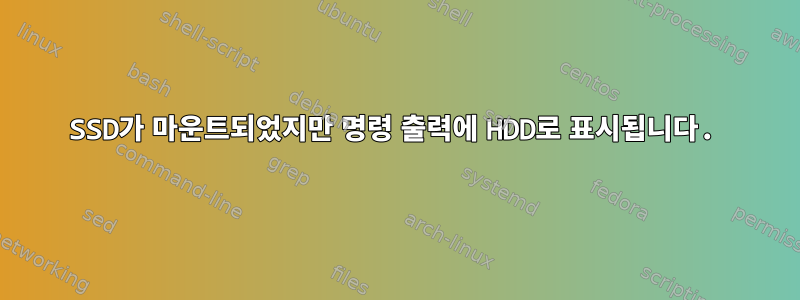
여기에는 이상한 문제가 있습니다.
이 서버에 480GB SSD 드라이브를 설치했습니다. 제가 직접 설치했습니다. 나는 그것을 본다, 그것은 거기에 있다. 그러나 HDD인지 SSD인지 확인하기 위한 일반적인 명령에서는 잘못된 출력이 표시됩니다.
[root@localhost ~]# cat /sys/block/sda/queue/rotational
1
[root@localhost ~]# cat /proc/scsi/scsi
Attached devices:
Host: scsi2 Channel: 00 Id: 00 Lun: 00
Vendor: ATA Model: SanDisk SDSSDHII Rev: 00RL
Type: Direct-Access
0 대신 "1"이 표시되는 이유는 무엇입니까? SanDisk SDSSDHII는 Amazon에서 주문하고 직접 설치한 것이므로 정확합니다. 거기에 있지만 0이 표시됩니다.
Centos 6.6을 실행 중입니다.
[root@localhost ~]# cat /etc/redhat-release
CentOS release 6.6 (Final)
[root@localhost ~]# uname -r
2.6.32-504.el6.x86_64
추가 정보
/dev/sda:
SG_IO: bad/missing sense data, sb[]: 70 00 05 00 00 00 00 0a 00 00 00 00 20 00 00 00 00 00 00 00 00 00 00 00 00 00 00 00 00 00 00 00
ATA device, with non-removable media
Standards:
Likely used: 1
Configuration:
Logical max current
cylinders 0 0
heads 0 0
sectors/track 0 0
--
Logical/Physical Sector size: 512 bytes
device size with M = 1024*1024: 0 MBytes
device size with M = 1000*1000: 0 MBytes
cache/buffer size = unknown
Capabilities:
IORDY not likely
Cannot perform double-word IO
R/W multiple sector transfer: not supported
DMA: not supported
PIO: pio0
[root@localhost ~]# dmesg|grep sda
sd 2:0:0:0: [sda] 937703088 512-byte logical blocks: (480 GB/447 GiB)
sd 2:0:0:0: [sda] Write Protect is off
sd 2:0:0:0: [sda] Mode Sense: 67 00 00 08
sd 2:0:0:0: [sda] Write cache: enabled, read cache: enabled, doesn't support DPO or FUA
sda: sda1 sda2
sd 2:0:0:0: [sda] Attached SCSI disk
dracut: Scanning devices sda2 sdb2 for LVM logical volumes Primary/lv_swap VolGroup/lv_swap Primary/lv_root
EXT4-fs (sda1): mounted filesystem with ordered data mode. Opts:
SELinux: initialized (dev sda1, type ext4), uses xattr
출력 지능형 제어
[root@localhost ~]# smartctl -a /dev/sda smartctl 5.43 2012-06-30 r3573 [x86_64-linux-2.6.32-504.el6.x86_64] (로컬 빌드) Copyright (C) 2002-12 by Bruce 알렌,http://smartmontools.sourceforge.net
SAT 계층 뒤에 가능한 ATA 장치


