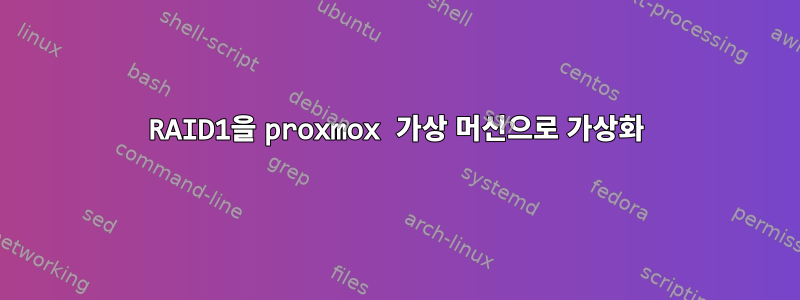
나는 bacula의 Director인 표준 물리적 머신을 가지고 있습니다. 즉, 구성과 일부 데이터만 저장됩니다.
proxmox에서 가상 qemu 머신을 생성하기 위해 물리적 머신을 가상화하는 모범 사례가 있습니까?
dd제가 할 수 있는 최선은 구성과 애플리케이션을 복제하는 것이라고 생각합니다. 하지만 물리적 머신에 RAID 1이 있더라도 비트 복사를 수행하고 가상 머신에서 실행할 수 있는 유사한 도구를 사용하거나 실행할 수 있습니까 ?
레이드 종류는 입니다 mdadm.
마운트된 파일 시스템(출력 mount | grep '^/dev'):
/dev/md2 on / type ext4 (rw,relatime,errors=remount-ro,data=ordered)
/dev/md0 on /boot type ext4 (rw,relatime,data=ordered)
mdadm --query --detail /dev/md{0,2}
/dev/md0:
Version : 1.2
Creation Time : Thu Aug 23 20:10:05 2018
Raid Level : raid1
Array Size : 975296 (952.44 MiB 998.70 MB)
Used Dev Size : 975296 (952.44 MiB 998.70 MB)
Raid Devices : 2
Total Devices : 2
Persistence : Superblock is persistent
Update Time : Sun Feb 7 00:57:06 2021
State : clean
Active Devices : 2
Working Devices : 2
Failed Devices : 0
Spare Devices : 0
Name : dir2:0
UUID : 1da015d3:c3443291:f4b63363:aec59730
Events : 159
Number Major Minor RaidDevice State
0 8 1 0 active sync /dev/sda1
1 8 17 1 active sync /dev/sdb1
/dev/md2:
Version : 1.2
Creation Time : Thu Aug 23 20:10:25 2018
Raid Level : raid1
Array Size : 217697280 (207.61 GiB 222.92 GB)
Used Dev Size : 217697280 (207.61 GiB 222.92 GB)
Raid Devices : 2
Total Devices : 2
Persistence : Superblock is persistent
Intent Bitmap : Internal
Update Time : Wed Feb 24 01:02:48 2021
State : clean
Active Devices : 2
Working Devices : 2
Failed Devices : 0
Spare Devices : 0
Name : dir2:2
UUID : 148bd7a9:a17e9e6e:d002c2d0:d7806567
Events : 6779
Number Major Minor RaidDevice State
0 8 3 0 active sync /dev/sda3
1 8 19 1 active sync /dev/sdb3
/etc/fstab
# /etc/fstab: static file system information.
#
# Use 'blkid' to print the universally unique identifier for a
# device; this may be used with UUID= as a more robust way to name devices
# that works even if disks are added and removed. See fstab(5).
#
# <file system> <mount point> <type> <options> <dump> <pass>
# / was on /dev/md2 during installation
UUID=7963eac4-4af8-4f02-8091-30887c83a10d / ext4 errors=remount-ro 0 1
# /boot was on /dev/md0 during installation
UUID=b50673a9-beeb-46c5-accf-45778ebe6512 /boot ext4 defaults 0 2
# swap was on /dev/md1 during installation
UUID=35e6df63-d091-4db4-88a5-5636a1fea96b none swap sw 0 0
/dev/sr0 /media/cdrom0 udf,iso9660 user,noauto 0 0
nfs defaults 0 0
dir2.host.tld:/mnt/bacula /mnt/bacula nfs defaults 0 0


