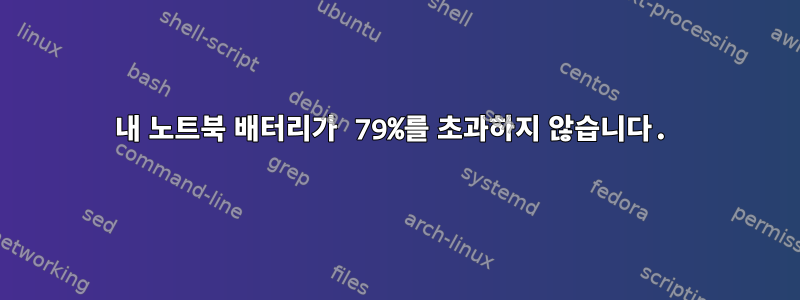
저는 Dell Latitude-5501(Linux Mint 19.3 MATE 포함) 노트북을 약 1년 동안 소유하고 있습니다. 하루나 이틀 전에는 79% 이상 충전이 중단되었고 배터리가 매우 빨리 소모되었습니다.
특별한 것을 설치한 기억도 없고, 물론 컴퓨터 하드웨어도 바꾸지 않았습니다.
컴퓨터가 꺼진 상태에서도 배터리를 충전해 보았습니다. 집 주변의 다른 콘센트에서 충전하거나 충전기를 분리했다가 다시 연결하는 것도 도움이 되지 않습니다.
upower -i /org/freedesktop/UPower/devices/battery_BAT0
native-path: BAT0
vendor: BYD
model: DELL 3PCVM9B
serial: 17481
power supply: yes
updated: Tue 16 Feb 2021 10:58:40 IST (67 seconds ago)
has history: yes
has statistics: yes
battery
present: yes
rechargeable: yes
state: charging
warning-level: none
energy: 43.4416 Wh
energy-empty: 0 Wh
energy-full: 54.6288 Wh
energy-full-design: 68.0048 Wh
energy-rate: 0.130286 W
voltage: 16.906 V
percentage: 79%
capacity: 80.3308%
technology: lithium-polymer
icon-name: 'battery-full-charging-symbolic'
History (rate):
시스템 메시지:
System: Host: eden-Latitude-5501 Kernel: 5.4.0-58-generic x86_64 bits: 64 compiler: gcc
v: 7.5.0 Desktop: Cinnamon 4.4.8 wm: muffin dm: LightDM Distro: Linux Mint 19.3 Tricia
base: Ubuntu 18.04 bionic
Machine: Type: Laptop System: Dell product: Latitude 5501 v: N/A serial: <filter> Chassis:
type: 10 serial: <filter>
Mobo: Dell model: 0Y8H01 v: A00 serial: <filter> UEFI: Dell v: 1.6.1 date: 11/14/2019
Battery: ID-1: BAT0 charge: 40.8 Wh condition: 54.6/68.0 Wh (80%) volts: 17.5/15.2
model: BYD DELL 3PCVM9B serial: <filter> status: Charging
답변1
종료 시 배터리 충전량이 80%를 넘지 않으면 리눅스는 괜찮은 것 같습니다.
잘못된 추측: 68Wh 배터리에는 셀이 4개 있으므로 셀 중 하나가 거의 방전된 것 같습니다. 배터리의 단락은 배터리가 빨리 소모되는 이유를 설명할 수도 있습니다.
추가됨: 낮 동안 배터리나 노트북을 교체할 수 있나요?
추가됨: 드라이버 문제인 것 같습니다.
답변2
그래서 모든 드라이버를 업데이트하고 Linux Mint 20.1로 업데이트했습니다. 배터리를 완전히 방전시킨 후 79%까지 충전했습니다. 컴퓨터를 끄고 충전합니다. 100% 도달
upower -i /org/freedesktop/UPower/devices/battery_BAT0
native-path: BAT0
vendor: BYD
model: DELL 3PCVM9B
serial: 17481
power supply: yes
updated: Wed 17 Feb 2021 13:02:48 (5 seconds ago)
has history: yes
has statistics: yes
battery
present: yes
rechargeable: yes
state: discharging
warning-level: none
energy: 54.6288 Wh
energy-empty: 0 Wh
energy-full: 54.6288 Wh
energy-full-design: 68.0048 Wh
energy-rate: 4.2256 W
voltage: 16.969 V
time to empty: 12.9 hours
percentage: 100%
capacity: 80.3308%
technology: lithium-polymer
icon-name: 'battery-full-symbolic'
History (charge):
1613559761 100.000 fully-charged
History (rate):
1613559768 4.226 discharging
1613559761 0.015 fully-charged
답변3
일부 Dell 노트북 BIOS에서는 이 옵션을 구성하여 충전 주기 횟수를 줄이고 배터리 수명을 연장할 수 있습니다.
이는 배터리의 수명을 다음과 같이 연장하기 위한 것입니다.
- 최대 충전 값을 80%로 구성하세요 # 요청하신 내용입니다. 이 구성은 LiIo 배터리 수명과 관련이 있는데, 배터리가 항상 용량의 30~70% 범위 내에서 충전되면 가장 길어집니다. (이것은 다른 배터리 유형과 다릅니다.)
그런데 배터리 수명을 연장하는 방법은 다음과 같습니다.
- 배터리가 70% pe 미만일 때에만 충전하도록 구성되었습니다.
- 배터리 수명을 단축하려면 고속 충전을 구성하고, 배터리 수명을 연장하려면 고속 충전을 구성하지 마세요.


