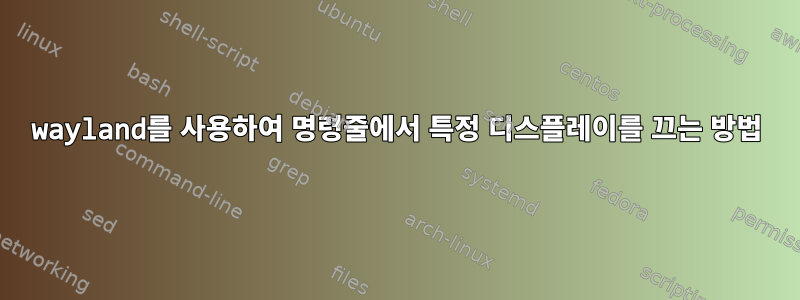
기존에 사용하던 리눅스 시스템은 Wayland를 사용하지 않았고, xrandr 프로그램을 통해 모니터를 제어할 수 있었습니다. 그래서 세 번째 모니터를 끄기 위해 다음 명령을 사용했습니다.
$ xrandr --output DP-1 --off
하지만 이제 Wayland에서는 새 표시 이름을 사용해도 더 이상 작동하지 않습니다.
$ xrandr
Screen 0: minimum 320 x 200, current 5760 x 1200, maximum 8192 x 8192
XWAYLAND0 connected 1920x1200+1920+0 (normal left inverted right x axis y axis) 520mm x 320mm
1920x1200 59.88*+
XWAYLAND1 connected 1920x1080+0+120 (normal left inverted right x axis y axis) 380mm x 210mm
1920x1080 59.96*+
XWAYLAND2 connected (normal left inverted right x axis y axis)
1920x1080 59.96 +
$ xrandr --output XWAYLAND2 --off
<nothing happens>
그렇다면 Wayland를 사용할 때 명령줄에서 디스플레이를 켜고 끄는 방법이 있나요? gnome 설정에서 이를 제어할 수 있다는 것을 알고 있지만 명령줄에서 이를 수행해야 합니다. 따라서 이를 달성할 수 있는 gsettings 명령이 있으면 이 명령도 작동합니다.
답변1
(wlr-randrhttps://github.com/emersion/wlr-randr).
모니터/장치를 나열하려면 다음 두 명령 중 하나를 사용하십시오.
$ ls /sys/class/drm
또는
$ wlr-randr
그런 다음 (DP-1은 장치/모니터의 이름)을 실행하여 끄십시오.
$ wlr-randr --output DP-1 --off
(GUI 친화적인 버전도 있습니다 arandr.wdisplays https://github.com/cyclopsian/wdisplays)


