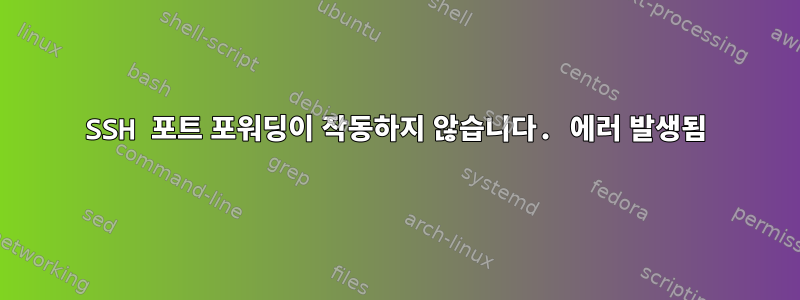
나는 (ssh 명령을 실행하여) 원격 서버에 의해 제어되어야 하는 로컬 랩톱 MacOS를 localmac가지고 있습니다 .macuserremotelinuxlinuxuser
나는 localmac성공할 수 있다ssh linuxuser@remotelinux
내 경우에는 localmac다음을 사용하여 터널을 게시했습니다.
ssh -fnN -R 4444:localhost:22 linuxuser@remotelinux
이제 remotelinux다음 명령을 사용하여 키를 복사하려고 하는데 오류가 발생합니다.
$ ssh-copy-id -p 4444 macuser@localhost
/usr/bin/ssh-copy-id: INFO: Source of key(s) to be installed: "/home/linuxuser/.ssh/id_rsa.pub"
/usr/bin/ssh-copy-id: INFO: attempting to log in with the new key(s), to filter out any that are already installed
/usr/bin/ssh-copy-id: ERROR: ssh_exchange_identification: Connection closed by remote host
위의 방법이 실패했다는 것을 알고 있지만 다음과 같이 RemoteLinux에서 호스트 이름 명령을 트리거해 보았습니다.
[linuxuser@remotelinux ~]$ ssh -p 3334 macuser@localhost 'hostname' -vvvv
ssh_exchange_identification: Connection closed by remote host
[linuxuser@remotelinux ~]$ ssh -p 3334 macuser@localhost -vvvv
OpenSSH_7.4p1, OpenSSL 1.0.2k-fips 26 Jan 2017
debug1: Reading configuration data /etc/ssh/ssh_config
debug1: /etc/ssh/ssh_config line 58: Applying options for *
debug2: resolving "localhost" port 3334
debug2: ssh_connect_direct: needpriv 0
debug1: Connecting to localhost [::1] port 3334.
debug1: Connection established.
debug1: identity file /home/linuxuser/.ssh/id_rsa type 1
debug1: key_load_public: No such file or directory
debug1: identity file /home/linuxuser/.ssh/id_rsa-cert type -1
debug1: key_load_public: No such file or directory
debug1: identity file /home/linuxuser/.ssh/id_dsa type -1
debug1: key_load_public: No such file or directory
debug1: identity file /home/linuxuser/.ssh/id_dsa-cert type -1
debug1: key_load_public: No such file or directory
debug1: identity file /home/linuxuser/.ssh/id_ecdsa type -1
debug1: key_load_public: No such file or directory
debug1: identity file /home/linuxuser/.ssh/id_ecdsa-cert type -1
debug1: key_load_public: No such file or directory
debug1: identity file /home/linuxuser/.ssh/id_ed25519 type -1
debug1: key_load_public: No such file or directory
debug1: identity file /home/linuxuser/.ssh/id_ed25519-cert type -1
debug1: Enabling compatibility mode for protocol 2.0
debug1: Local version string SSH-2.0-OpenSSH_7.4
ssh_exchange_identification: Connection closed by remote host
localmac내가 실행한 모든 SSH 명령에 대해 다음 메시지가 인쇄되는 것을 발견했습니다 .remotelinux
SSH tunneling: connect_to localhost port 22: failed
작동시키는 방법을 제안해 주실 수 있나요?
답변1
MacOS 노트북에서는 원격 로그인이 기본적으로 비활성화되어 있으므로 SSH가 실패합니다. 환경 설정으로 이동하여 활성화하십시오.


