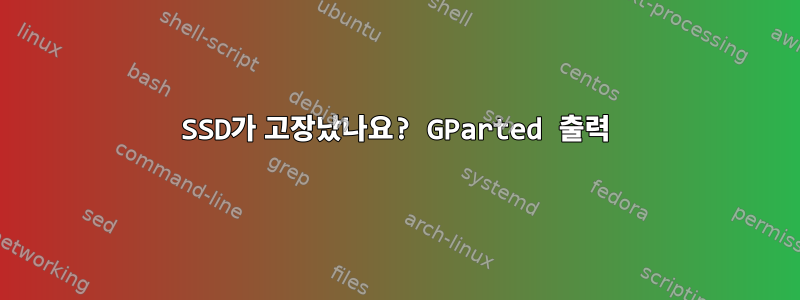
참고 - 내 질문을 반대 투표하기 전에 개선할 방법을 제안해 주세요. 감사해요.
목표는 SSD를 다시 작동시키는 것입니다. GParted를 사용하여 포맷하려고 했으나 "/dev/sdc에 쓰는 동안 입력/출력 오류가 발생했습니다"라는 메시지가 표시되었습니다. GParted로 확인하면 다음과 같은 결과가 나타납니다. 무엇 향후 계획?
GParted 0.25.0 --enable-libparted-dmraid --enable-online-resize
Libparted 3.2
Check and repair file system (ext4) on /dev/sdc5 00:04:36 ( ERROR )
calibrate /dev/sdc5 00:00:01 ( SUCCESS )
path: /dev/sdc5 (partition)
start: 35158016
end: 480663551
size: 445505536 (212.43 GiB)
check file system on /dev/sdc5 for errors and (if possible) fix them 00:04:35 ( ERROR )
e2fsck -f -y -v -C 0 /dev/sdc5 00:04:35 ( ERROR )
/dev/sdc5: recovering journal
Superblock needs_recovery flag is clear, but journal has data.
Run journal anyway? yes
/dev/sdc5: ********** WARNING: Filesystem still has errors **********
e2fsck 1.43.4 (31-Jan-2017)
e2fsck: Unknown code ____ 251 while recovering journal of /dev/sdc5
e2fsck: unable to set superblock flags on /dev/sdc5
========================================
Check and repair file system (ext4) on /dev/sdc1
========================================
또한 "fsck" 명령은 다음을 제공합니다.
fsck -c /dev/sdc1
fsck from util-linux 2.29.2
e2fsck 1.43.4 (31-Jan-2017)
/dev/sdc1: recovering journal
Superblock needs_recovery flag is clear, but journal has data.
Run journal anyway<y>? yes
fsck.ext4: Unknown code ____ 251 while recovering journal of /dev/sdc1
fsck.ext4: unable to set superblock flags on /dev/sdc1
/dev/sdc1: ********** WARNING: Filesystem still has errors **********
GSmartControl 0.8.7에서는 오류가 발생하지 않습니다.
smartctl 6.6 2016-05-31 r4324 [x86_64-linux-4.9.0-8-amd64] (local build)
Copyright (C) 2002-16, Bruce Allen, Christian Franke, www.smartmontools.org
=== START OF INFORMATION SECTION ===
Device Model: INTEL SSDSC2KF256H6 SATA 256GB
Serial Number: CVLT643301NS256HGN
LU WWN Device Id: 5 5cd2e4 14d23971b
Firmware Version: LBFD07N
User Capacity: 256,060,514,304 bytes [256 GB]
Sector Size: 512 bytes logical/physical
Rotation Rate: Solid State Device
Form Factor: 2.5 inches
Device is: Not in smartctl database [for details use: -P showall]
ATA Version is: ACS-3 (minor revision not indicated)
SATA Version is: SATA 3.2, 6.0 Gb/s (current: 1.5 Gb/s)
Local Time is: Tue Sep 4 23:45:13 2018 MSK
SMART support is: Available - device has SMART capability.
SMART support is: Enabled
=== START OF READ SMART DATA SECTION ===
SMART overall-health self-assessment test result: PASSED
General SMART Values:
Offline data collection status: (0x02) Offline data collection activity
was completed without error.
Auto Offline Data Collection: Disabled.
Self-test execution status: ( 0) The previous self-test routine completed
without error or no self-test has ever
been run.
Total time to complete Offline
data collection: ( 0) seconds.
Offline data collection
capabilities: (0x53) SMART execute Offline immediate.
Auto Offline data collection on/off support.
Suspend Offline collection upon new
command.
No Offline surface scan supported.
Self-test supported.
No Conveyance Self-test supported.
Selective Self-test supported.
SMART capabilities: (0x0003) Saves SMART data before entering
power-saving mode.
Supports SMART auto save timer.
Error logging capability: (0x01) Error logging supported.
General Purpose Logging supported.
Short self-test routine
recommended polling time: ( 2) minutes.
Extended self-test routine
recommended polling time: ( 15) minutes.
SCT capabilities: (0x0039) SCT Status supported.
SCT Error Recovery Control supported.
SCT Feature Control supported.
SCT Data Table supported.
SMART Attributes Data Structure revision number: 257
Vendor Specific SMART Attributes with Thresholds:
ID# ATTRIBUTE_NAME FLAG VALUE WORST THRESH TYPE UPDATED WHEN_FAILED RAW_VALUE
5 Reallocated_Sector_Ct 0x0033 088 088 010 Pre-fail Always - 271
9 Power_On_Hours 0x0032 100 100 000 Old_age Always - 219
12 Power_Cycle_Count 0x0032 100 100 000 Old_age Always - 942
170 Unknown_Attribute 0x0033 091 091 010 Pre-fail Always - 0
174 Unknown_Attribute 0x0032 100 100 000 Old_age Always - 60
175 Program_Fail_Count_Chip 0x0033 100 100 010 Pre-fail Always - 0
176 Erase_Fail_Count_Chip 0x0033 100 100 010 Pre-fail Always - 0
177 Wear_Leveling_Count 0x0033 095 095 005 Pre-fail Always - 26873
178 Used_Rsvd_Blk_Cnt_Chip 0x0033 011 011 010 Pre-fail Always - 87
179 Used_Rsvd_Blk_Cnt_Tot 0x0033 092 092 010 Pre-fail Always - 271
180 Unused_Rsvd_Blk_Cnt_Tot 0x0033 091 091 010 Pre-fail Always - 2754
181 Program_Fail_Cnt_Total 0x0033 100 100 010 Pre-fail Always - 0
182 Erase_Fail_Count_Total 0x0033 100 100 010 Pre-fail Always - 0
183 Runtime_Bad_Block 0x0032 100 100 000 Old_age Always - 23
184 End-to-End_Error 0x0033 100 100 090 Pre-fail Always - 0
187 Reported_Uncorrect 0x0032 100 100 000 Old_age Always - 135
194 Temperature_Celsius 0x0032 035 051 000 Old_age Always - 35 (Min/Max 10/51)
195 Hardware_ECC_Recovered 0x0032 083 083 000 Old_age Always - 579827802372
199 UDMA_CRC_Error_Count 0x0032 100 100 000 Old_age Always - 8
225 Unknown_SSD_Attribute 0x0032 100 100 000 Old_age Always - 52506
226 Unknown_SSD_Attribute 0x0032 100 100 000 Old_age Always - 0
227 Unknown_SSD_Attribute 0x0032 100 100 000 Old_age Always - 0
228 Power-off_Retract_Count 0x0032 100 100 000 Old_age Always - 0
232 Available_Reservd_Space 0x0033 091 091 010 Pre-fail Always - 0
233 Media_Wearout_Indicator 0x0032 099 099 000 Old_age Always - 0
236 Unknown_Attribute 0x0032 099 099 000 Old_age Always - 0
238 Unknown_Attribute 0x0032 099 099 000 Old_age Always - 0
241 Total_LBAs_Written 0x0032 100 100 000 Old_age Always - 52506
242 Total_LBAs_Read 0x0032 100 100 000 Old_age Always - 217489
249 Unknown_Attribute 0x0032 100 100 000 Old_age Always - 2413
SMART Error Log Version: 1
No Errors Logged
SMART Self-test log structure revision number 1
Num Test_Description Status Remaining LifeTime(hours) LBA_of_first_error
# 1 Extended offline Completed without error 00% 219 -
# 2 Short offline Completed without error 00% 219 -
# 3 Short offline Completed without error 00% 0 -
SMART Selective self-test log data structure revision number 1
SPAN MIN_LBA MAX_LBA CURRENT_TEST_STATUS
1 0 0 Not_testing
2 0 0 Not_testing
3 0 0 Not_testing
4 0 0 Not_testing
5 0 0 Not_testing
Selective self-test flags (0x0):
After scanning selected spans, do NOT read-scan remainder of disk.
If Selective self-test is pending on power-up, resume after 0 minute delay.
답변1
Vendor Specific SMART Attributes with Thresholds:
ID# ATTRIBUTE_NAME FLAG VALUE WORST THRESH TYPE UPDATED WHEN_FAILED RAW_VALUE
...
178 Used_Rsvd_Blk_Cnt_Chip 0x0033 011 011 010 Pre-fail Always - 87
이 값은 SMART 예측 실패 표시에서 한 단계 떨어져 있습니다. 인터넷상의 이 값에 대한 설명이 정확하다면 SSD의 최악의 칩에는 사용할 수 없는 것으로 표시된 블록이 87개 있다는 의미입니다. 속성 #179와 비교하면 이 칩은 지금까지 예비 부품으로 교체된 전체 불량 블록의 거의 3분의 1을 차지합니다.
(내가 아는 한 RAW_VALUE는 실제 값이고 VALUE는 배율 조정된 값이며 더 클수록 좋습니다. 속성이 더 이상 해당 THRESHold 값보다 높지 않으면 사전 실패 SMART 오류가 발생합니다.)
또한 쓰기 작업 중에 오류가 표시된다는 사실은 dmesg이 SSD가 제대로 작동하지 않음을 나타냅니다. 기술적으로는 아직 죽지 않았을 수도 있지만, 멀지는 않을 수도 있습니다.


