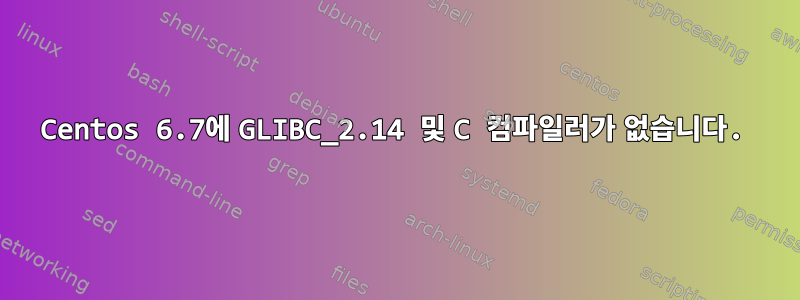
오늘 CentOS 6.7 가상 머신에서 yum을 통해 패키지를 설치하려고 했지만 다음 오류가 발생하는 상황에 직면했습니다.
yum install gcc
There was a problem importing one of the Python modules
required to run yum. The error leading to this problem was:
/lib64/libc.so.6: version `GLIBC_2.14' not found (required by /usr/lib/libssl.so.10)
Please install a package which provides this module, or
verify that the module is installed correctly.
It's possible that the above module doesn't match the
current version of Python, which is:
2.6.6 (r266:84292, Jul 23 2015, 15:22:56)
[GCC 4.4.7 20120313 (Red Hat 4.4.7-11)]
If you cannot solve this problem yourself, please go to
the yum faq at:
http://yum.baseurl.org/wiki/Faq
아래 링크에서 "GLIBC_2.14"에 대한 컴파일 단계를 수행했습니다.
CentOS 6.5에서 glibc를 2.14로 업데이트하는 방법
하지만 내 가상 머신에는 아직 gcc가 설치되어 있지 않습니다. 따라서 구성 단계에서 다음 오류가 발생합니다.
../configure --prefix=/opt/glibc-2.14
checking build system type... x86_64-unknown-linux-gnu
checking host system type... x86_64-unknown-linux-gnu
checking for gcc... no
checking for cc... no
checking for cl.exe... no
configure: error: in `/dir/glibc-2.14/build':
configure: error: no acceptable C compiler found in $PATH
See `config.log' for more details
yum을 사용하여 gcc를 설치할 수 없습니다. 이 문제를 어떻게 해결할 수 있나요?


