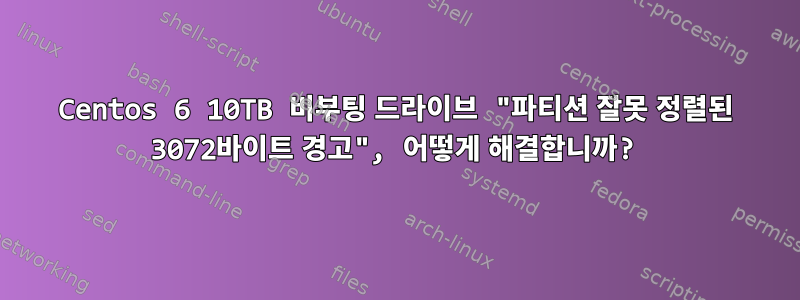
포맷 가이드를 매우 주의 깊게 설치하고 찾아보았는데 디스크 분석기에서는 다음과 같이 표시됩니까?
어떻게 해결할 수 있나요? 부팅 드라이브가 아니므로 CLI에서 명령을 내릴 수 있다는 것을 알고 있습니까?
미리 감사드립니다.
Google에서 답변을 검색했는데 여러 사람이 같은 질문을 하여 답변을 제공했지만 직접적인 답변은 없었습니다.
fdisk -l /dev/sdb
WARNING: GPT (GUID Partition Table) detected on '/dev/sdb'! The util fdisk doesn't support GPT. Use GNU Parted.
Disk /dev/sdb: 10000.8 GB, 10000831348736 bytes
255 heads, 63 sectors/track, 1215865 cylinders
Units = cylinders of 16065 * 512 = 8225280 bytes
Sector size (logical/physical): 512 bytes / 4096 bytes
I/O size (minimum/optimal): 4096 bytes / 4096 bytes
Disk identifier: 0x00000000
Device Boot Start End Blocks Id System
/dev/sdb1 1 267350 2147483647+ ee GPT
Partition 1 does not start on physical sector boundary.
fdisk -l /dev/sdb
WARNING: GPT (GUID Partition Table) detected on '/dev/sdb'! The util fdisk doesn't support GPT. Use GNU Parted.
Disk /dev/sdb: 10000.8 GB, 10000831348736 bytes
255 heads, 63 sectors/track, 1215865 cylinders
Units = cylinders of 16065 * 512 = 8225280 bytes
Sector size (logical/physical): 512 bytes / 4096 bytes
I/O size (minimum/optimal): 4096 bytes / 4096 bytes
Disk identifier: 0x00000000
Device Boot Start End Blocks Id System
/dev/sdb1 1 267350 2147483647+ ee GPT
Partition 1 does not start on physical sector boundary.
[root@server ~]# gdisk -l /dev/sdb
-bash: gdisk: command not found



