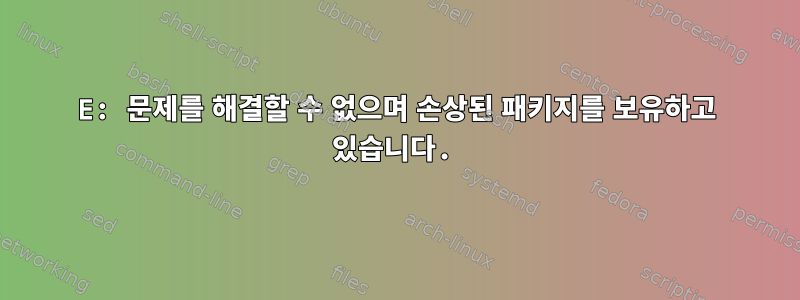
뭔가를 다운로드하려고 할 때 이 오류가 발생합니다.
E: Unable to correct problems, you have held broken packages.
Google에서 답변을 찾았지만 아무것도 작동하지 않았습니다. 또한 시냅틱을 사용하여 손상된 패키지를 수정할 수 있지만 해당 패키지가 없어 다운로드할 수 없다는 것도 알았습니다. 그리고 소프트웨어가 설치되어 있지 않은 것을 발견했습니다.
이 오류를 어떻게 해결할 수 있나요?
버전: 18.04 아키텍처: x86_64
이 문제는 무엇이든 다운로드하려고 할 때마다 발생합니다. 예를 들어 시냅스를 다운로드하려고 할 때입니다.
sudo apt install synaptic
Reading package lists... Done
Building dependency tree
Reading state information... Done
Some packages could not be installed. This may mean that you have
requested an impossible situation or if you are using the unstable
distribution that some required packages have not yet been created
or been moved out of Incoming.
The following information may help to resolve the situation:
The following packages have unmet dependencies:
synaptic : Depends: libxapian30 but it is not installable
Recommends: libgtk2-perl (>= 1:1.130) but it is not going to be installed
Recommends: rarian-compat but it is not going to be installed
E: Unable to correct problems, you have held broken packages.
그렙 출력:
/etc/apt/sources.list:3:deb http://us.archive.ubuntu.com/ubuntu xenial main restricted
/etc/apt/sources.list:4:deb-src http://us.archive.ubuntu.com/ubuntu xenial main restricted
/etc/apt/sources.list:9:deb http://us.archive.ubuntu.com/ubuntu xenial-updates main restricted
/etc/apt/sources.list:10:deb http://archive.ubuntu.com/ubuntu bionic restricted multiverse universe
/etc/apt/sources.list:11:deb-src http://us.archive.ubuntu.com/ubuntu xenial-updates main restricted
/etc/apt/sources.list.d.backup/danielrichter2007-ubuntu-grub-customizer-bionic.list:1:deb http://ppa.launchpad.net/danielrichter2007/grub-customizer/ubuntu bionic main
insi-br:
System: Kernel: 4.15.0-20-generic x86_64 bits: 64 Desktop: Xfce 4.12.3
Distro: Ubuntu 18.04.1 LTS
Machine: Device: laptop System: LENOVO product: 81AX v: Lenovo V330-15IKB serial: N/A
Mobo: LENOVO model: LNVNB161216 v: SDK0J40709 WIN serial: N/A
UEFI [Legacy]: LENOVO v: 6SCN32WW date: 04/02/2018
답변1
혼합 소스가 있습니다: xenial및 bionic.
/etc/apt/sources.list다음과 같이 편집하세요 .
deb http://us.archive.ubuntu.com/ubuntu/ bionic main restricted universe multiverse
deb http://us.archive.ubuntu.com/ubuntu/ bionic-security main restricted universe multiverse
deb http://us.archive.ubuntu.com/ubuntu/ bionic-updates main restricted universe multiverse
그런 다음 다음을 실행하십시오.
sudo apt update && sudo apt upgrade


