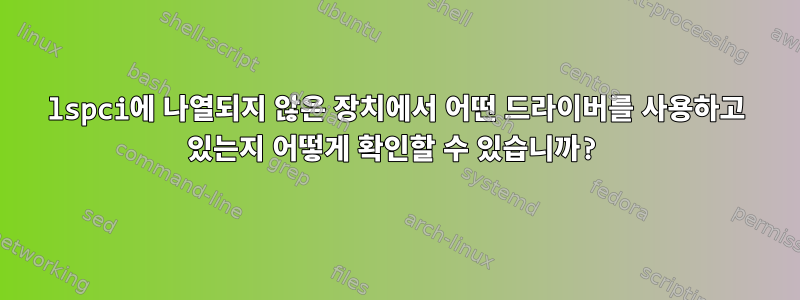
터치스크린에서 사용하는 드라이버를 찾으려고 하는데 lspci보이지 않는 것 같습니다. 그러나 cat /proc/bus/input/devices다음을 실행하여 볼 수 있습니다.
I: Bus=0018 Vendor=0000 Product=0000 Version=0000
N: Name="Elan Touchscreen"
P: Phys=
S: Sysfs=/devices/pci0000:00/0000:00:16.3/i2c_designware.3/i2c-3/i2c-ELAN0001:00/input/input6
U: Uniq=
H: Handlers=mouse1 event6
B: PROP=2
B: EV=b
B: KEY=400 0 0 0 0 0
B: ABS=6e1800001000003
전체 출력 lspci:
00:00.0 Host bridge: Intel Corporation Celeron N3350/Pentium N4200/Atom E3900 Series Host Bridge (rev 0b)
00:00.1 Signal processing controller: Intel Corporation Device 5a8c (rev 0b)
00:00.2 Non-Essential Instrumentation [1300]: Intel Corporation Device 5a8e (rev 0b)
00:02.0 VGA compatible controller: Intel Corporation HD Graphics 500 (rev 0b)
00:03.0 Multimedia controller: Intel Corporation Celeron N3350/Pentium N4200/Atom E3900 Series Imaging Unit (rev 0b)
00:0e.0 Multimedia audio controller: Intel Corporation Celeron N3350/Pentium N4200/Atom E3900 Series Audio Cluster (rev 0b)
00:0f.0 Communication controller: Intel Corporation Celeron N3350/Pentium N4200/Atom E3900 Series Trusted Execution Engine (rev 0b)
00:14.0 PCI bridge: Intel Corporation Celeron N3350/Pentium N4200/Atom E3900 Series PCI Express Port B #1 (rev fb)
00:15.0 USB controller: Intel Corporation Celeron N3350/Pentium N4200/Atom E3900 Series USB xHCI (rev 0b)
00:16.0 Signal processing controller: Intel Corporation Celeron N3350/Pentium N4200/Atom E3900 Series I2C Controller #1 (rev 0b)
00:16.1 Signal processing controller: Intel Corporation Celeron N3350/Pentium N4200/Atom E3900 Series I2C Controller #2 (rev 0b)
00:16.2 Signal processing controller: Intel Corporation Celeron N3350/Pentium N4200/Atom E3900 Series I2C Controller #3 (rev 0b)
00:16.3 Signal processing controller: Intel Corporation Celeron N3350/Pentium N4200/Atom E3900 Series I2C Controller #4 (rev 0b)
00:17.0 Signal processing controller: Intel Corporation Celeron N3350/Pentium N4200/Atom E3900 Series I2C Controller #5 (rev 0b)
00:17.1 Signal processing controller: Intel Corporation Celeron N3350/Pentium N4200/Atom E3900 Series I2C Controller #6 (rev 0b)
00:18.0 Signal processing controller: Intel Corporation Celeron N3350/Pentium N4200/Atom E3900 Series HSUART Controller #1 (rev 0b)
00:18.1 Signal processing controller: Intel Corporation Celeron N3350/Pentium N4200/Atom E3900 Series HSUART Controller #2 (rev 0b)
00:18.2 Signal processing controller: Intel Corporation Celeron N3350/Pentium N4200/Atom E3900 Series HSUART Controller #3 (rev 0b)
00:19.0 Signal processing controller: Intel Corporation Celeron N3350/Pentium N4200/Atom E3900 Series SPI Controller #1 (rev 0b)
00:1b.0 SD Host controller: Intel Corporation Celeron N3350/Pentium N4200/Atom E3900 Series SDXC/MMC Host Controller (rev 0b)
00:1c.0 SD Host controller: Intel Corporation Celeron N3350/Pentium N4200/Atom E3900 Series eMMC Controller (rev 0b)
00:1f.0 ISA bridge: Intel Corporation Celeron N3350/Pentium N4200/Atom E3900 Series Low Pin Count Interface (rev 0b)
00:1f.1 SMBus: Intel Corporation Celeron N3350/Pentium N4200/Atom E3900 Series SMBus Controller (rev 0b)
01:00.0 Network controller: Intel Corporation Wireless 7265 (rev a1)
전체 출력 cat /proc/bus/input/devices:
I: Bus=0011 Vendor=0001 Product=0001 Version=ab83
N: Name="AT Translated Set 2 keyboard"
P: Phys=isa0060/serio0/input0
S: Sysfs=/devices/platform/i8042/serio0/input/input0
U: Uniq=
H: Handlers=sysrq kbd leds event0
B: PROP=0
B: EV=120013
B: KEY=402000000 3803078f800d001 feffffdfffefffff fffffffffffffffe
B: MSC=10
B: LED=7
I: Bus=0019 Vendor=0000 Product=0005 Version=0000
N: Name="Lid Switch"
P: Phys=PNP0C0D/button/input0
S: Sysfs=/devices/LNXSYSTM:00/LNXSYBUS:00/PNP0A08:00/device:14/PNP0C09:00/PNP0C0D:00/input/input1
U: Uniq=
H: Handlers=event1
B: PROP=0
B: EV=21
B: SW=1
I: Bus=0019 Vendor=0000 Product=0001 Version=0000
N: Name="Power Button"
P: Phys=PNP0C0C/button/input0
S: Sysfs=/devices/LNXSYSTM:00/LNXSYBUS:00/PNP0C0C:00/input/input2
U: Uniq=
H: Handlers=kbd event2
B: PROP=0
B: EV=3
B: KEY=10000000000000 0
I: Bus=0019 Vendor=0000 Product=0003 Version=0000
N: Name="Sleep Button"
P: Phys=PNP0C0E/button/input0
S: Sysfs=/devices/LNXSYSTM:00/LNXSYBUS:00/PNP0C0E:00/input/input3
U: Uniq=
H: Handlers=kbd event3
B: PROP=0
B: EV=3
B: KEY=4000 0 0
I: Bus=0019 Vendor=0000 Product=0001 Version=0000
N: Name="Power Button"
P: Phys=LNXPWRBN/button/input0
S: Sysfs=/devices/LNXSYSTM:00/LNXPWRBN:00/input/input4
U: Uniq=
H: Handlers=kbd event4
B: PROP=0
B: EV=3
B: KEY=10000000000000 0
I: Bus=0018 Vendor=04f3 Product=00b7 Version=0000
N: Name="Elan Touchpad"
P: Phys=
S: Sysfs=/devices/pci0000:00/0000:00:17.0/i2c_designware.4/i2c-4/i2c-ELAN0000:00/input/input5
U: Uniq=
H: Handlers=mouse0 event5
B: PROP=5
B: EV=b
B: KEY=e520 10000 0 0 0 0
B: ABS=663800013000003
I: Bus=0018 Vendor=0000 Product=0000 Version=0000
N: Name="Elan Touchscreen"
P: Phys=
S: Sysfs=/devices/pci0000:00/0000:00:16.3/i2c_designware.3/i2c-3/i2c-ELAN0001:00/input/input6
U: Uniq=
H: Handlers=mouse1 event6
B: PROP=2
B: EV=b
B: KEY=400 0 0 0 0 0
B: ABS=6e1800001000003
I: Bus=0003 Vendor=0bda Product=5520 Version=8511
N: Name="Integrated_Webcam_HD: Integrate"
P: Phys=usb-0000:00:15.0-5/button
S: Sysfs=/devices/pci0000:00/0000:00:15.0/usb1/1-5/1-5:1.0/input/input7
U: Uniq=
H: Handlers=kbd event7
B: PROP=0
B: EV=3
B: KEY=100000 0 0 0
I: Bus=0003 Vendor=0bda Product=565d Version=8606
N: Name="Integrated_Webcam_5M: Rear Inte"
P: Phys=usb-0000:00:15.0-8/button
S: Sysfs=/devices/pci0000:00/0000:00:15.0/usb1/1-8/1-8:1.0/input/input8
U: Uniq=
H: Handlers=kbd event8
B: PROP=0
B: EV=3
B: KEY=100000 0 0 0
I: Bus=0018 Vendor=2d1f Product=002c Version=0100
N: Name="WCOM50C1:00 2D1F:002C"
P: Phys=i2c-WCOM50C1:00
S: Sysfs=/devices/pci0000:00/0000:00:17.1/i2c_designware.5/i2c-5/i2c-WCOM50C1:00/0018:2D1F:002C.0001/input/input9
U: Uniq=
H: Handlers=mouse2 event9
B: PROP=2
B: EV=1b
B: KEY=1c03 0 0 0 0 0
B: ABS=d000003
B: MSC=10
I: Bus=0018 Vendor=2d1f Product=002c Version=0100
N: Name="WCOM50C1:00 2D1F:002C"
P: Phys=i2c-WCOM50C1:00
S: Sysfs=/devices/pci0000:00/0000:00:17.1/i2c_designware.5/i2c-5/i2c-WCOM50C1:00/0018:2D1F:002C.0001/input/input10
U: Uniq=
H: Handlers=mouse3 event10
B: PROP=0
B: EV=1b
B: KEY=c03 0 0 0 0 0
B: ABS=d000003
B: MSC=10
I: Bus=0003 Vendor=0572 Product=1b08 Version=0111
N: Name="Synaptics Hi-Res Audio"
P: Phys=usb-0000:00:15.0-1/input3
S: Sysfs=/devices/pci0000:00/0000:00:15.0/usb1/1-1/1-1:1.3/0003:0572:1B08.0002/in
U: Uniq=000000000000000000000000
H: Handlers=kbd event11
B: PROP=0
B: EV=13
B: KEY=40 0 0 0 0 0 0 1000000000 c000000000000 0
B: MSC=10
답변1
다음 출력 라인에서cat /proc/bus/input/devices
S: Sysfs=/devices/pci0000:00/0000:00:16.3/i2c_designware.3/i2c-3/i2c-ELAN0001:00/input/input6
장치가 pci 주소에 있는 것을 볼 수 있습니다 00:16.3.
lspci이것을 라인을 찾은 출력과 상호 참조하십시오.
00:16.3 Signal processing controller: Intel Corporation Celeron N3350/Pentium N4200/Atom E3900 Series I2C Controller #4 (rev 0b)
이는 PCI 버스에 I2C 컨트롤러가 연결되어 있음을 의미합니다. 전체 연결은 다음과 같습니다.
Mainboard --[PCI bus]--> I2C controller --[I2C bus]--> Elan Touchscreen
lspciI2C 정보가 표시되지 않습니다.
lspci 시스템의 PCI 버스와 이에 연결된 장치에 대한 정보를 표시하는 유틸리티입니다.
출처: 매뉴얼 페이지lspci


