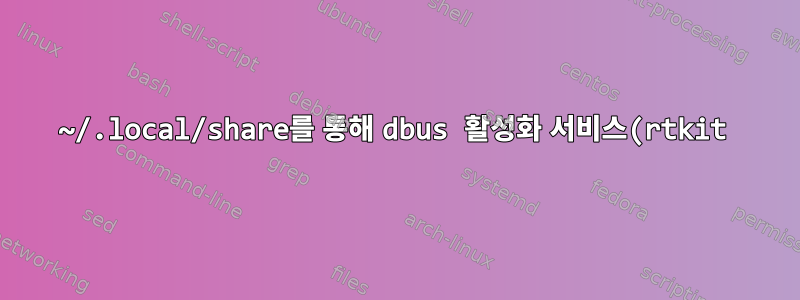%EB%A5%BC%20%EC%B0%A8%EB%8B%A8%ED%95%98%EC%8B%9C%EA%B2%A0%EC%8A%B5%EB%8B%88%EA%B9%8C%3F.png)
"표준 서비스 디렉터리" 위치를 통해 dbus 활성화 서비스(rtkit-daemon)를 차단하려고 했습니다 ~/.local/share/dbus-1/services/. 덮어쓰려는 해당 시스템 파일은 /usr/share/dbus-1/system-services/.
이 아이디어는 다음에 의해 개발되었습니다.D-Bus가 다른(비활성화된) 데몬을 시작하는 것을 방지하는 방법은 무엇입니까?
org.freedesktop.RealtimeKit1.service특히 다음 위치에 파일을 넣었습니다 ~/.local/share/dbus-1/services.
Name=org.freedesktop.RealtimeKit1
#Exec=/usr/libexec/rtkit-daemon
Exec=/bin/true
#SystemdService=rtkit-daemon.service
User=root
...하지만 "진짜"는 계속 rtkit-daemon.service활성화됩니다(펄스오디오, 파이어폭스를 통해).
systemd를 전역적으로 차단할 수 있다는 것을 알고 있지만 rtkit-daemon.service특정 사용자에 대해서만 차단하고 싶습니다(systemd가 아닌 dbus를 통해). 임시 설정이 전역 설정보다 우선 적용되지 않는 이유는 무엇입니까? dbus검색 경로를 디버그하거나 내 파일을 구문 분석할 수 없는지 확인할 수 있는 방법이 있나요 ? 우분투 20.04를 사용하고 있습니다.
답변1
그러나 ~/.local/share/dbus-1/services/"표준회의서비스 카탈로그", 덮어쓰려는 D-Bus 서비스는 다음과 같습니다.전체 시스템(해당 서비스 파일은 다음 위치에 있습니다./usr/share/dbus-1/system-services/
또한 D-Bus 서비스 파일 org.freedesktop.RealtimeKit1.service은
SystemdService=rtkit-daemon.service
따라서 D-Bus가 아닌 systemd에 의해 시작됩니다.


