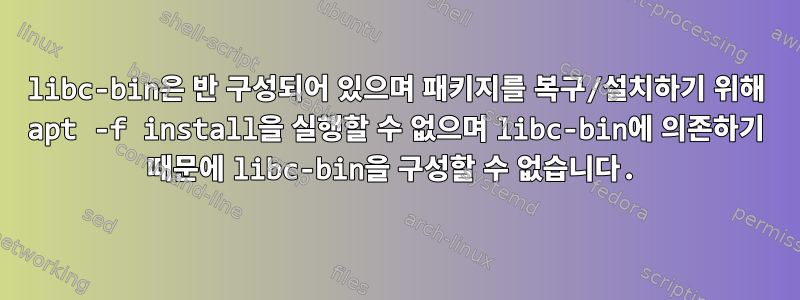
내부적으로 Debian Jessie의 수정된 버전을 실행하는 Netgear ReadyNAS 시스템이 있습니다. 나는 주로 그것을 서버로 사용하고 거기에서 일부 Docker 컨테이너를 실행합니다. NAS를 완전히 손상시키지 않고서는 Jessie로 업그레이드하거나 다른 OS를 설치할 수 없습니다(뭔가 누락되지 않는 한). 루트로 SSH를 실행하여 Netgear 보증을 무효화했지만 아무 문제도 발생하지 않을 것입니다. 그렇죠?
apt upgrade흠... 몇 주 전에 런타임 실수를 저질렀고 정전 후 NAS가 SSH에 응답하지 않는 것을 발견했습니다. 인터넷 검색을 조금 한 후 원격으로 로그인할 수 있도록 Netgear의 내부 기술 지원 모드로 재부팅하는 데 성공했으며 Netgear의 서비스를 시작하려고 할 때 컴퓨터가 실행을 멈춘 것을 발견했습니다.
Dec 24 01:52:38 Nile-Nellie systemd[1]: Starting ReadyNAS System Daemon...
Dec 24 01:52:38 Nile-Nellie readynasd[3647]: /usr/sbin/readynasd: error while loading shared libraries: libcom_err.so.2:
cannot open shared object file: No such file or directory
Dec 24 01:52:38 Nile-Nellie systemd[1]: readynasd.service: Main process exited, code=exited, status=127/n/a
Dec 24 01:52:38 Nile-Nellie systemd[1]: Failed to start ReadyNAS System Daemon.
Dec 24 01:52:38 Nile-Nellie systemd[1]: readynasd.service: Unit entered failed state.
Dec 24 01:52:38 Nile-Nellie systemd[1]: readynasd.service: Failed with result 'exit-code'.
물론, 이것은 모두 독점적인 것입니다. 하지만 libcom_err.so.2접근할 수 없다는 점이 안타깝습니다. 그래서 패키지를 다시 설치하려고 갔는데 apt를 실행하면 다음과 같은 결과가 나오는 것을 확인했습니다.
# apt install libcomerr2
Reading package lists... Done
Building dependency tree
Reading state information... Done
You might want to run 'apt-get -f install' to correct these:
The following packages have unmet dependencies:
libcom-err2 : Breaks: libcomerr2 (< 1.43.9-1~)
libpython2.7-stdlib : Depends: libpython2.7-minimal (= 2.7.9-2+deb8u5) but it is not going to be installed
libvorbisenc2 : Depends: libvorbis0a (= 1.3.4-2+deb8u3) but 1.3.4-2+deb8u1 is to be installed
mysql-community-client : Depends: libaio1 (>= 0.3.93) but it is not going to be installed
mysql-community-server : Depends: libaio1 (>= 0.3.93) but it is not going to be installed
python : Depends: python2.7 (>= 2.7.9-1~) but it is not going to be installed
python-mako : Depends: python2.7:any
python-minimal : Depends: python2.7-minimal (>= 2.7.9-1~) but it is not going to be installed
E: Unmet dependencies. Try 'apt-get -f install' with no packages (or specify a solution).
음, 쉽습니다. 다음을 실행하세요 apt-get -f install:
# apt -f install
Reading package lists... Done
Building dependency tree
Use 'apt autoremove' to remove them.
The following additional packages will be installed:
libaio1 libpython2.7-minimal libvorbis0a libvorbisfile3 python2.7 python2.7-minimal
Suggested packages:
python2.7-doc binfmt-support
The following NEW packages will be installed:
libaio1 libpython2.7-minimal python2.7 python2.7-minimal
The following packages will be upgraded:
libvorbis0a libvorbisfile3
2 upgraded, 4 newly installed, 0 to remove and 44 not upgraded.
1 not fully installed or removed.
Need to get 0 B/2162 kB of archives.
After this operation, 7130 kB of additional disk space will be used.
Do you want to continue? [Y/n] y
debconf: delaying package configuration, since apt-utils is not installed
E: Can not write log (Is /dev/pts mounted?) - posix_openpt (2: No such file or directory)
Setting up libc-bin (2.19-18+deb8u10.netgear1) ...
Processing triggers for libc-bin (2.19-18+deb8u10.netgear1) ...
dpkg: cycle found while processing triggers:
chain of packages whose triggers are or may be responsible:
libc-bin -> libc-bin
packages' pending triggers which are or may be unresolvable:
libc-bin: ldconfig
dpkg: error processing package libc-bin (--configure):
triggers looping, abandoned
Errors were encountered while processing:
libc-bin
E: Sub-process /usr/bin/dpkg returned an error code (1)
...설정을 시도 중인가요 libc-bin? 흥미로운. 달리기는 dpkg --audit나에게 다음을 제공합니다.
# dpkg --audit
The following packages are only half configured, probably due to problems
configuring them the first time. The configuration should be retried using
dpkg --configure <package> or the configure menu option in dselect:
libc-bin GNU C Library: Binaries
다음은 시스템의 모든 패키지에 데이터베이스의 md5sums 제어 파일이 누락되어 모두 다시 설치해야 한다는 메시지입니다. 글쎄, 적어도 실행할 명령이 무엇인지 알려줍니다.
# dpkg --configure libc-bin
Setting up libc-bin (2.19-18+deb8u10.netgear1) ...
Processing triggers for libc-bin (2.19-18+deb8u10.netgear1) ...
dpkg: cycle found while processing triggers:
chain of packages whose triggers are or may be responsible:
libc-bin -> libc-bin
packages' pending triggers which are or may be unresolvable:
libc-bin: ldconfig
dpkg: error processing package libc-bin (--configure):
triggers looping, abandoned
Errors were encountered while processing:
libc-bin
……음. 그래서 libc-bin에 의존하기 때문에 libc-bin을 설정할 수 없습니다. 이제 문제가 발생하여 막혔습니다. 도움이 필요하세요?
내 문제는 이것과 비슷합니다, 그러나 그의 질문에서 시스템은 계속 제거를 원했습니다 libc-bin. 제 경우에는 어떤 이유로 libc-bin을 구성하고 싶지 않았기 때문에 다른 패키지를 수정할 수 없었습니다.
Netgear OS만 복원하는 NAS에서 공장 초기화를 실행할 수 있지만 문제를 제자리에서 해결할 수 있다면 이 방법을 선호합니다.
추가 장치 정보:
# cat /etc/apt/sources.list
deb https://apt.readynas.com/packages/readynasos 6.10.4 updates apps main
deb http://mirrors.kernel.org/debian jessie main
deb http://security.debian.org/ jessie/updates main
# apt install libc-bin
Reading package lists... Done
Building dependency tree
Reading state information... Done
libc-bin is already the newest version (2.19-18+deb8u10.netgear1).
You might want to run 'apt-get -f install' to correct these:
The following packages have unmet dependencies:
libpython2.7-stdlib : Depends: libpython2.7-minimal (= 2.7.9-2+deb8u5) but it is not going to be installed
libvorbisenc2 : Depends: libvorbis0a (= 1.3.4-2+deb8u3) but 1.3.4-2+deb8u1 is to be installed
mysql-community-client : Depends: libaio1 (>= 0.3.93) but it is not going to be installed
mysql-community-server : Depends: libaio1 (>= 0.3.93) but it is not going to be installed
python : Depends: python2.7 (>= 2.7.9-1~) but it is not going to be installed
python-mako : Depends: python2.7:any
python-minimal : Depends: python2.7-minimal (>= 2.7.9-1~) but it is not going to be installed
E: Unmet dependencies. Try 'apt-get -f install' with no packages (or specify a solution).
# apt download libc-bin
/usr/lib/apt/methods/https: error while loading shared libraries: libcom_err.so.2: cannot open shared object file: No such file or directory
E: Method https has died unexpectedly!
E: Sub-process https returned an error code (127)
E: Method /usr/lib/apt/methods/https did not start correctly
# cat /etc/apt/sources.list.d/*
deb https://download.docker.com/linux/debian jessie stable
### THIS FILE IS AUTOMATICALLY CONFIGURED ###
# You may comment out entries below, but any other modifications may be lost.
# Use command 'dpkg-reconfigure mysql-apt-config' as root for modifications.
deb http://repo.mysql.com/apt/debian/ jessie mysql-apt-config
deb http://repo.mysql.com/apt/debian/ jessie mysql-5.6
deb http://repo.mysql.com/apt/debian/ jessie mysql-tools
#deb http://repo.mysql.com/apt/debian/ jessie mysql-tools-preview
deb-src http://repo.mysql.com/apt/debian/ jessie mysql-5.6
# apt-cache policy
Package files:
100 /var/lib/dpkg/status
release a=now
990 http://repo.mysql.com/apt/debian jessie/mysql-tools amd64 Packages
release o=MySQL,n=jessie,l=MySQL,c=mysql-tools,b=amd64
origin repo.mysql.com
990 http://repo.mysql.com/apt/debian jessie/mysql-5.6 amd64 Packages
release o=MySQL,n=jessie,l=MySQL,c=mysql-5.6,b=amd64
origin repo.mysql.com
990 http://repo.mysql.com/apt/debian jessie/mysql-apt-config amd64 Packages
release o=MySQL,n=jessie,l=MySQL,c=mysql-apt-config,b=amd64
origin repo.mysql.com
990 https://download.docker.com/linux/debian jessie/stable amd64 Packages
release o=Docker,a=jessie,l=Docker CE,c=stable,b=amd64
origin download.docker.com
990 http://security.debian.org jessie/updates/main amd64 Packages
release v=8,o=Debian,a=oldoldstable,n=jessie,l=Debian-Security,c=main,b=amd64
origin security.debian.org
990 http://mirrors.kernel.org/debian jessie/main amd64 Packages
release v=8.11,o=Debian,a=oldoldstable,n=jessie,l=Debian,c=main,b=amd64
origin mirrors.kernel.org
900 https://apt.readynas.com/packages/readynasos 6.10.4/main amd64 Packages
release a=6.10.4,c=main,b=amd64
origin apt.readynas.com
900 https://apt.readynas.com/packages/readynasos 6.10.4/apps amd64 Packages
release a=6.10.4,c=apps,b=amd64
origin apt.readynas.com
900 https://apt.readynas.com/packages/readynasos 6.10.4/updates amd64 Packages
release a=6.10.4,c=updates,b=amd64
origin apt.readynas.com
Pinned packages:
dpkg --list libc6
Desired=Unknown/Install/Remove/Purge/Hold
| Status=Not/Inst/Conf-files/Unpacked/halF-conf/Half-inst/trig-aWait/Trig-pend
|/ Err?=(none)/Reinst-required (Status,Err: uppercase=bad)
||/ Name Version Architecture Description
+++-========================-=================-=================-=====================================================
ii libc6:amd64 2.19-18+deb8u10.n amd64 GNU C Library: Shared libraries
# find /lib -name libc-\*
/lib/x86_64-linux-gnu/libc-2.19.so
답변1
아, 문제를 발견했습니다. 나는 달려야 해요 dpkg --configure --no-triggers libc-bin. 이렇게 하면 libc-bin에서 트리거를 일시적으로 건너뛰고 apt -f install완료할 수 있습니다.
그 후에도 트리거가 libc-bin여전히 보류 중이어서 문제가 발생했지만... 실행하면 apt install --reinstall libc-bin문제가 해결되는 것 같았습니다. 시스템이 올바르게 부팅되지 않는 문제가 여전히 발생하지만 적어도 apt를 다시 사용할 수는 있습니다.


