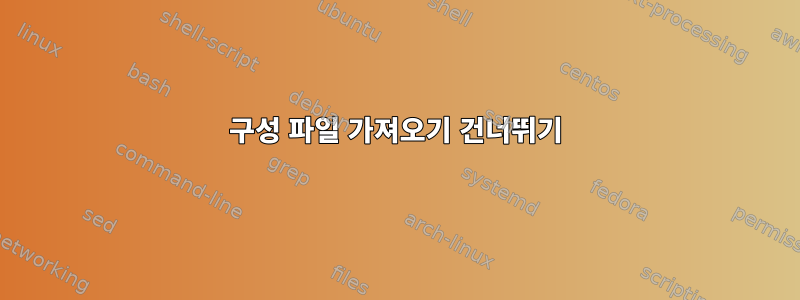
Unifi 네트워크 컨트롤러를 실행하기 위해 Raspberry Pi OS Lite를 설치했습니다. 하지만 구성해야 할 패키지가 혼란스럽습니다. 다음 알림을 받습니다.
kevin@raspberrypi:~ $ sudo apt update
Hit:1 http://deb.debian.org/debian bullseye InRelease
Get:2 http://deb.debian.org/debian bullseye-updates InRelease [44.1 kB]
Get:3 http://security.debian.org/debian-security bullseye-security InRelease [48.4 kB]
Get:4 http://archive.raspbian.org/raspbian stretch InRelease [15.0 kB]
Ign:5 https://repo.mongodb.org/apt/ubuntu xenial/mongodb-org/3.6 InRelease
Hit:7 https://repo.mongodb.org/apt/ubuntu xenial/mongodb-org/3.6 Release
Hit:6 https://dl.ubnt.com/unifi/debian stable InRelease
Fetched 107 kB in 2s (62.6 kB/s)
Reading package lists... Done
Building dependency tree... Done
Reading state information... Done
All packages are up to date.
N: Skipping acquire of configured file 'main/binary-arm64/Packages' as repository 'http://archive.raspbian.org/raspbian stretch InRelease' doesn't support architecture 'arm64'
N: Skipping acquire of configured file 'contrib/binary-arm64/Packages' as repository 'http://archive.raspbian.org/raspbian stretch InRelease' doesn't support architecture 'arm64'
N: Skipping acquire of configured file 'non-free/binary-arm64/Packages' as repository 'http://archive.raspbian.org/raspbian stretch InRelease' doesn't support architecture 'arm64'
N: Skipping acquire of configured file 'rpi/binary-arm64/Packages' as repository 'http://archive.raspbian.org/raspbian stretch InRelease' doesn't support architecture 'arm64'
N: Skipping acquire of configured file 'ubiquiti/binary-arm64/Packages' as repository 'https://www.ui.com/downloads/unifi/debian stable InRelease' doesn't support architecture 'arm64'
kevin@raspberrypi:~ $ lscpu
Architecture: aarch64
CPU op-mode(s): 32-bit, 64-bit
Byte Order: Little Endian
CPU(s): 4
On-line CPU(s) list: 0-3
Thread(s) per core: 1
Core(s) per socket: 4
Socket(s): 1
Vendor ID: ARM
Model: 3
Model name: Cortex-A72
Stepping: r0p3
CPU max MHz: 1800.0000
CPU min MHz: 600.0000
BogoMIPS: 108.00
L1d cache: 128 KiB
L1i cache: 192 KiB
L2 cache: 1 MiB
Vulnerability Itlb multihit: Not affected
Vulnerability L1tf: Not affected
Vulnerability Mds: Not affected
Vulnerability Meltdown: Not affected
Vulnerability Mmio stale data: Not affected
Vulnerability Retbleed: Not affected
Vulnerability Spec store bypass: Vulnerable
Vulnerability Spectre v1: Mitigation; __user pointer sanitization
Vulnerability Spectre v2: Vulnerable
Vulnerability Srbds: Not affected
Vulnerability Tsx async abort: Not affected
Flags: fp asimd evtstrm crc32 cpuid
kevin@raspberrypi:~ $ cat /etc/os-release
PRETTY_NAME="Debian GNU/Linux 11 (bullseye)"
NAME="Debian GNU/Linux"
VERSION_ID="11"
VERSION="11 (bullseye)"
VERSION_CODENAME=bullseye
ID=debian
HOME_URL="https://www.debian.org/"
SUPPORT_URL="https://www.debian.org/support"
BUG_REPORT_URL="https://bugs.debian.org/"
raspi.list를 삭제했지만 도움이 되지 않았습니다. 내 UniFi 서비스가 실패하는 이유라고 생각되는 이러한 경고를 어떻게 제거할 수 있습니까? 나중에 어떤 아키텍처와 배포 패키지를 선택해야 하는지 설명해 줄 수 있나요?
편집: 이제 Raspbian과 Raspberry Pi 운영 체제가 동일하지 않다는 것을 이해합니다. 발생한 스트레칭을 모두 삭제했더니 알림이 사라졌습니다. Unifi 서비스에는 여전히 버그가 있지만 이 스레드의 댓글에 있는 링크를 사용하겠습니다.


