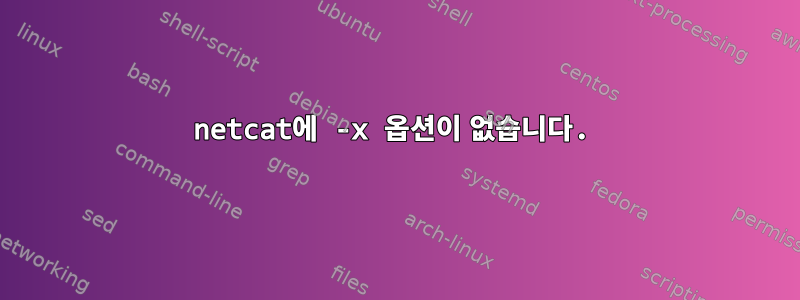
nc 명령을 사용하는 데 문제가 있습니다. 있어야 하는 -x 옵션이 없기 때문에 프록시를 사용할 수 없습니다.
nc -h
[v1.10-41]
connect to somewhere: nc [-options] hostname port[s] [ports] ...
listen for inbound: nc -l -p port [-options] [hostname] [port]
options:
-c shell commands as `-e'; use /bin/sh to exec [dangerous!!]
-e filename program to exec after connect [dangerous!!]
-b allow broadcasts
-g gateway source-routing hop point[s], up to 8
-G num source-routing pointer: 4, 8, 12, ...
-h this cruft
-i secs delay interval for lines sent, ports scanned
-k set keepalive option on socket
-l listen mode, for inbound connects
-n numeric-only IP addresses, no DNS
-o file hex dump of traffic
-p port local port number
-r randomize local and remote ports
-q secs quit after EOF on stdin and delay of secs
-s addr local source address
-T tos set Type Of Service
-t answer TELNET negotiation
-u UDP mode
-v verbose [use twice to be more verbose]
-w secs timeout for connects and final net reads
-C Send CRLF as line-ending
-z zero-I/O mode [used for scanning]
port numbers can be individual or ranges: lo-hi [inclusive];
hyphens in port names must be backslash escaped (e.g. 'ftp\-data').
내 netcat이 구식인가요? 어떻게 업데이트하나요? 도와 주셔서 감사합니다.
답변1
당신이 가지고있는 것 같아요"전통적인" 인터넷 고양이( netcat-traditional) 설치되었습니다. 이 -x옵션은 다음에서 사용할 수 있습니다.OpenBSD 네트워크 고양이( netcat-openbsd). 또한보십시오:netcat-traditional과 netcat-openbsd의 차이점은 무엇입니까?우분투에 대해 질문합니다.
답변2
netcat에는 여러 가지 구현이 있습니다. 이 -x옵션을 제공하는 BSD 구현을 원할 수도 있습니다. 우분투에서는 netcat-openbsd패키지에서 찾을 수 있습니다.


