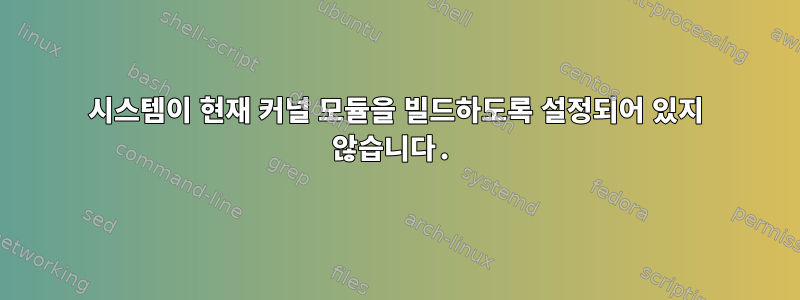
Ubuntu 18.04 Bionic을 기반으로 하는 LinuxMint 19.3 호스트에 VirtualBox 6.1.16을 설치하려고 합니다. 다른 모든 답변을 확인하고 모든 가능성을 시도했지만 소용이 없었습니다.
이전에는 VirtualBox 6.0이 있었는데 6.1을 설치하기 전에 제거했습니다.
다음과 같은 오류 메시지가 나타납니다.
sudo dpkg -i virtualbox-6.1_6.1.16-140961~Ubuntu~bionic_amd64.deb
(Reading database ... 455695 files and directories currently installed.)
Preparing to unpack virtualbox-6.1_6.1.16-140961~Ubuntu~bionic_amd64.deb ...
Unpacking virtualbox-6.1 (6.1.16-140961~Ubuntu~bionic) ...
Setting up virtualbox-6.1 (6.1.16-140961~Ubuntu~bionic) ...
addgroup: The group `vboxusers' already exists as a system group. Exiting.
This system is currently not set up to build kernel modules.
Please install the gcc make perl packages from your distribution.
This system is currently not set up to build kernel modules.
Please install the gcc make perl packages from your distribution.
There were problems setting up VirtualBox. To re-start the set-up process, run
/sbin/vboxconfig
as root. If your system is using EFI Secure Boot you may need to sign the
kernel modules (vboxdrv, vboxnetflt, vboxnetadp, vboxpci) before you can load
them. Please see your Linux system's documentation for more information.
내가 지금까지 시도한 것 :
- 모든 종속성 설치
sudo apt-get install build-essential gcc make perl dkms linux-headers-$(uname -r)
Building dependency tree
Reading state information... Done
build-essential is already the newest version (12.4ubuntu1).
make is already the newest version (4.1-9.1ubuntu1).
dkms is already the newest version (2.3-3ubuntu9.7).
gcc is already the newest version (4:7.4.0-1ubuntu2.3).
linux-headers-5.4.0-53-generic is already the newest version (5.4.0-53.59~18.04.1).
perl is already the newest version (5.26.1-6ubuntu0.5).
0 to upgrade, 0 to newly install, 0 to remove and 0 not to upgrade.
- 이전에 설치된 버전을 확인
sudo dpkg -l *virtualbox*하고sudo dkms status
dpkg-query: no packages found matching virtualbox-6.1_6.1.16-140961~Ubuntu~bionic_amd64.deb
SecureBoot가 비활성화되어 있는지 확인하십시오.
4.15 커널로 부팅해 보세요
"All Distros" 링크를 사용하여 설치해 보세요:
sudo ./VirtualBox-6.1.16-140961-Linux_amd64.run
Verifying archive integrity... All good.
Uncompressing VirtualBox for Linux installation.............
VirtualBox Version 6.1.16 r140961 (2020-10-15T15:03:02Z) installer
Installing VirtualBox to /opt/VirtualBox
Python found: python, installing bindings...
This system is currently not set up to build kernel modules.
Please install the gcc make perl packages from your distribution.
This system is currently not set up to build kernel modules.
Please install the gcc make perl packages from your distribution.
There were problems setting up VirtualBox. To re-start the set-up process, run
/sbin/vboxconfig
as root. If your system is using EFI Secure Boot you may need to sign the
kernel modules (vboxdrv, vboxnetflt, vboxnetadp, vboxpci) before you can load
them. Please see your Linux system's documentation for more information.
VirtualBox has been installed successfully.
You will find useful information about using VirtualBox in the user manual
/opt/VirtualBox/UserManual.pdf
and in the user FAQ
http://www.virtualbox.org/wiki/User_FAQ
We hope that you enjoy using VirtualBox.
The installation log file is at /var/log/vbox-install.log.
다음은 로그 파일입니다.
VirtualBox 6.1.16 r140961 installer, built 2020-10-15T15:03:02Z.
Testing system setup...
Removing previous installation of VirtualBox 6.1.16 r140961 from /opt/VirtualBox
vboxdrv.sh: Stopping VirtualBox services.
vboxdrv.sh: Starting VirtualBox services.
vboxdrv.sh: Building VirtualBox kernel modules.
하지만 아무것도 도움이 되지 않습니다. 정말 압도당했어요. 미리 감사드립니다.
답변1
패키지 스크립트를 통해 vbox를 설치하는 대신 virtualbox 저장소를 활성화한 다음 거기에서 설치하는 옵션이 아닌가요?


