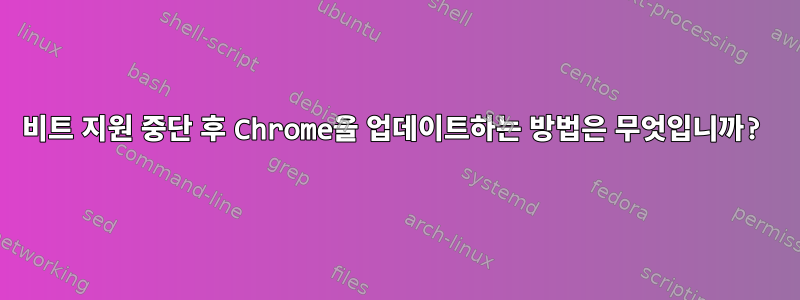
며칠 전 업데이트 중에 다음과 같은 오류 메시지가 나타났습니다.
Failed to fetch http://dl.google.com/linux/chrome/deb/dists/stable/Release Unable to find expected entry 'main/binary-i386/Packages' in Release file (Wrong sources.list entry or malformed file)
사실 해결책은 매우 간단합니다. [arch=amd64]나중에 추가하세요.deb
deb [arch=amd64] http://dl.google.com/linux/chrome/deb/ stable main
파일에
/etc/apt/sources.list.d/google-chrome.list
하지만 재부팅할 때마다(정확한 순간은 모르겠습니다) 사라지는데, 영구적으로 수정하는 방법을 아시나요?
답변1
~에 따르면webupd8_fix를 얻을 수 없습니다(업데이트 읽기) 다음 두 파일을 편집하십시오.
/etc/apt/sources.list.d/google-chrome.list
3행을 다음으로 변경합니다.
deb http://dl.google.com/linux/chrome/deb/ stable main
도착하다:
deb [arch=amd64] http://dl.google.com/linux/chrome/deb/ stable main
편집하다/opt/google/chrome/cron/google-chrome
REPOCONFIG 및 SSLREPOCONFIG를 다음으로 변경합니다.
REPOCONFIG="deb http://dl.google.com/linux/chrome/deb/ stable main"
SSLREPOCONFIG="deb https://dl.google.com/linux/chrome/deb/ stable main"
도착하다:
REPOCONFIG="deb [arch=amd64] http://dl.google.com/linux/chrome/deb/ stable main"
SSLREPOCONFIG="deb [arch=amd64] https://dl.google.com/linux/chrome/deb/ stable main"


