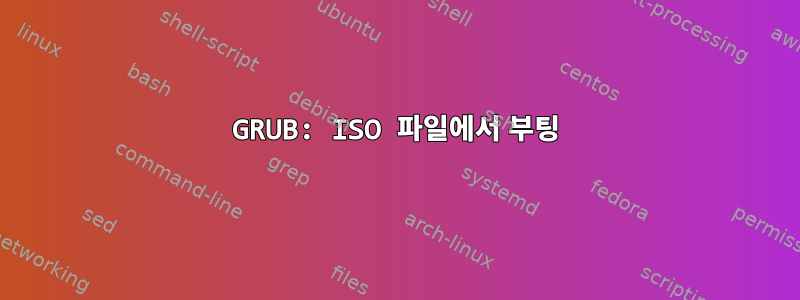
Fedora 32에 다음 /etc/grub.d/40_custom 파일이 있습니다.
#!/usr/bin/sh
exec tail -n +3 $0
# This file provides an easy way to add custom menu entries. Simply type the
# menu entries you want to add after this comment. Be careful not to change
# the 'exec tail' line above.
menuentry "Start Fedora-KDE-Live 33" --class fedora {
set isofile="/Fedora-KDE-Live-x86_64-33-1.2.iso"
loopback loop (lvm/fedora-home)/sergio/Descargas/Distros$isofile
linuxefi (loop)/isolinux/vmlinuz iso-scan/filename=${isofile} root=live:CDLABEL=Fedora-KDE-Live-33-1-2 rd.live.image
initrdefi (loop)/isolinux/initrd.img
}
몇 년 전에는 이 구성을 사용했지만 지금은 작동하지 않습니다. 해당 grub 항목을 선택하면 화면이 검게 변하고(오류가 전혀 표시되지 않음) 재부팅하고 다른 grub 항목을 선택해야 합니다.
참고: 매개변수를 포함해도 rd.live.debug=1아무 것도 변경되지 않습니다. dracut은 lvm 모듈이 포함되어 있다고 알려줍니다.
lsinitrd -m | grep lvm
lvm
내 사용자화 파일에 뭔가 잘못되었거나 누락된 부분이 있나요?


