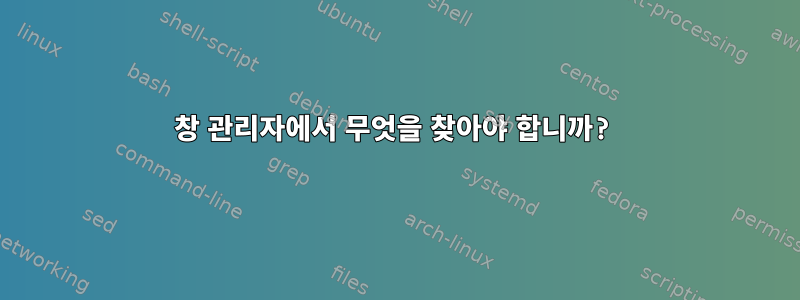
처음으로 창 관리자를 살펴보고 있는데 어떻게 비교해야 할지 모르겠습니다.
누군가 Wikipedia 헤더에 있는 내용을 설명할 수 있나요?
- 유형(스택형 | 타일형 | 동적 등)
- ICCCM/EWMH 표준 준수
- 탭 창
또한, 제안사항이 있으시면 댓글로 남겨주세요. i3, bspwm, awesome 및 기타 몇 가지를 조사하고 있지만 실제로 결정할 수는 없습니다.
답변1
나는 사용한다플럭스 박스. 그것은 지원한다탭그리고 사용자 정의도 쉽습니다. 나는 사용자 정의할 수 없는 GUI를 절대 사용하지 않을 것입니다.
탭은 탭에 프로그램 창을 배열할 수 있음을 의미합니다. 예를 들어 XTerm 자체는 탭을 구현하지 않습니다. 다양한 프로그램을 통해서도 가능합니다. 창 제목에 표시된 탭을 사용하여 Firefox, Emacs 및 XTerm을 실행할 수 있습니다. Fluxbox 기능 페이지의 이미지를 참조하세요.
스타일을 만들고 키를 변경하는 것은 매우 쉽습니다. 나는 Mod4대부분의 창 관리자 관련 작업에 ("Windows" 키)를 사용합니다. 내가 가장 좋아하는 키는 다음과 같습니다.
Mod4 Return :Fullscreen
Mod4 Prior :PrevWorkspace
Mod4 Next :NextWorkspace
나는 장식 없이 다른 화면에서 대부분의 프로그램을 전체 화면으로 실행하고 "Windows-PageUp" 및 "-PageDown"을 사용하여 가상 화면 간을 전환합니다.
Firefox의 경우 탭을 계속 표시하려면 자동 숨기기를 비활성화해야 합니다.
browser.fullscreen.autohide;false
나는 또한 앨리어싱된 Xft 글꼴이 있는 순수한 XTerm을 선호합니다(해커). 이를 위해서는 X11 사용자 정의가 필요하며 이는 에서 제공됩니다 xrdb.
또한 랩톱 화면과 외부 모니터에 대해 다양한 버전의 XTerm을 사용하여 나만의 데스크탑 메뉴를 만들었습니다. dpi 값은 매우 다양하며 X11은 현재 이를 처리할 수 없습니다(두 개의 다른 X 서버가 필요함).
나는 또한 xim을 선호합니다 .xinputrc.
run_im xim
모두 매우 오래된 학교이지만 나는 그것을 좋아합니다. 나는 무엇이 나에게 좋은지 가장 잘 안다고 생각하는 Gnome 해커를 싫어합니다.
내 스타일은 이렇습니다.
! szi
! based on:
! meta
! (c) joel carlbark 2003
! please dont turn on aa with this style
toolbar: flat gradient vertical
toolbar.color: #849ec6
toolbar.colorTo: #526d8c
toolbar.button: parentrelative
toolbar.button.picColor: #d6d7e7
toolbar.button.pressed: sunken solid
toolbar.button.pressed.color: #526d8c
toolbar.button.pressed.picColor: #000000
! clock
toolbar.clock: parentrelative
toolbar.clock.textColor: white
! shows workspace nr
toolbar.label: parentrelative
toolbar.label.textColor: white
! current active window / toolbar
toolbar.windowLabel: parentrelative
toolbar.windowLabel.textColor: white
! menu ---------
menu.title: flat gradient vertical
menu.title.color: sienna
menu.title.colorTo: tan
menu.title.textColor: black
menu.frame: flat gradient vertical
menu.frame.color: #efefef
menu.frame.colorTo: #c6c3c6
menu.frame.textColor: black
menu.hilite: flat solid
menu.hilite.color: tan
menu.hilite.textColor: black
menu.bullet: triangle
menu.bullet.position: right
! window --------------
window.bevelWidth: 2
window.roundCorners: TopLeft TopRight BottomLeft BottomRight
window.borderWidth: 4
window.borderColor: peru
window.unfocus.borderColor: silver
window.title.focus: flat
!gradient vertical
window.title.focus.color: peru
!window.title.focus.colorTo: tan
window.label.focus: parentrelative
window.label.focus.textColor: white
window.label.focus.font: sans-10:bold
window.button.focus: flat
!gradient vertical
window.button.focus.color: peru
!window.button.focus.color: #cd8c4b
!window.button.focus.colorTo: #d1ac7f
window.button.focus.picColor: black
window.button.pressed: sunken solid
window.button.pressed.color: tan
window.button.pressed.picColor: black
window.handleWidth: 8
window.handle.focus: flat gradient vertical
window.handle.focus.color: tan
window.handle.focus.colorTo: peru
window.grip.focus: flat gradient vertical
window.grip.focus.color: tan
window.grip.focus.colorTo: peru
window.frame.focus: flat solid
window.frame.focus.color: white
! unfocused
window.title.unfocus: flat
!gradient vertical
window.title.unfocus.color: silver
!window.title.unfocus.colorTo: lightgray
window.label.unfocus: parentrelative
window.label.unfocus.textColor: black
window.handle.unfocus: flat gradient vertical
window.handle.unfocus.color: #efefef
window.handle.unfocus.colorTo: #c6c3c6
window.grip.unfocus: flat gradient vertical
window.grip.unfocus.color: #efefef
window.grip.unfocus.colorTo: #c6c3c6
window.frame.unfocus: flat solid
window.frame.unfocus.color: white
window.button.unfocus: flat
!gradient vertical
window.button.unfocus.color: silver
!window.button.unfocus.color: #efefef
!window.button.unfocus.colorTo: #c6c3c6
!window.button.unfocus.picColor: #949694
window.button.unfocus.picColor: white
! tabs ------
window.tab.justify: left
window.tab.label.focus: flat
!gradient vertical
window.tab.label.focus.color: red
!window.tab.label.focus.colorTo: #526d8c
window.tab.label.focus.textColor: white
window.tab.label.unfocus: flat
!gradient vertical
window.tab.label.unfocus.color: green
!window.tab.label.unfocus.colorTo: #c6c3c6
window.tab.label.unfocus.textColor: white
window.tab.borderWidth: 1
window.tab.borderColor: white
! -------
toolbar.justify: left
window.justify: left
menu.title.justify: center
menu.frame.justify: left
borderColor: #000000
borderWidth: 1
bevelWidth: 1
frameWidth: 1
handleWidth: 4
background: flat
background.color: tan
*font: sans-10
이것이 내 키 파일입니다.
# click on the desktop to get menus
OnDesktop Mouse1 :HideMenus
OnDesktop Mouse2 :WorkspaceMenu
OnDesktop Mouse3 :RootMenu
# scroll on the desktop to change workspaces
OnDesktop Mouse4 :PrevWorkspace
OnDesktop Mouse5 :NextWorkspace
# scroll on the toolbar to change current window
OnToolbar Mouse4 :PrevWindow {static groups} (iconhidden=no)
OnToolbar Mouse5 :NextWindow {static groups} (iconhidden=no)
# alt + left/right click to move/resize a window
OnWindow Mod4 Mouse1 :MacroCmd {Raise} {Focus} {StartMoving}
OnWindowBorder Move1 :StartResizing NearestCornerOrEdge
OnWindow Mod1 Mouse3 :MacroCmd {Raise} {Focus} {StartResizing NearestCorner}
OnLeftGrip Move1 :StartResizing bottomleft
OnRightGrip Move1 :StartResizing bottomright
# alt + middle click to lower the window
OnWindow Mod4 Mouse2 :Lower
# control-click a window's titlebar and drag to attach windows
OnTitlebar Control Mouse1 :StartTabbing
# double click on the titlebar to shade
OnTitlebar Double Mouse1 :Shade
# left click on the titlebar to move the window
OnTitlebar Mouse1 :MacroCmd {Raise} {Focus} {ActivateTab}
OnTitlebar Move1 :StartMoving
# middle click on the titlebar to lower
OnTitlebar Mouse2 :Lower
# right click on the titlebar for a menu of options
OnTitlebar Mouse3 :WindowMenu
# alt-tab
Mod1 Tab :NextWindow {groups} (workspace=[current])
Mod1 Shift Tab :PrevWindow {groups} (workspace=[current])
# cycle through tabs in the current window
Mod4 Left :PrevTab
Mod4 Right :NextTab
# go to a specific tab in the current window
Mod4 1 :Tab 1
Mod4 2 :Tab 2
Mod4 3 :Tab 3
Mod4 4 :Tab 4
Mod4 5 :Tab 5
Mod4 6 :Tab 6
Mod4 7 :Tab 7
Mod4 8 :Tab 8
Mod4 9 :Tab 9
Mod4 x :Exec xterm
Mod4 p :Exec xsel -op | xsel -ib
Mod4 r :Reconfig
Mod4 space :WindowMenu
# volume settings, using common keycodes
# if these don't work, use xev to find out your real keycodes
176 :Exec amixer sset Master,0 1+
174 :Exec amixer sset Master,0 1-
160 :Exec amixer sset Master,0 toggle
# current window commands
Mod4 BackSpace :Close
#Mod1 F5 :Kill
Mod4 n :Minimize
Mod4 v :MaximizeVertical
Mod4 m :Maximize
Mod4 Return :Fullscreen
# open the window menu
#Mod1 space :WindowMenu
# exit fluxbox
#Control Mod1 Delete :Exit
# change to previous/next workspace
Mod4 Prior :PrevWorkspace
Mod4 Next :NextWorkspace
# send the current window to previous/next workspace
#Mod4 Left :SendToPrevWorkspace
#Mod4 Right :SendToNextWorkspace
# send the current window and follow it to previous/next workspace
#Mod4 Left :TakeToPrevWorkspace
#Mod4 Right :TakeToNextWorkspace
# send the current window to a specific workspace
Mod4 F1 :Workspace 1
Mod4 F2 :Workspace 2
Mod4 F3 :Workspace 3
Mod4 F4 :Workspace 4
Mod4 F5 :Workspace 5
Mod4 F6 :Workspace 6
Mod4 F7 :Workspace 7
Mod4 F8 :Workspace 8
Mod4 F9 :Workspace 9
Mod4 F10 :Workspace 10
Mod4 F11 :Workspace 11
Mod4 F12 :Workspace 12
# send the current window and change to a specific workspace
#Control Mod4 F1 :TakeToWorkspace 1
#Control Mod4 F2 :TakeToWorkspace 2
#Control Mod4 F3 :TakeToWorkspace 3
#Control Mod4 F4 :TakeToWorkspace 4
#Control Mod4 F5 :TakeToWorkspace 5
#Control Mod4 F6 :TakeToWorkspace 6
#Control Mod4 F7 :TakeToWorkspace 7
#Control Mod4 F8 :TakeToWorkspace 8
#Control Mod4 F9 :TakeToWorkspace 9
#Control Mod4 F10 :TakeToWorkspace 10
#Control Mod4 F11 :TakeToWorkspace 11
#Control Mod4 F12 :TakeToWorkspace 12
내 거 .Xresources:
Xcursor.theme: Vanilla-DMZ-AA
Xcursor.size: 32
Xft.hinting: true
Xft.autohint: false
Xft.hintstyle: hintfull
Xft.antialias: true
Xft.rgba: rgba
XTerm*.LoginShell: true
XTerm*saveLines: 16384
XTerm*jumpScroll: true
XTerm*faceName: Hack:size=10
XTerm*geometry: 160x50
XTerm*background: white
XTerm*foreground: black
XTerm*cursorColor: red
XTerm*highlightColorMode: true
XTerm*highlightColor: khaki
XTerm*highlightTextColor: black
XTerm*color0: rgb:00/00/00
XTerm*color1: rgb:80/00/00
XTerm*color2: rgb:00/80/00
XTerm*color3: rgb:80/80/00
XTerm*color4: rgb:00/00/80
XTerm*color5: rgb:80/00/80
XTerm*color6: rgb:00/80/80
XTerm*color7: rgb:c0/c0/c0
XTerm*color8: rgb:80/80/80
XTerm*color9: rgb:aa/00/00
XTerm*color10: rgb:00/aa/00
XTerm*color11: rgb:aa/aa/00
XTerm*color12: rgb:00/00/aa
XTerm*color13: rgb:aa/00/aa
XTerm*color14: rgb:00/aa/aa
XTerm*color15: rgb:ff/ff/ff
Emacs.FontBackend: xft
내 메뉴 파일:
[begin] (Fluxbox)
[exec] (Terminal klein) { xterm -fa Hack:size=10 } <>
[exec] (Terminal groß) { xterm -fa Hack:size=13 } <>
[exec] (Datei-Manager) { pcmanfm } <>
[exec] (Editor) { emacs } <>
[exec] (Firefox) { LANG=de_DE.UTF-8 firefox } <>
[exec] (Chromium) { LANG=de_DE.UTF-8 chromium } <>
[exec] (Uhr) { xclock -bg tan } <>
[submenu] (Standard-Menü) {}
[include] (/etc/X11/fluxbox/fluxbox-menu)
[end]
[exit] (Exit)
[end]


