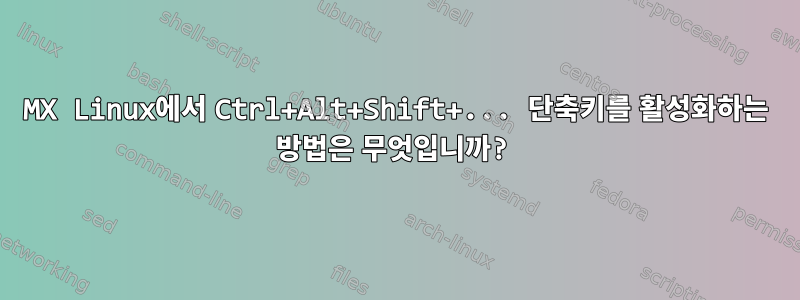
Ctrl+Alt+Shift를 누르면 시스템은 두 개의 키만 등록합니다. 이는 IntelliJ IDEA와 같은 IDE에서 작업할 때 매우 불편합니다. 해결책이 있나요?
FocusIn event, serial 21, synthetic NO, window 0x7000001,
mode NotifyNormal, detail NotifyNonlinear
KeymapNotify event, serial 21, synthetic NO, window 0x0,
keys: 0 0 0 0 16 0 0 0 0 0 0 0 0 0 0 0
0 0 0 0 0 0 0 0 0 0 0 0 0 0 0 0
PropertyNotify event, serial 21, synthetic NO, window 0x7000001,
atom 0x147 (_NET_FRAME_EXTENTS), time 4648350, state PropertyNewValue
PropertyNotify event, serial 21, synthetic NO, window 0x7000001,
atom 0x150 (_NET_WM_STATE), time 4648350, state PropertyNewValue
PropertyNotify event, serial 22, synthetic NO, window 0x7000001,
atom 0x150 (_NET_WM_STATE), time 4648351, state PropertyNewValue
PropertyNotify event, serial 33, synthetic NO, window 0x7000001,
atom 0x1a0 (_NET_WM_ICON_GEOMETRY), time 4648358, state PropertyNewValue
KeyRelease event, serial 34, synthetic NO, window 0x7000001,
root 0x1e9, subw 0x0, time 4648396, (429,225), root:(3197,689),
state 0x10, keycode 36 (keysym 0xff0d, Return), same_screen YES,
" XLookupString gives 1 bytes: (0d) "
XFilterEvent returns: False
KeyPress event, serial 37, synthetic NO, window 0x7000001,
root 0x1e9, subw 0x0, time 4651118, (429,225), root:(3197,689),
state 0x10, keycode 37 (keysym 0xffe3, Control_L), same_screen YES,
XLookupString gives 0 bytes:
XmbLookupString gives 0 bytes:
XFilterEvent returns: False
KeyPress event, serial 37, synthetic NO, window 0x7000001,
root 0x1e9, subw 0x0, time 4651193, (429,225), root:(3197,689),
state 0x14, keycode 50 (keysym 0xffe1, Shift_L), same_screen YES,
XLookupString gives 0 bytes:
XmbLookupString gives 0 bytes:
XFilterEvent returns: False
KeyPress event, serial 37, synthetic NO, window 0x7000001,
root 0x1e9, subw 0x0, time 4651195, (429,225), root:(3197,689),
state 0x15, keycode 64 (keysym 0xfe08, ISO_Next_Group), same_screen YES,
XKeysymToKeycode returns keycode: 50
XLookupString gives 0 bytes:
XmbLookupString gives 0 bytes:
XFilterEvent returns: False
KeyPress event, serial 37, synthetic NO, window 0x7000001,
root 0x1e9, subw 0x0, time 4651256, (429,225), root:(3197,689),
state 0x2015, keycode 38 (keysym 0x41, A), same_screen YES,
XLookupString gives 1 bytes: (01) ""
XmbLookupString gives 1 bytes: (01) ""
XFilterEvent returns: False
KeyRelease event, serial 37, synthetic NO, window 0x7000001,
root 0x1e9, subw 0x0, time 4651376, (429,225), root:(3197,689),
state 0x2015, keycode 37 (keysym 0xffe3, Control_L), same_screen YES,
XLookupString gives 0 bytes:
XFilterEvent returns: False
KeyRelease event, serial 37, synthetic NO, window 0x7000001,
root 0x1e9, subw 0x0, time 4651378, (429,225), root:(3197,689),
state 0x2011, keycode 50 (keysym 0xffe1, Shift_L), same_screen YES,
XLookupString gives 0 bytes:
XFilterEvent returns: False
KeyRelease event, serial 37, synthetic NO, window 0x7000001,
root 0x1e9, subw 0x0, time 4651387, (429,225), root:(3197,689),
state 0x2010, keycode 64 (keysym 0xffe9, Alt_L), same_screen YES,
XLookupString gives 0 bytes:
XFilterEvent returns: False
KeyRelease event, serial 37, synthetic NO, window 0x7000001,
root 0x1e9, subw 0x0, time 4651387, (429,225), root:(3197,689),
state 0x2010, keycode 38 (keysym 0x61, a), same_screen YES,
XLookupString gives 1 bytes: (61) "a"
XFilterEvent returns: False
ClientMessage event, serial 37, synthetic YES, window 0x7000001,
message_type 0x142 (WM_PROTOCOLS), format 32, message 0x139 (WM_DELETE_WINDOW)
답변1
나는 그것에 대해 생각했다. 문제는 Alt+Shift 단축키가 Next Group키보드 레이아웃 전환용 특수키로 인식된다는 점입니다. 레이아웃 전환 단축키를 변경하는 방법을 모르겠지만 제거하는 방법을 찾았습니다.
/etc/default/keyboard텍스트 편집기로 열고 grp:alt_shift_toggleXKBOPTIONS에서 삭제합니다. 내 경우에는 다음 줄을 변경해야 했습니다.
XKBOPTIONS="grp:alt_shift_toggle,grp_led:scroll,terminate:ctrl_alt_bksp"
도착하다
XKBOPTIONS="grp_led:scroll,terminate:ctrl_alt_bksp"
그런 다음 재부팅합니다(다른 방법이 있다고 확신하지만 재부팅하는 것이 가장 쉽습니다). 이제 Alt+Shift가 로 인식되지 않습니다 Next Group.


