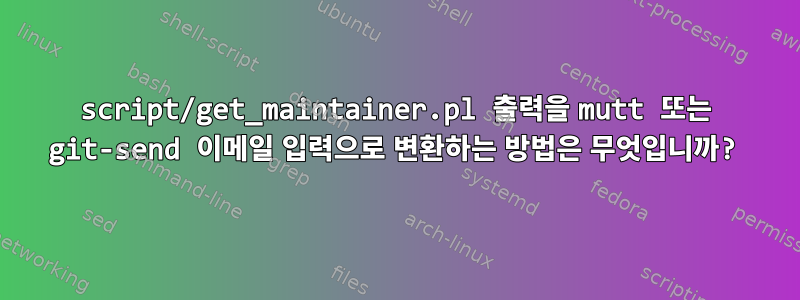
하나를 만든 .patch후 다음을 수행합니다.
scripts/get_maintainer.pl 0001-my-patch.patch
이는 다음 형식으로 출력됩니다.
Josh Poimboeuf <[email protected]> (maintainer:LIVE PATCHING)
Jessica Yu <[email protected]> (maintainer:LIVE PATCHING)
[email protected] (open list:BPF (Safe dynamic programs and tools))
[email protected] (open list:LIVE PATCHING)
리눅스 v4.17에서.
mutt해당 출력을 복사 하여 git send-email붙여넣는 시간을 절약 할 수 있는 방법이 있습니까 ?
도움말은 힌트를 제공합니다.
Using "--roles" or "--rolestats" with git send-email --cc-cmd or any
other automated tools that expect only ["name"] <email address>
may not work because of additional output after <email address>.
하지만 다른 사람들의 시간을 절약하기 위해 여기에 명확하게 문서화해 보겠습니다.
답변1
커널 문서이 작업은 수동으로 수행하는 것이 좋습니다., 에서 출력한 역할을 사용하여 get_maintainer.pl포함할 수신자를 결정합니다.
그러나 이것이 옳은 일이라는 것을 알고 있다면 get_maintainer.plMUA에 대한 입력으로 사용할 수 있는 출력을 생성하도록 하거나 및 옵션을 git send-email추가할 수 있습니다 .--no-rolestats--separator=,
scripts/get_maintainer.pl --separator=, --no-rolestats 0001-my-patch.patch
cc-cmd이를 사용하여 CC를 작성할 수 있습니다 .
git send-email --cc-cmd="scripts/get_maintainer.pl --separator=, --no-rolestats" 0001-my-patch.patch
그러나 이렇게 하면 메일링 리스트가 삭제되고 기본 수신자(관리자와 최소한 하나의 메일링 리스트가 포함되어야 함)를 입력하는 데 도움이 되지 않습니다. 요구 사항에 따라 복사 및 붙여넣기 시간을 절약할 수 있습니다.


