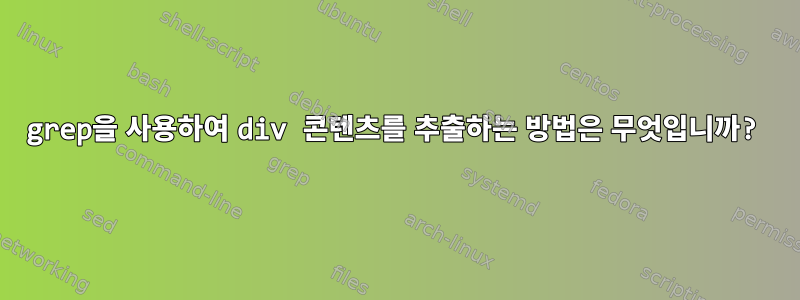
파일에서 특정 div 콘텐츠를 추출해야 합니다.
내용은 다음과 같습니다.
<div class="container">
<div class="row">
<div class="col-2">One of three columns</div>
<div class="col-6">
<p>One of three columns</p>
</div>
<div class="col-4">One of three columns</div>
</div>
</div>
다음 내용을 추출해야 합니다.
<div class="col-6">
<p>One of three columns</p>
</div>
나는 이것을하려고 노력합니다.
cat test.html | tr -d '\n\t' | grep -o "<div class=\"col-6\">.*<\/div><div class=\"col-4\">"
다음과 같이 반환합니다.
<div class="col-6"><p>One of three columns</p></div><div class="col-4">
콘텐츠의 앞부분과 뒷부분을 삭제하는 방법은 무엇입니까?
<div class="col-6">...</div><div class="col-4">
미리 감사드립니다!
답변1
사용grep -A
$ grep -A 2 'class="col-6"' test.html | sed -n 2p
<p>One of three columns</p>
에서 man grep:
-A NUM, 일치하는 줄 뒤에 후행 컨텍스트 줄을--after-context=NUM
인쇄합니다 .NUM
또는 다음을 사용하십시오 awk.
$ awk '/class="col-6"/{getline; print $0}' test.html
<p>One of three columns</p>
참고: 이 방법은 구조가 테스트 입력과 정확히 동일한 경우에만 작동합니다. 일반적으로 말하면 나는 할 것이다언제나적절한 xml/html 파서를 선호하세요.
예를 들어 python:beautifulsoup
$ python3 -c '
from bs4 import BeautifulSoup
with open("test.html") as fp:
soup = BeautifulSoup(fp)
print(soup.findAll("div", {"class":"col-6"})[0].findAll("p")[0])'
<p>One of three columns</p>
아니면 xmlstarlet다음과 같이 사용하세요:
$ xmlstarlet sel -t -m '//div[@class="col-6"]' -c './p' -n test.html
<p>One of three columns</p>


