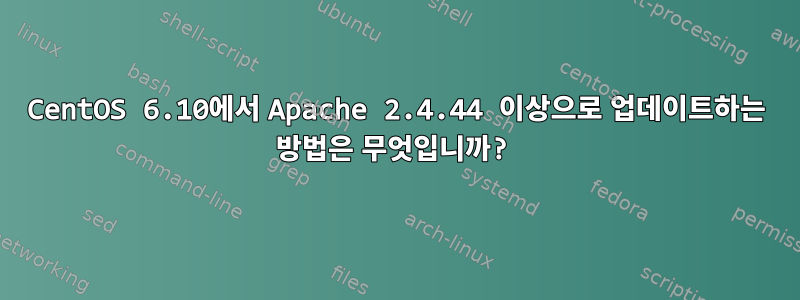
현재 yum info httpd다음이 표시됩니다.
$ yum info httpd
Loaded plugins: aliases, changelog, fastestmirror, kabi, presto, refresh-packagekit, security, tmprepo, verify, versionlock
Loading support for CentOS kernel ABI
Loading mirror speeds from cached hostfile
* base: repos-lax.psychz.net
* centos-sclo-rh: mirror.chpc.utah.edu
* centos-sclo-sclo: mirror.centos.lax1.serverforge.org
* epel: d2lzkl7pfhq30w.cloudfront.net
* extras: mirror.keystealth.org
* updates: mirror.arizona.edu
Installed Packages
Name : httpd
Arch : x86_64
Version : 2.2.15
Release : 69.el6.centos
Size : 3.0 M
Repo : installed
From repo : base
Summary : Apache HTTP Server
URL : http://httpd.apache.org/
License : ASL 2.0
Description : The Apache HTTP Server is a powerful, efficient, and extensible web server.
아직 정확한 버전은 아니지만 Apache/2.4.34(Red Hat)로 업데이트가 가능하다는 생각이 들었습니다. 재부팅 후 2.2.15로 되돌아갔습니다.
답변1
귀하의 질문에 대답하려면: Apache 2.4가 설치되어 있지만 쿼리가 올바르지 않습니다. 올바른 명령은 다음과 같습니다:
yum info httpd24
이제 설명하겠습니다. httpdCentOS 6.10용 Apache 웹 서버(패키지)의 최신 버전은 2.2.15-69공식 업데이트로 제공되는 최신 버전이 없습니다.
httpd24별도의 소프트웨어 컬렉션 저장소를 통해 다른 패키지 이름으로 Apache 버전 2.4를 설치할 수 있습니다.
yum install centos-release-scl
yum install httpd24 httpd24-httpd httpd24-mod_ssl
SCL에서 사용 가능한 패키지 목록은 여기에서 확인할 수 있습니다.SCLo SIG에서 사용 가능한 소프트웨어 컬렉션 목록


