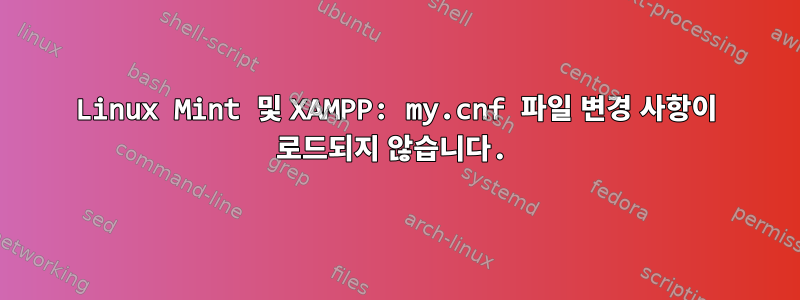
mysql에서 innodb_log_file_size와 max_allowed_packet 값을 설정하려고 합니다. 저는 Linux Mint 20에서 xampp을 사용하고 있습니다.
그래서 내가 편집했어
/etc/mysql/my.cnf
파일은 다음과 같습니다.
#
# The MySQL database server configuration file.
#
# You can copy this to one of:
# - "/etc/mysql/my.cnf" to set global options,
# - "~/.my.cnf" to set user-specific options.
#
# One can use all long options that the program supports.
# Run program with --help to get a list of available options and with
# --print-defaults to see which it would actually understand and use.
#
# For explanations see
# http://dev.mysql.com/doc/mysql/en/server-system-variables.html
# This will be passed to all mysql clients
# It has been reported that passwords should be enclosed with ticks/quotes
# escpecially if they contain "#" chars...
# Remember to edit /etc/mysql/debian.cnf when changing the socket location.
# Here is entries for some specific programs
# The following values assume you have at least 32M ram
[mysqld]
innodb_log_file_size=256M
max_allowed_packet=256M
결국 다음을 사용하여 mysql을 다시 시작했습니다.
sudo /opt/lampp/lampp restart
하지만 실행하면 새로운 값을 얻지 못합니다.
SHOW VARIABLES LIKE 'max_allowed_packet'
내 MySQL에.
내가 무엇을 놓치고 있나요?


