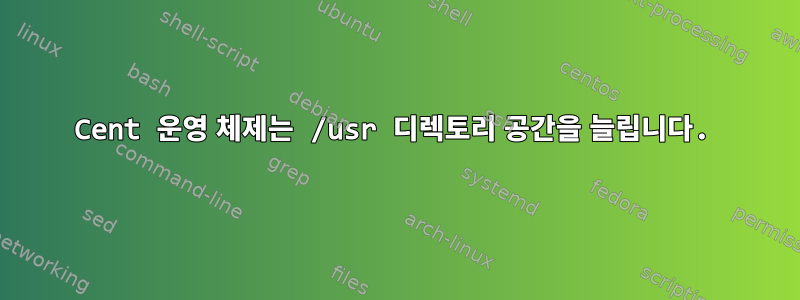
내 CentOS 5 서버에서 fdisk -l출력은 다음과 같습니다.
Disk /dev/xvda: 100.0 GB, 100000595968 bytes
255 heads, 63 sectors/track, 12157 cylinders
Units = cylinders of 16065 * 512 = 8225280 bytes
Device Boot Start End Blocks Id System
/dev/xvda1 1 487 3911796 83 Linux
/dev/xvda2 488 731 1959930 82 Linux swap / Solaris
/dev/xvda3 732 12157 91779345 8e Linux LVM
그리고 df -h출력:
Filesystem Size Used Avail Use% Mounted on
/dev/xvda1 3.7G 1.4G 2.4G 37% /
/dev/mapper/vg00-usr 4.0G 4.0G 20K 100% /usr
/dev/mapper/vg00-var 4.0G 440M 3.6G 11% /var
/dev/mapper/vg00-home 4.0G 269M 3.8G 7% /home
none 512M 1.4M 511M 1% /tmp
tmpfs 512M 0 512M 0% /usr/local/psa/handlers/before-local
tmpfs 512M 0 512M 0% /usr/local/psa/handlers/before-queue
tmpfs 512M 0 512M 0% /usr/local/psa/handlers/before-remote
tmpfs 512M 16K 512M 1% /usr/local/psa/handlers/info
tmpfs 512M 0 512M 0% /usr/local/psa/handlers/before-local
tmpfs 512M 0 512M 0% /usr/local/psa/handlers/before-queue
tmpfs 512M 0 512M 0% /usr/local/psa/handlers/before-remote
tmpfs 512M 16K 512M 1% /usr/local/psa/handlers/info
tmpfs 512M 0 512M 0% /usr/local/psa/handlers/spool
내 /usr드라이브에 여유 공간이 없는데 fdisk100GB의 사용되지 않은 공간이 표시됩니다. 이 공간을 사용하여 디렉토리 크기를 늘릴 수 있습니까 /usr? 어떻게? 원하지 않는 파일을 어떻게 삭제할 수 있나요 /usr?
답변1
먼저 볼륨 그룹(이 경우 vg00)에 사용 가능한 PE가 있는지 확인해야 합니다. 출력을 확인하세요
vgdisplay vg00
그런 다음 여유 PE(물리적 범위)가 있다고 가정하고 /usr 볼륨을 확장할 수 있습니다.
lvextend -L +<x-amount>G /dev/vg00/usr
그런 다음 이 "파티션"의 새 크기를 반영하도록 파일 시스템의 크기를 조정해야 합니다.
resize2fs /dev/vg00/usr
ext{3,4}라고 가정해 보겠습니다.
사용 가능한 PE가 없는 경우 동일한 그룹(예: 이 예의 집)에서 다른 볼륨을 축소하거나 다른 PV를 추가하는 것을 고려할 수 있습니다. 그럼에도 불구하고 100GB 크기의 파티션이 있다고 해서 100GB에 액세스할 수 있는 것은 아닙니다. LVM의 물리적 볼륨이므로 100GB의 PE가 있다는 의미입니다.


