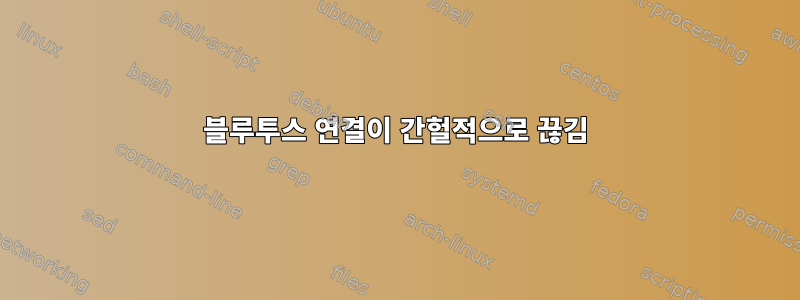
Run 을 사용하고 있습니다 Linux debian 4.19.0-9-amd64 #1 SMP Debian 4.19.118-2+deb10u1 (2020-06-07) x86_64 GNU/Linux. Bluetooth 작동이 계속 중지되고 문제를 해결하려면 컴퓨터를 다시 시작해야 합니다.
실행하면 sudo hciconfig hci0 reset다음이 생성됩니다.Can't init device hci0: Connection timed out (110)
hciconfig -a산출:
hci0: Type: Primary Bus: USB
BD Address: 9C:B6:D0:8C:C6:42 ACL MTU: 1024:8 SCO MTU: 50:8
DOWN
RX bytes:16038619 acl:914914 sco:0 events:16294 errors:0
TX bytes:29114 acl:183 sco:0 commands:3232 errors:0
Features: 0xff 0xfe 0x8f 0xfe 0xd8 0x3f 0x5b 0x87
Packet type: DM1 DM3 DM5 DH1 DH3 DH5 HV1 HV2 HV3
Link policy: RSWITCH HOLD SNIFF
Link mode: SLAVE ACCEPT
이것은 내 lsusb; sudo rfkill list결과입니다.
Bus 004 Device 004: ID 0bda:8153 Realtek Semiconductor Corp. RTL8153 Gigabit Ethernet Adapter
Bus 004 Device 003: ID 0424:5807 Standard Microsystems Corp.
Bus 004 Device 002: ID 2109:0820 VIA Labs, Inc.
Bus 004 Device 001: ID 1d6b:0003 Linux Foundation 3.0 root hub
Bus 003 Device 004: ID 2109:8888 VIA Labs, Inc.
Bus 003 Device 008: ID 03f0:0667 HP, Inc
Bus 003 Device 007: ID 03f0:0269 HP, Inc
Bus 003 Device 006: ID 046d:0892 Logitech, Inc. OrbiCam
Bus 003 Device 005: ID b58e:0005 Blue Microphones
Bus 003 Device 003: ID 0424:2807 Standard Microsystems Corp.
Bus 003 Device 002: ID 2109:2820 VIA Labs, Inc.
Bus 003 Device 001: ID 1d6b:0002 Linux Foundation 2.0 root hub
Bus 002 Device 001: ID 1d6b:0003 Linux Foundation 3.0 root hub
Bus 001 Device 003: ID 0489:e0a2 Foxconn / Hon Hai
Bus 001 Device 002: ID 0bda:58f4 Realtek Semiconductor Corp.
Bus 001 Device 001: ID 1d6b:0002 Linux Foundation 2.0 root hub
0: hci0: Bluetooth
Soft blocked: no
Hard blocked: no
1: phy0: Wireless LAN
Soft blocked: no
Hard blocked: no
이것은 내 dmesg결과입니다.
[199822.744526] Bluetooth: hci0: setting interface failed (32)
[199824.609972] Bluetooth: hci0: command 0x200c tx timeout
[199826.629956] Bluetooth: hci0: command 0x0401 tx timeout
[199830.675115] Bluetooth: hci0: setting interface failed (32)
[199832.577943] Bluetooth: hci0: command 0x2005 tx timeout
[199834.593891] Bluetooth: hci0: command 0x200b tx timeout
[199834.753788] Bluetooth: hci0: setting interface failed (32)
[199836.609853] Bluetooth: hci0: command 0x200c tx timeout
[199838.625852] Bluetooth: hci0: command 0x0401 tx timeout
[199842.678915] Bluetooth: hci0: setting interface failed (32)
[199844.577771] Bluetooth: hci0: command 0x2005 tx timeout
[199846.593753] Bluetooth: hci0: command 0x200b tx timeout
[199846.744753] Bluetooth: hci0: setting interface failed (32)
[199848.609746] Bluetooth: hci0: command 0x200c tx timeout
[199850.625697] Bluetooth: hci0: command 0x0401 tx timeout
내 sudo systemctl status bluetooth결과:
Aug 03 18:06:39 debian bluetoothd[24758]: RFCOMM server failed for :1.260/Profile/HSPHSProfile/00001108-0000-1000-8000-00805f9b34fb: rfcomm_
Aug 03 18:06:41 debian bluetoothd[24758]: Loading LTKs timed out for hci0
Aug 03 18:06:49 debian bluetoothd[24758]: Failed to set mode: Failed (0x03)
Aug 03 18:44:01 debian bluetoothd[24758]: Failed to set mode: Failed (0x03)
어떤 도움이라도 대단히 감사하겠습니다. 이것은 매우 성가신 문제입니다. 감사해요.
답변1
또한 간헐적으로 Bluetooth 연결 문제가 발생합니다. 다시 시작하지 않고 작동하도록 다음 명령을 사용했습니다.
hciconfig hci0 down
rmmod btusb
modprobe btusb
hciconfig hci0 up
이것이 당신에게 도움이 되기를 바랍니다!
답변2
Bluetooth 장치에 연결할 때 이 문제가 발생하고 약 30분 전에 OS를 새로 고쳤으며 그 이후로 연결이 끊어지지 않았습니다.


