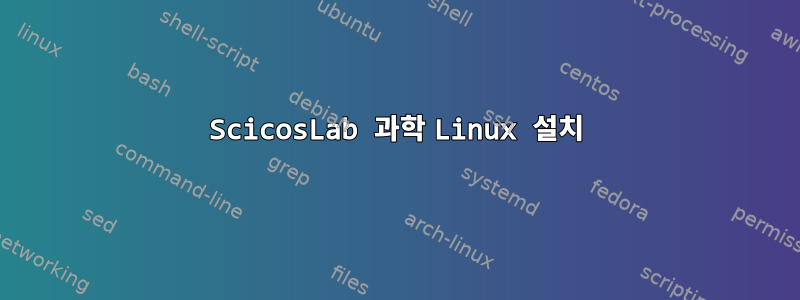
설치하려고 하는데과학 실험실Scientific Linux 7에서 패키지 종속성 문제가 발생했습니다. 저는 Ubuntu에 어느 정도 능숙하지만 Scientific Linux나 이와 유사한 것에 대한 경험이 없습니다. ScicosLab 웹사이트에서 .rpm 파일을 다운로드하여 yum localinstall scicoslab-gtk-4.4.1-1.sl6.x86_64.rpm루트로 실행했습니다. 오류가 발생합니다.
Error: Package: scicoslab-gtk-4.4.1-1.x86_64 (/scicoslab-gtk-4.4.1-1.sl6.x86_64)
Requires: libwebkit-1.0.so.2()(64bit)
You could try using --skip-broken to work around the problem
You could try running: rpm -Va --nofiles --nodigest
이 패키지를 설치하려고 시도했지만 설치할 수 없는 것 같습니다...
답변1
이것이 제가하는 것입니다. Virtualbox에 Scientific Linux 7.5를 최소한으로 설치했습니다. 이 패키지를 설치하려고 시도했지만 동일한 오류가 발생했습니다. 몇 번의 검색 끝에 이 문제를 해결할 수 있었습니다.
epel 저장소를 설치했습니다.
yum install epel-release
이 패키지에 필요한 특정 webkitgtk, libicu 및 libxcb 버전이 여기에서 발견되었기 때문에 Scientific Linux 6.10 저장소를 추가했습니다.
[root@scinlinux ~]# cat /etc/yum.repos.d/sci610.repo
[sci_6.10]
name=Scientific Linux 6.10 repo
baseurl=http://ftp.scientificlinux.org/linux/scientific/6.10/x86_64/os/
gpgcheck=0
[root@scinlinux ~]#
그 후 문제없이 패키지가 설치되었습니다. 아래 출력에는 epel 및 sci-6.10 저장소에서 가져온 패키지가 표시됩니다.
[root@scinlinux ~]# yum install /tmp/scicoslab-gtk-4.4.1-1.sl6.x86_64.rpm
Examining /tmp/scicoslab-gtk-4.4.1-1.sl6.x86_64.rpm: scicoslab-gtk-4.4.1-1.x86_64
Marking /tmp/scicoslab-gtk-4.4.1-1.sl6.x86_64.rpm to be installed
Resolving Dependencies
--> Running transaction check
---> Package scicoslab-gtk.x86_64 0:4.4.1-1 will be installed
.
<snipped>
libicu x86_64 4.2.1-14.el6 sci_6.10 4.9 M
libxcb x86_64 1.12-4.el6 sci_6.10 179 k
vte x86_64 0.28.2-10.el7 epel 361 k
webkitgtk x86_64 1.4.3-9.el6_6 sci_6.10 6.3 M
아래 출력에서 Sci_linux 7.5를 설치할 때 epel 및 sci_6.10 이외의 저장소가 이미 설치되어 있음을 참고하세요.
[root@scinlinux ~]# yum repolist
repo id repo name status
*epel/x86_64 Extra Packages for Enterprise Linux 7 - x86_64 12,756
repos/x86_64 Scientific Linux repos - x86_64 20
sci_6.10 Scientific Linux 6.10 repo 6,860
sl/x86_64 Scientific Linux 7x - x86_64 9,957
sl-extras/x86_64 Scientific Linux Extras - x86_64 1,066
sl-fastbugs/x86_64 Scientific Linux 7x - x86_64 - bugfix updates 1,013
sl-security/x86_64 Scientific Linux 7x - x86_64 - security updates 637
repolist: 32,309
[root@scinlinux ~]#


