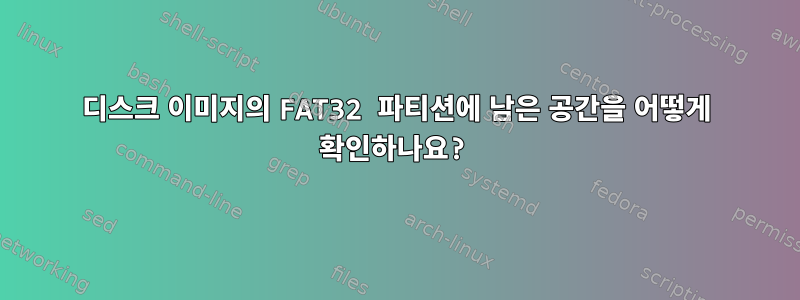
반면현재 데비안 설치 프로그램 HD 미디어 부팅 이미지 파일, 포함된 FAT32 형식 파티션에 얼마나 많은 여유 공간이 남아 있는지 확인하는 방법은 무엇입니까?
이것이 내가 지금까지 가지고 있는 것입니다:
$ curl -fsSLO https://deb.debian.org/debian/dists/stable/main/installer-amd64/current/images/hd-media/boot.img.gz
$ gzip -fdk boot.img.gz
$ stat boot.img
File: boot.img
Size: 999997440 Blocks: 1953120 IO Block: 4096 regular file
Device: fd01h/64769d Inode: 7998443 Links: 1
Access: (0644/-rw-r--r--) Uid: ( 1000/ neil) Gid: ( 1000/ neil)
Access: 2020-07-23 16:42:25.173516535 +0000
Modify: 2020-07-23 16:41:58.025469623 +0000
Change: 2020-07-23 16:42:35.437534306 +0000
Birth: -
$ file boot.img
boot.img: DOS/MBR boot sector, code offset 0x58+2, OEM-ID "SYSLINUX", sectors/cluster 8, Media descriptor 0xf8, sectors/track 63, heads 255, sectors 1953120 (volumes > 32 MB), FAT (32 bit), sectors/FAT 1904, serial number 0xdeb00001, label: "Debian Inst"
$ fdisk -l boot.img
Disk boot.img: 953.7 MiB, 999997440 bytes, 1953120 sectors
Units: sectors of 1 * 512 = 512 bytes
Sector size (logical/physical): 512 bytes / 512 bytes
I/O size (minimum/optimal): 512 bytes / 512 bytes
Disklabel type: dos
Disk identifier: 0x20ac7dda
Device Boot Start End Sectors Size Id Type
boot.img1 3224498923 3657370039 432871117 206.4G 7 HPFS/NTFS/exFAT
boot.img2 3272020941 5225480974 1953460034 931.5G 16 Hidden FAT16
boot.img3 0 0 0 0B 6f unknown
boot.img4 50200576 974536369 924335794 440.8G 0 Empty
Partition table entries are not in disk order.
$ fatresize -i boot.img
fatresize 1.0.2 (10/15/17)
FAT: fat32
Size: 999997440
Min size: 536870912
Max size: 999997440
위의 숫자 중 하나가 내가 원하는 숫자인가요?
답변1
사용 mdir(부터mtools):
$ mdir -i boot.img ::
...
g2ldr mbr 8192 2020-05-04 19:14
WIN32-~1 INI 178 2020-05-04 19:14 win32-loader.ini
43 files 76 373 022 bytes
921 333 760 bytes free
보시다시피, 보유한 숫자 중 남은 여유 공간과 일치하는 숫자가 없습니다.


