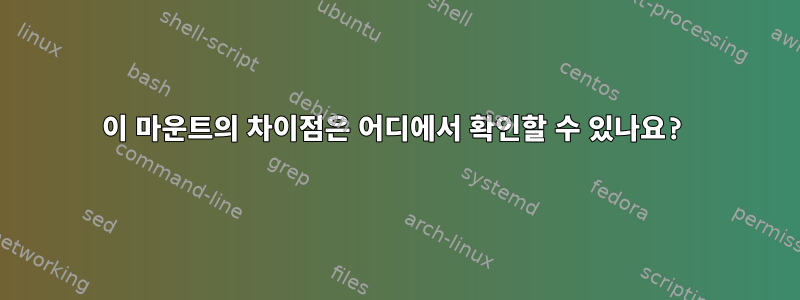
# mount | grep 'rootvg-var\b'
/dev/mapper/rootvg-var on /var type xfs (rw,relatime,seclabel,attr2,inode64,noquota)
/dev/mapper/rootvg-var on /var/lib/docker/containers type xfs (rw,relatime,seclabel,attr2,inode64,noquota)
/dev/mapper/rootvg-var on /var/lib/docker/overlay2 type xfs (rw,relatime,seclabel,attr2,inode64,noquota)
왼쪽의 동일한 장치가 /dev/mapper/rootvg-var오른쪽의 다른 경로에 설치되었습니다. 이 세 가지를 각각 살펴보면 거기에 서로 다른 디렉터리가 있다는 것을 알 수 있습니다. 따라서 세 가지 다른 위치에 동일한 것을 설치하는 것이 아닙니다.
이 세 가지의 차이점을 어떻게 알 수 있나요? 어떻게 작동하나요?
# lvdisplay /dev/mapper/rootvg-var
--- Logical volume ---
LV Path /dev/rootvg/var
LV Name var
VG Name rootvg
LV UUID zIM6j1-lcGB-qNd1-NUPn-vZTh-8FOv-EwL40U
LV Write Access read/write
LV Creation host, time localhost.localdomain, 2019-07-08 15:18:13 +1200
LV Status available
# open 1
LV Size 6.00 GiB
Current LE 1536
Segments 1
Allocation inherit
Read ahead sectors auto
- currently set to 8192
Block device 253:2
Red Hat Enterprise Linux 서버 버전 7.8(Maipo)


