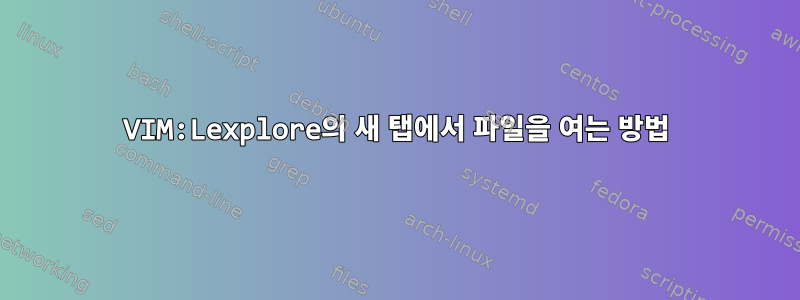
as 를 사용 netrw하면 :Lex파일을 열면 현재 열려 있는 파일이 대체됩니다. Lex의 새 탭이나 새로운 수직 분할에서 파일을 열려면 어떻게 해야 합니까?
답변1
바라보다:h netrw-t:
BROWSING WITH A NEW TAB netrw-t
Normally one enters a file or directory using the <cr>. The "t" map
allows one to open a new window holding the new directory listing or file in
a new tab.
If you'd like to have the new listing in a background tab, use gT.
그리고 :h netrw-v:
BROWSING WITH A VERTICALLY SPLIT WINDOW netrw-v
Normally one enters a file or directory using the <cr>. However, the "v" map
allows one to open a new window to hold the new directory listing or file. A
vertical split is used. (for horizontal splitting, see netrw-o)
Normally, the v key splits the window vertically with the new window and
cursor at the left.
t누르는 대신 누르기만 하면 새 Enter탭이나 v새로운 수직 분할이 열립니다.


