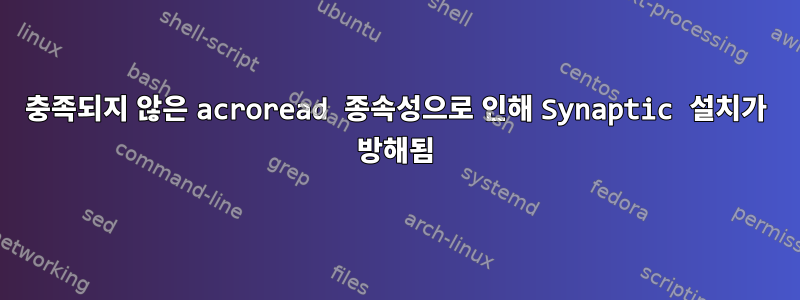
Synaptic에서 오류가 발생합니다.
acroread:
Depends: acroread-l10n-en but it is not going to be installed or acroread-l10n
Depends: acroread-debian-files but it is not going to be installed
Depends: acroread-data but it is not going to be installed
Depends: ia32-libs-xulrunner but it is not going to be installed
Synaptic은 일반적으로 종속성을 자동으로 해결하기 때문에 이것은 나에게 드문 일입니다. acroread는 매우 인기 있는 패키지입니다.
이 문제를 해결하는 방법을 알고 싶습니다.
저는 Deb 6 64비트를 사용하고 있습니다.
에서 파생된 acroread deb http://www.debian-multimedia.org squeeze main non-free.
가능한 관련 세부정보는 다음을 참조하세요.저장소의 소스에 대한 보안 장벽 활성화.
편집(@enzotib):
# Debian packages for stable
deb http://mirror.transact.net.au/debian/ stable main contrib non-free
# Uncomment the deb-src line if you want 'apt-get source'
# to work with most packages.
# deb-src http://mirror.transact.net.au/debian/ stable main contrib non-free
# Security updates for stable
# deb http://security.debian.org/ stable/updates main contrib non-free
deb http://www.debian-multimedia.org squeeze main non-free
#contains Adobe Reader
@길스
peter@peter-deb:~$ apt-cache policy acroread acroread-debian-files ia32-libs-xulrunner
acroread-debian-files:
Installed: (none)
Candidate: 9.4.2
Version table:
9.4.2 0
500 http://www.debian-multimedia.org/ squeeze/main amd64 Packages
acroread:
Installed: (none)
Candidate: 9.4.2-0.0
Version table:
9.4.2-0.0 0
500 http://www.debian-multimedia.org/ squeeze/non-free amd64 Packages
ia32-libs-xulrunner:
Installed: (none)
Candidate: 1.8.1.3-0.5
Version table:
1.8.1.3-0.5 0
500 http://www.debian-multimedia.org/ squeeze/main amd64 Packages
@길스:
peter@peter-deb:~$ sudo aptitude install acroread
The following NEW packages will be installed:
acroread acroread-data{a} acroread-debian-files{a}
acroread-dictionary-en{a} acroread-l10n-en{a} ia32-libs{a}
ia32-libs-gtk{a} ia32-libs-xulrunner{a} lib32asound2{ab} lib32bz2-1.0{a}
lib32gcc1{a} lib32ncurses5{a} lib32stdc++6{a} lib32v4l-0{a} lib32z1{a}
libc6-i386{a}
0 packages upgraded, 16 newly installed, 0 to remove and 8 not upgraded.
Need to get 4,955 kB/102 MB of archives. After unpacking 254 MB will be used.
The following packages have unmet dependencies:
lib32asound2: Depends: libasound2 (= 1.0.23-2.1) but 1.0.24.1-2 is installed.
The following actions will resolve these dependencies:
Keep the following packages at their current version:
1) acroread [Not Installed]
2) acroread-data [Not Installed]
3) acroread-debian-files [Not Installed]
4) acroread-dictionary-en [Not Installed]
5) acroread-l10n-en [Not Installed]
6) ia32-libs [Not Installed]
7) ia32-libs-gtk [Not Installed]
8) ia32-libs-xulrunner [Not Installed]
9) lib32asound2 [Not Installed]
Accept this solution? [Y/n/q/?] Y
No packages will be installed, upgraded, or removed.
0 packages upgraded, 0 newly installed, 0 to remove and 8 not upgraded.
Need to get 0 B of archives. After unpacking 0 B will be used.
추가 오류 메시지:
E: Error, pkgProblemResolver::Resolve generated breaks, this may be caused by held packages.
E: Error, pkgProblemResolver::Resolve generated breaks, this may be caused by held packages.
E: Unable to correct dependencies
E: Unable to lock the download directory
답변1
문제 분석은 위와 같습니다. 게시물을 인용하려면:
The following packages have unmet dependencies:
lib32asound2: Depends: libasound2 (= 1.0.23-2.1) but 1.0.24.1-2 is installed.
The following actions will resolve these dependencies:
이는 의존성이 lib32asound2있음을 의미합니다 libasound2. 그러나 설치된 버전 (1.0.24.1-2) 의 버전 번호는 필요한 버전(1.0.23-2.1)보다 libasound2높습니다 . lib32asound2특별한 프롬프트 없이는 패키지를 낮은 버전으로 다운그레이드하지 않기 때문에 패키지 관리자(적성)에 오류가 발생합니다.
게시된 바와 같이 버전 정보는 다음과 같습니다.
libasound2:
Installed: 1.0.24.1-2
Candidate: 1.0.24.1-2
Version table:
*** 1.0.24.1-2 0 500 http://mirror.transact.net.au/debian/ testing/main amd64 Packages
100 /var/lib/dpkg/status
안정적인 버전이 누락된 것 같습니다. 나는 가지고있다
$ apt-cache policy libasound2
libasound2:
Installed: 1.0.23-2.1
Candidate: 1.0.23-2.1
Version table:
1.0.24.1-3 0
50 http://debian.lcs.mit.edu/debian/ unstable/main amd64 Packages
*** 1.0.23-2.1 0
500 http://debian.lcs.mit.edu/debian/ squeeze/main amd64 Packages
100 /var/lib/dpkg/status
즉각적인 해결책은 테스트 소스를 삭제 libasound2하고 목록에 없는지 확인하는 것입니다. apt-get purge libasound2게시물에는 아무 것도 표시되지 않지만 apt-cache캐시가 최신이라고 가정하면 비공개 소스에 대한 정보는 표시되지 않습니다. 따라서 apt-get update캐시가 최신 상태인지 확인하기 위해 실행하세요. 또한 보안 업데이트를 활성화하여 안정성을 유지하세요.
답변2
당신을 본 후이전 질문, 방금 Debian Multimedia 저장소 키링을 설치한 것 같습니다. 패키지를 설치하면 등록된 서명 키가 자동으로 사용되지만 apt-key패키지 목록을 다운로드할 때(즉, 업데이트 작업 중) 서명이 확인됩니다. 이렇게 하지 않는 한 Debian Multimedia 저장소의 패키지는 신뢰할 수 없으므로 (제 기억이 맞다면) 기본적으로 Synaptic을 통해 설치할 수 없습니다.
이것이 실제로 문제인 경우 apt-get update패키지(또는 Aptitude 또는 Synaptic의 업데이트 명령)를 설치한 후 한 번만 실행하십시오 debian-multimedia-keyring.
답변3
4년 된 이 주제에 대한 Google 방문자의 답변:
인터넷 어딘가에 있는 deb 패키지에서 ia32-libs-xurlrunner를 수동으로 설치하는 것이 도움이 되었습니다. 어떤 이유로 공식 또는 deb-multimedia 저장소에서 이 패키지를 찾을 수 없었습니다.
데비안 스퀴즈의 경우 여기에서 찾았습니다. http://fami-net.dlinkddns.com/mirrors/debian/squeeze/deb-multimedia.org/squeeze/pool/main/i/ia32-libs-xulrunner/


