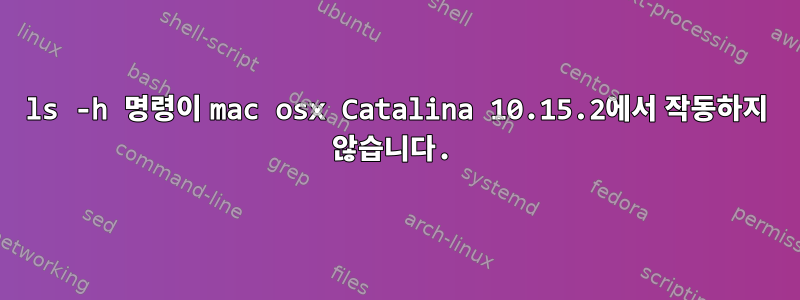
저는 초보자이고 이것은 매우 초보자적인 질문일 수 있습니다(미리 주의하세요). zsh와 함께 터미널을 사용할 때 입력이 ls -h예상된 결과를 출력하지 않습니다. 대신 ls에 -h. zsh 모드에서는 기능이 다릅니 까 ls -h?
편집: 내 예상 실행 결과는 파일 크기 등을 보여주는 ls -h더 읽기/이해하기 쉬운 버전이 될 것입니다 .ls -l1.3k
답변1
그냥 실행하면 ls -h아무런 -h효과가 없습니다. 에서 man ls:
-h When used with the -l option, use unit suffixes: Byte, Kilobyte, Megabyte, Gigabyte, Terabyte and Petabyte in order to reduce the number of digits to three or less using base 2 for sizes. ... -l (The lowercase letter ``ell''.) List in long format. (See below.) ... The Long Format If the -l option is given, the following information is displayed for each file: file mode, number of links, owner name, group name, number of bytes in the file, abbreviated month, day-of-month file was last modified, hour file last modified, minute file last modified, and the pathname...
크기를 원하면 다음이 필요합니다 ls -lh.
$ /bin/ls -lh .zshrc
-rw-r--r-- 1 username staff 4.6K May 18 18:54 .zshrc


