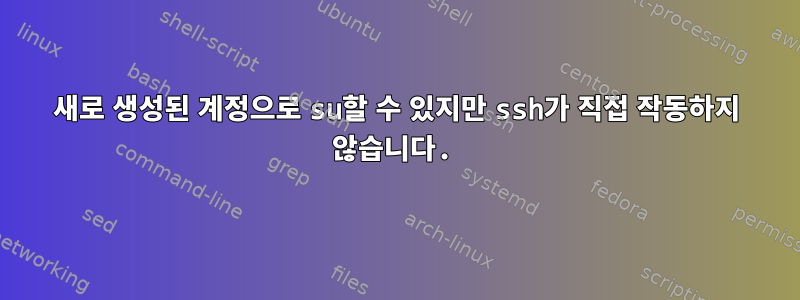
여기에 지침이 필요합니다. Linux 서버에서 새 계정을 생성했는데 이상한 문제가 발생했습니다. 새 계정은 로그인할 수 없으며 test@localhost로 ssh를 실행할 수도 없습니다. 루트 및 다른 계정으로 ssh를 사용할 수 있습니다. 다른 계정으로 로그인했을 때 su test를 시도했는데 테스트 계정의 비밀번호를 묻는 메시지가 표시되어 들어갈 수 있었습니다.
[admin1@server]$ su test
Password:
[test@server]$ exit
exit
[admin1@server]$ ssh test@localhost
test@localhost's password:
Permission denied, please try again.
[admin1@server test]$ pwd
/home/test
[admin1@server test]$ sudo cat .bash_profile
# .bash_profile
# Get the aliases and functions
if [ -f ~/.bashrc ]; then
. ~/.bashrc
fi
# User specific environment and startup programs
PATH=$PATH:$HOME/.local/bin:$HOME/bin
export PATH
[admin1@server test]$
[admin1@server log]$ sudo cat messages | grep test
Apr 8 12:31:40 server su: (to test) admin1 on pts/0
Apr 8 12:31:40 server su: (to test) admin1 on pts/0
[admin1@server log]$
[admin1@server etc]$ sudo cat sshd_config
[admin1@server etc]$
그런데 admin1@server가 작동 중입니다.
답변1
PermitRootLogin prohibit-password이미 활성화되어 있을 가능성이 높습니다 /etc/ssh/sshd_config. 해당 시스템으로 전환 yes하거나 (더 나은 경우) RSA 키를 사용하여 시스템에 로그인하십시오.


