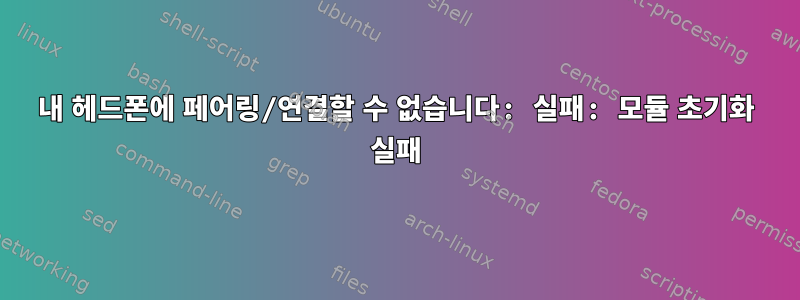
저는 Linux 커널 v4.4.0-148과 bluez v5.36을 사용하고 있습니다.
Bluetooth 헤드셋 Muse "M-260 BT"와 페어링하거나 연결할 수 없습니다 bluetoothctl.
$ bluetoothctl
[NEW] Controller 34:E6:AD:A1:9B:8A seb-C70D-B-311 [default]
[bluetooth]# power on
[CHG] Controller 34:E6:AD:A1:9B:8A Class: 0x00010c
Changing power on succeeded
[CHG] Controller 34:E6:AD:A1:9B:8A Powered: yes
[bluetooth]# scan on
Discovery started
[CHG] Controller 34:E6:AD:A1:9B:8A Discovering: yes
[NEW] Device 00:13:09:01:19:61 M-260 BT
[bluetooth]# scan off
[CHG] Device 00:13:09:01:19:61 RSSI is nil
[CHG] Controller 34:E6:AD:A1:9B:8A Discovering: no
Discovery stopped
[bluetooth]# pair 00:13:09:01:19:61
Attempting to pair with 00:13:09:01:19:61
[CHG] Device 00:13:09:01:19:61 Connected: yes
[CHG] Device 00:13:09:01:19:61 Connected: no
[CHG] Device 00:13:09:01:19:61 UUIDs: 00001108-0000-1000-8000-00805f9b34fb
[CHG] Device 00:13:09:01:19:61 UUIDs: 0000110b-0000-1000-8000-00805f9b34fb
[CHG] Device 00:13:09:01:19:61 UUIDs: 0000110c-0000-1000-8000-00805f9b34fb
[CHG] Device 00:13:09:01:19:61 UUIDs: 0000110e-0000-1000-8000-00805f9b34fb
[CHG] Device 00:13:09:01:19:61 UUIDs: 0000111e-0000-1000-8000-00805f9b34fb
[CHG] Device 00:13:09:01:19:61 Paired: yes
Pairing successful
[CHG] Device 00:13:09:01:19:61 Connected: no
[bluetooth]# paired-devices
Device 00:13:09:01:19:61 M-260 BT
[bluetooth]# connect 00:13:09:01:19:61
Attempting to connect to 00:13:09:01:19:61
Failed to connect: org.bluez.Error.Failed
[bluetooth]# quit
[DEL] Controller 34:E6:AD:A1:9B:8A seb-C70D-B-311 [default]
블루투스 서비스가 실행 중입니다:
$ sudo initctl status bluetooth
bluetooth start/spawned, process 1628
그러나 시스템 로그에는 패키지가 설치되었음에도 bluetoothd[1628]: a2dp-sink profile connect failed for 00:13:09:01:19:61: Protocol not available불구하고 다음이 표시됩니다.pulseaudio-module-bluetooth
$ grep bluetoothd /var/log/syslog | tail -5
Jun 30 17:25:31 seb-C70D-B-311 bluetoothd[1628]: Failed to obtain handles for "Service Changed" characteristic
Jun 30 17:53:44 seb-C70D-B-311 bluetoothd[1628]: a2dp-sink profile connect failed for 00:13:09:01:19:61: Protocol not available
Jun 30 17:53:52 seb-C70D-B-311 bluetoothd[1628]: a2dp-sink profile connect failed for 00:13:09:01:19:61: Protocol not available
Jun 30 18:01:57 seb-C70D-B-311 bluetoothd[1628]: Failed to confirm name for hci0: Failed (0x03)
Jun 30 18:08:20 seb-C70D-B-311 bluetoothd[1628]: a2dp-sink profile connect failed for 00:13:09:01:19:61: Protocol not available
$ dpkg -l pulseaudio-module-bluetooth
Desired=Unknown/Install/Remove/Purge/Hold
| Status=Not/Inst/Conf-files/Unpacked/halF-conf/Half-inst/trig-aWait/Trig-pend
|/ Err?=(none)/Reinst-required (Status,Err: uppercase=bad)
||/ Name Version Architecture Description
+++-===============================-====================-====================-===================================================================
ii pulseaudio-module-bluetooth 1:4.0-0ubuntu11 amd64 Bluetooth module for PulseAudio sound server
EDIT0: module-bluetooth-discover로드되지 않은 것으로 확인되어 로드를 시도했지만 실패했습니다.
$ pactl list modules short | grep module-bluetooth-discover
$ pactl load-module module-bluetooth-discover
Failure: Module initialization failed
도와주세요?
답변1
나는 내 pb를 해결했습니다. 업데이트 pulseaudio-module-bluetooth패키지를 통해런치패드 PPA: Tigerite/bluez5 PPA:
$ wget -nv https://launchpad.net/~tigerite/+archive/ubuntu/bluez5/+files/pulseaudio-module-bluetooth_6.0-0ubuntu6ppa4_amd64.deb
2020-08-30 00:23:20 URL:https://launchpad.net/~tigerite/+archive/ubuntu/bluez5/+files/pulseaudio-module-bluetooth_6.0-0ubuntu6ppa4_amd64.deb [112370/112370] -> "pulseaudio-module-bluetooth_6.0-0ubuntu6ppa4_amd64.deb" [1]
$ sudo gdebi -n pulseaudio-module-bluetooth_6.0-0ubuntu6ppa4_amd64.deb
Reading package lists... Done
Building dependency tree
Reading state information... Done
Building data structures... Done
Building data structures... Done
(Reading database ... 588813 files and directories currently installed.)
Preparing to unpack pulseaudio-module-bluetooth_6.0-0ubuntu6ppa4_amd64.deb ...
Unpacking pulseaudio-module-bluetooth (1:6.0-0ubuntu6ppa4) over (1:4.0-0ubuntu11) ...
Setting up pulseaudio-module-bluetooth (1:6.0-0ubuntu6ppa4) ...
$ pactl load-module module-bluetooth-discover
39
$ pactl list modules short | grep module-bluetooth
38 module-bluetooth-policy
39 module-bluetooth-discover
이제 잘 작동합니다.
$ bluetoothctl
[NEW] Controller 34:E6:AD:A1:9B:8A seb-C70D-B-311 [default]
[NEW] Device 00:13:09:01:19:61 M-260 BT
[bluetooth]# connect 00:13:09:01:19:61
Attempting to connect to 00:13:09:01:19:61
[CHG] Device 00:13:09:01:19:61 Connected: yes
Connection successful
[M-260 BT]#


