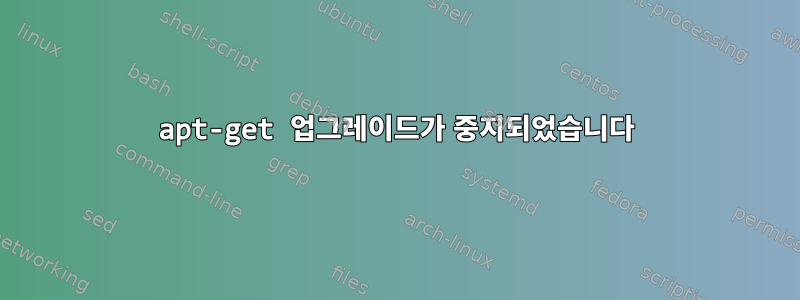
내 list.sources 파일에 문제가 있습니다. 이제 문제가 해결되었으니 apt-get Upgrade 및 dist-upgrade 시스템이 안전한지 확인하는 방법을 알고 싶습니다.
s2:/var# aptitude upgrade
Resolving dependencies...
open: 4669; closed: 6206; defer: 0; conflict: 0 ^C
source.list 파일을 수정할 때까지 이 문제가 멈춰 문제를 일으켰습니다. 새 소스 파일:
s2:/etc/apt# cat sources.list
deb http://ftp.us.debian.org/debian jessie main contrib non-free
deb-src http://ftp.us.debian.org/debian jessie main contrib non-free
deb http://ftp.debian.org/debian/ jessie-updates main contrib non-free
deb-src http://ftp.debian.org/debian/ jessie-updates main contrib non-free
deb http://security.debian.org/ jessie/updates main contrib non-free
deb-src http://security.debian.org/ jessie/updates main contrib non-free
apt-get 업데이트 및 업그레이드가 이제 작동합니다. 알겠습니다.
apt-get upgrade
Reading package lists... Done
Building dependency tree
Reading state information... Done
Calculating upgrade...
(skip list of packages)
The following packages will be upgraded:
(skip list of packages)
214 upgraded, 0 newly installed, 0 to remove and 43 not upgraded.
Need to get 117 MB of archives.
After this operation, 8,295 kB of additional disk space will be used.
Do you want to continue? [Y/n]
안전하게 할 수 있는지 어떻게 확인하나요?
시스템 메시지:
s2:/etc/apt# uname -a
Linux ns2 3.2.0-4-powerpc #1 Debian 3.2.65-1+deb7u1 ppc GNU/Linux
ns2:/etc/apt# cat /etc/issue
Debian GNU/Linux 8 \n \l
답변1
먼저 다음을 수행하십시오.
apt-get-f install
이제 apt-get 업데이트 및 업그레이드를 진행하세요. 솔직히 아무것도 잘못될 수 없습니다.
답변2
안전하게 할 수 있는지 어떻게 확인하나요?
왜 이것이 사실이 아니라고 생각합니까? 전혀 특이한 점은 보이지 않습니다.
즉, 계속하려면 Enter 키를 누르기만 하면 됩니다. 이 작업은 몇 분 정도 걸릴 수 있지만 114MB의 아카이브는 그다지 많지 않습니다.


