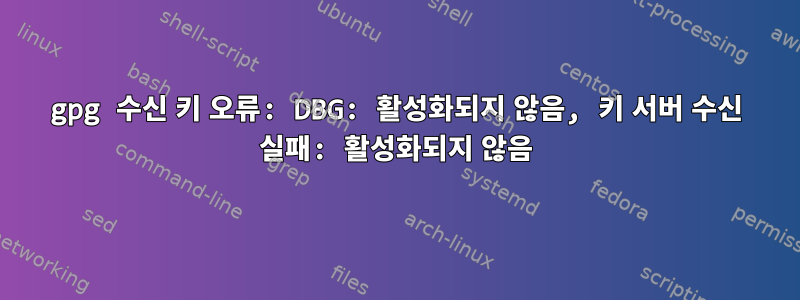
주문하다:
gpg -vvv --debug-all --recv-keys A8BD96F8FD24E96B60232807B3B4C3CECC10C662
산출:
gpg: Note: no default option file '/home/user/.gnupg/gpg.conf'
gpg: using character set 'utf-8'
gpg: enabled debug flags: packet mpi crypto filter iobuf memory cache memstat trust hashing ipc clock lookup extprog
gpg: DBG: [not enabled in the source] start
gpg: DBG: chan_3 <- # Home: /home/user/.gnupg
gpg: DBG: chan_3 <- # Config: /home/user/.gnupg/dirmngr.conf
gpg: DBG: chan_3 <- OK Dirmngr 2.2.4 at your service
gpg: DBG: connection to the dirmngr established
gpg: DBG: chan_3 -> GETINFO version
gpg: DBG: chan_3 <- D 2.2.4
gpg: DBG: chan_3 <- OK
gpg: DBG: chan_3 -> KS_GET -- 0xA8BD96F8FD24E96B60232807B3B4C3CECC10C662
gpg: DBG: chan_3 <- ERR 167772339 Not enabled <Dirmngr>
gpg: keyserver receive failed: Not enabled
gpg: DBG: chan_3 -> BYE
gpg: DBG: [not enabled in the source] stop
gpg: keydb: handles=0 locks=0 parse=0 get=0
gpg: build=0 update=0 insert=0 delete=0
gpg: reset=0 found=0 not=0 cache=0 not=0
gpg: kid_not_found_cache: count=0 peak=0 flushes=0
gpg: sig_cache: total=0 cached=0 good=0 bad=0
gpg: random usage: poolsize=600 mixed=0 polls=0/0 added=0/0
outmix=0 getlvl1=0/0 getlvl2=0/0
gpg: rndjent stat: collector=0x0000000000000000 calls=0 bytes=0
gpg: secmem usage: 0/65536 bytes in 0 blocks
답변1
나도 이것 때문에 오랫동안 고생했다. 그러다가 매뉴얼에서 이것을 발견했습니다 dirmngr.
--standard-resolver
This option forces the use of the system's standard DNS resolver
code. This is mainly used for debugging. Note that on Windows
a standard resolver is not used and all DNS access will return
the error ``Not Implemented'' if this option is used. Using
this together with enabled Tor mode returns the error ``Not
Enabled''.
~/.gnupg/dirmngr.conf따라서 파일에 다음 줄이 있을 수 있습니다 standard-resolver. 있는 경우 제거해 보세요. dirmngr또한 이 파일을 변경할 때마다 프로세스를 종료하십시오.
dirmngr은 Linux에서만 작동하는 DNS 확인으로 이상한 작업을 수행하기 때문에 이것은 나에게 작동하지 않습니다.
다음으로 시도해 볼 것은 옵션을 recursive-resolver.
이것은 나에게도 효과가 없었고 비슷한 오류가 발생했습니다 ERR 167772360 Buffer too short <Dirmngr>.
최후의 노력으로 no-use-tor옵션 a 의 시작 부분을 추가했는데 dirmngr.conf마침내 효과가 있었습니다.
나중에 포트 9050의 ssh "DynamicForwarding" 옵션으로 인해 dirmngr이 Tor가 사용 중이라고 잘못 믿게 만들었다는 사실이 발견되었습니다.


