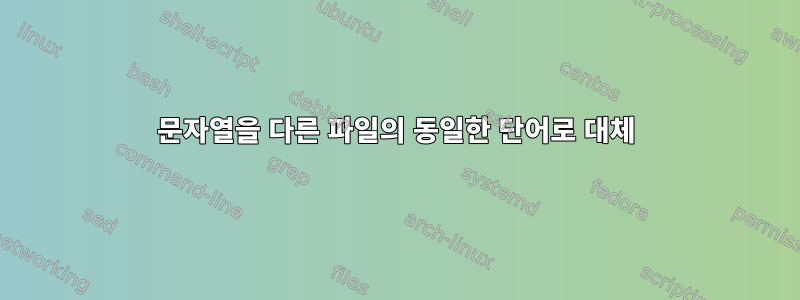
파일을 편집하고 1.txt, 단어를 찾아서 해당 단어로 바꾸고 2.txt, 2.txt.
내 파일의 순서를 유지하는 데 관심이 있습니다 1.txt.
>title1
ID1 .... rest of string I'm not interested in
>title2
ID2 .... rest of string I'm not interested in
>title3
ID3 .... rest of string I'm not interested in
>title....
하지만 내 정보를 추가하고 싶습니다 2.txt.
>ID1 text I want to extract
>ID2 text I want to extract
>ID3 text I want to extract
>IDs....
마지막으로 다음 구조의 새 파일을 만들고 싶습니다.
>title1
ID1 .... text I want
>title2
ID2 .... text I want
>title3
ID3 .... text I want
>title....
여러 sed 명령을 시도했지만 대부분은 두 파일의 ID #을 완전히 대체하지 않습니다. Bash에서 처리할 수 있기를 바랍니다.
당신의 도움을 주셔서 감사합니다
시도가 실패했습니다. 내 코드는 파일 1 = cog_anotations.txt, 파일 2 = Real.cog.txt ID= COG05764, COG 015668 등입니다.
sed -e '/COG/{r Real.cog.txt' -e 'd}' cog_anotations.txt
sed "s/^.*COG.*$/$(cat Real.cog.txt)/" cog_anotations.txt
sed -e '/\$COG\$/{r Real.cog.txt' -e 'd}' cog_anotations.txt
grep -F -f cog_anotations.txt Real.cog.txt > newfile.txt
grep -F -f Real.cog.txt cog_anotations.txt > newfile.txt
실선 파일 1
>Bravo_5
>CDD:223731 COG0658, ComEC, Predicted membrane metalbinding protein l
>Bravo_6
>CDD:223242 COG0164, RnhB, Ribonuclease HII [DNA replication,
>Bravo_7
>CDD:223778 COG0706, YidC, Preprotein translocase subunit YidC .
실선 파일 2
COG0006 E Xaa-Pro aminopeptidase
COG0706 J Glutamyl- or glutaminyl-tRNA synthetase
COG0164 J tRNA A37 threonylcarbamoyladenosine synthetase subunit
COG0012 J Ribosome-binding ATPase YchF, GTP1/OBG family
COG0013 J Alanyl-tRNA synthetase
답변1
그리고awk
awk 'NR==FNR{id[$1","]=$0}
NR!=FNR{f=$0; getline; if (id[$2]) print f RS id[$2]}' file2 file1
>Bravo_6
COG0164 J tRNA A37 threonylcarbamoyladenosine synthetase subunit
>Bravo_7
COG0706 J Glutamyl- or glutaminyl-tRNA synthetase
송곳
id원하는 텍스트로 배열을 로드하고 다른 파일과 일치하도록 file2추가,
awk 'NR==FNR{id[$1","]=$0}
두 번째 파일의 NR!=FNR첫 번째 줄을 잡고 f두 번째 파일로 이동합니다.getline
NR!=FNR{f=$0; getline;
id그런 다음 원하는 배열에 있는지 테스트 (id[$2])하고 존재하는 경우 인쇄하십시오.
if (id[$2]) print f RS id[$2]}' file2 file1


