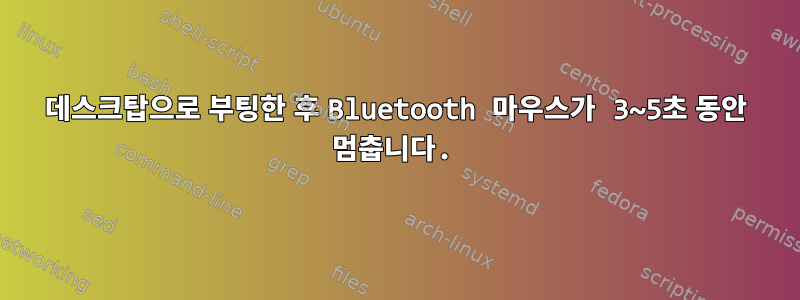
나는 기본적으로 Ubuntu의 파생물인 pop os 20.04를 사용하고 있습니다.
이 버전부터 블루투스 마우스에 문제가 있습니다.
컴퓨터를 시작할 때 데스크탑(gnome)을 로드한 후 30초 후에 마우스가 응답하지 않게 되고 전체 Bluetooth 스택이 어떻게든 다시 시작된 것처럼 마우스가 다시 작동하기 시작할 때까지 5초를 더 기다려야 합니다.
저는 Journalctl을 탐색 중이며 무슨 일이 일어나는지 발견했습니다.
Jun 07 12:04:34 pop-os systemd[1]: systemd-localed.service: Succeeded.
Jun 07 12:04:39 pop-os /usr/lib/gdm3/gdm-x-session[1182]: (II) config/udev: removing device Surface Mouse
Jun 07 12:04:39 pop-os /usr/lib/gdm3/gdm-x-session[1182]: (**) Option "fd" "64"
Jun 07 12:04:39 pop-os /usr/lib/gdm3/gdm-x-session[1182]: (II) event17 - Surface Mouse: device removed
Jun 07 12:04:39 pop-os /usr/lib/gdm3/gdm-x-session[1182]: (II) UnloadModule: "libinput"
Jun 07 12:04:39 pop-os /usr/lib/gdm3/gdm-x-session[1182]: (II) systemd-logind: releasing fd for 13:81
Jun 07 12:04:39 pop-os /usr/lib/gdm3/gdm-x-session[1182]: (II) config/udev: removing device Surface Mouse Consumer Control
Jun 07 12:04:39 pop-os /usr/lib/gdm3/gdm-x-session[1182]: (**) Option "fd" "63"
Jun 07 12:04:39 pop-os /usr/lib/gdm3/gdm-x-session[1182]: (II) UnloadModule: "libinput"
Jun 07 12:04:39 pop-os /usr/lib/gdm3/gdm-x-session[1182]: (II) systemd-logind: not releasing fd for 13:82, still in use
Jun 07 12:04:39 pop-os /usr/lib/gdm3/gdm-x-session[1182]: (II) config/udev: removing device Surface Mouse Consumer Control
Jun 07 12:04:39 pop-os /usr/lib/gdm3/gdm-x-session[1182]: (**) Option "fd" "63"
Jun 07 12:04:39 pop-os /usr/lib/gdm3/gdm-x-session[1182]: (II) event18 - Surface Mouse Consumer Control: device removed
Jun 07 12:04:39 pop-os /usr/lib/gdm3/gdm-x-session[1182]: (II) UnloadModule: "libinput"
Jun 07 12:04:39 pop-os /usr/lib/gdm3/gdm-x-session[1182]: (II) systemd-logind: releasing fd for 13:82
Jun 07 12:04:44 pop-os bluetoothd[746]: bt_uhid_send: Invalid argument (22)
Jun 07 12:04:44 pop-os bluetoothd[746]: bt_uhid_send: Invalid argument (22)
Jun 07 12:04:44 pop-os bluetoothd[746]: bt_uhid_send: Invalid argument (22)
Jun 07 12:04:44 pop-os bluetoothd[746]: bt_uhid_send: Invalid argument (22)
Jun 07 12:04:44 pop-os bluetoothd[746]: bt_uhid_send: Invalid argument (22)
Jun 07 12:04:44 pop-os bluetoothd[746]: bt_uhid_send: Invalid argument (22)
Jun 07 12:04:44 pop-os bluetoothd[746]: bt_uhid_send: Invalid argument (22)
Jun 07 12:04:44 pop-os bluetoothd[746]: bt_uhid_send: Invalid argument (22)
Jun 07 12:04:44 pop-os bluetoothd[746]: bt_uhid_send: Invalid argument (22)
Jun 07 12:04:44 pop-os bluetoothd[746]: bt_uhid_send: Invalid argument (22)
Jun 07 12:04:44 pop-os bluetoothd[746]: bt_uhid_send: Invalid argument (22)
Jun 07 12:04:44 pop-os bluetoothd[746]: bt_uhid_send: Invalid argument (22)
Jun 07 12:04:44 pop-os bluetoothd[746]: bt_uhid_send: Invalid argument (22)
Jun 07 12:04:44 pop-os bluetoothd[746]: bt_uhid_send: Invalid argument (22)
Jun 07 12:04:44 pop-os bluetoothd[746]: bt_uhid_send: Invalid argument (22)
Jun 07 12:04:44 pop-os bluetoothd[746]: bt_uhid_send: Invalid argument (22)
Jun 07 12:04:44 pop-os bluetoothd[746]: bt_uhid_send: Invalid argument (22)
Jun 07 12:04:44 pop-os bluetoothd[746]: bt_uhid_send: Invalid argument (22)
Jun 07 12:04:44 pop-os bluetoothd[746]: bt_uhid_send: Invalid argument (22)
Jun 07 12:04:44 pop-os bluetoothd[746]: bt_uhid_send: Invalid argument (22)
Jun 07 12:04:45 pop-os kernel: input: Surface Mouse as /devices/virtual/misc/uhid/0005:045E:0919.0005/input/input24
Jun 07 12:04:45 pop-os kernel: input: Surface Mouse Consumer Control as /devices/virtual/misc/uhid/0005:045E:0919.0005/input/input25
Jun 07 12:04:45 pop-os kernel: input: Surface Mouse as /devices/virtual/misc/uhid/0005:045E:0919.0005/input/input26
Jun 07 12:04:45 pop-os kernel: input: Surface Mouse as /devices/virtual/misc/uhid/0005:045E:0919.0005/input/input27
Jun 07 12:04:45 pop-os kernel: hid-generic 0005:045E:0919.0005: input,hidraw3: BLUETOOTH HID v1.32 Mouse [Surface Mouse] on 80:91:33:f1:98:10
Jun 07 12:04:45 pop-os /usr/lib/gdm3/gdm-x-session[1182]: (II) config/udev: Adding input device Surface Mouse (/dev/input/mouse2)
Jun 07 12:04:45 pop-os /usr/lib/gdm3/gdm-x-session[1182]: (II) No input driver specified, ignoring this device.
Jun 07 12:04:45 pop-os /usr/lib/gdm3/gdm-x-session[1182]: (II) This device may have been added with another device file.
Jun 07 12:04:45 pop-os /usr/lib/gdm3/gdm-x-session[1182]: (II) config/udev: Adding input device Surface Mouse (/dev/input/event19)
Jun 07 12:04:45 pop-os /usr/lib/gdm3/gdm-x-session[1182]: (II) No input driver specified, ignoring this device.
Jun 07 12:04:45 pop-os /usr/lib/gdm3/gdm-x-session[1182]: (II) This device may have been added with another device file.
Jun 07 12:04:45 pop-os /usr/lib/gdm3/gdm-x-session[1182]: (II) config/udev: Adding input device Surface Mouse (/dev/input/event20)
Jun 07 12:04:45 pop-os /usr/lib/gdm3/gdm-x-session[1182]: (II) No input driver specified, ignoring this device.
Jun 07 12:04:45 pop-os /usr/lib/gdm3/gdm-x-session[1182]: (II) This device may have been added with another device file.
Jun 07 12:04:45 pop-os /usr/lib/gdm3/gdm-x-session[1182]: (II) config/udev: Adding input device Surface Mouse Consumer Control (/dev/input/event18)
Jun 07 12:04:45 pop-os /usr/lib/gdm3/gdm-x-session[1182]: (**) Surface Mouse Consumer Control: Applying InputClass "libinput keyboard catchall"
Jun 07 12:04:45 pop-os /usr/lib/gdm3/gdm-x-session[1182]: (II) Using input driver 'libinput' for 'Surface Mouse Consumer Control'
Jun 07 12:04:45 pop-os /usr/lib/gdm3/gdm-x-session[1182]: (II) systemd-logind: got fd for /dev/input/event18 13:82 fd 63 paused 0
Jun 07 12:04:45 pop-os /usr/lib/gdm3/gdm-x-session[1182]: (**) Surface Mouse Consumer Control: always reports core events
Jun 07 12:04:45 pop-os /usr/lib/gdm3/gdm-x-session[1182]: (**) Option "Device" "/dev/input/event18"
기본적으로 잠시 후 데스크탑이 config/udev를 로드하면 블루투스 마우스가 제거되고 잠시 후 다시 추가됩니다.
이 동작의 원인은 무엇이며 해결 방법은 무엇입니까?
도움을 주시면 감사하겠습니다!


