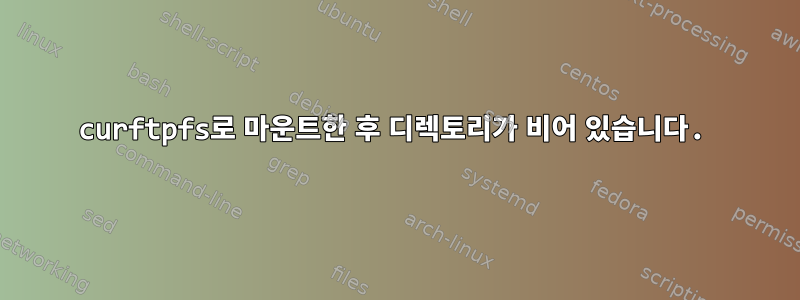
컬ftpfs를 사용하여 Windows 서버에서 디렉토리를 마운트하고 싶지만 마운트한 후에는 빈 디렉토리가 생성됩니다.
단순히 FTP를 하면 이러한 파일이 표시됩니다. 지금 루트를 사용해 보고 나중에 권한을 설정해 보세요.
소프트웨어 버전: curftpfs 0.9.2 libcurl/7.64.0 fusion/2.9
이 문제의 원인이 무엇인지 아시나요?
root@debian:/home/noocx# curlftpfs foo:bar@baz/www /home/noocx/workspace/remote/baz -v
* Expire in 0 ms for 6 (transfer 0x55d6e792ffa0)
* Expire in 1 ms for 1 (transfer 0x55d6e792ffa0)
...
* Expire in 13 ms for 1 (transfer 0x55d6e792ffa0)
* Trying x.x.x.x...
* TCP_NODELAY set
* Expire in 200 ms for 4 (transfer 0x55d6e792ffa0)
* Connected to baz (x.x.x.x) port 21 (#0)
< 220 Microsoft FTP Service
> USER foo
< 331 Password required
> PASS bar
< 230-Directory has 4,776,472,576 bytes of disk space available.
< 230 User logged in.
> PWD
< 257 "/" is current directory.
* Entry path is '/'
> CWD www
* ftp_perform ends with SECONDARY: 0
< 250 CWD command successful.
* Remembering we are in dir "www/"
* Connection #0 to host baz left intact
고쳐 쓰다:
curftpfs 디버그 모드에서 볼 수 있듯이 데이터 연결이 존재하고 파일/디렉터리 생성이 제대로 작동하지만 마운트된 디렉터리에서 ls -la를 수행하면 파일/디렉토리를 얻지 못합니다. FTP 클라이언트를 사용하여 파일을 확인할 때 해당 파일은 디렉터리에 있습니다.
* Re-using existing connection! (#1) with host x.y.z
* Connected to x.y.z (x.x.x.x) port 21 (#1)
* Request has same path as previous transfer
> PASV
* Connect data stream passively
* ftp_perform ends with SECONDARY: 0
< 227 Entering Passive Mode (x,x,x,x,240,223).
* Trying x.x.x.x...
* TCP_NODELAY set
* Expire in 200 ms for 4 (transfer 0x559a03082000)
* Connecting to x.x.x.x (x.x.x.x) port 61663
* Connected to x.x.x (x.x.x.x) port 21 (#1)
> LIST -a
< 125 Data connection already open; Transfer starting.
* Maxdownload = -1
* Remembering we are in dir ""
< 226-Directory has 4,767,813,632 bytes of disk space available.
< 226 Transfer complete.
* Connection #1 to host x.x.x left intact
unique: 20, success, outsize: 16
unique: 21, opcode: RELEASEDIR (29), nodeid: 1, insize: 64, pid: 0
unique: 21, success, outsize: 16


