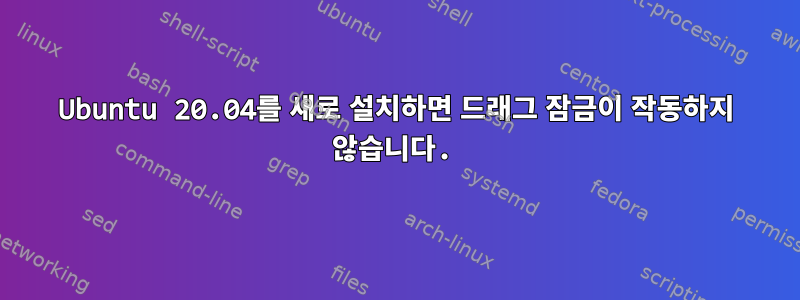
이것은 Ubuntu가 사전 설치된 상태로 제공되는 2016년의 Dell Inspiron 15 7559입니다. 그런 다음 지난 4년 동안 아무런 문제 없이 16.04를 실행해 왔습니다.
어제 새로 설치를 했습니다(지워진 디스크) 및 20.04(이전 BIOS에서는 UEFI로 인한 오디오 문제) 드래그 잠금 장치가 작동하지 않는다는 사실을 알게 되었습니다.
xinput list
보통 나에게 제공합니다 (16.04 및 20.04)
⎡ Virtual core pointer id=2 [master pointer (3)]
⎜ ↳ Virtual core XTEST pointer id=4 [slave pointer (2)]
⎜ ↳ ELAN1010:00 04F3:3012 Mouse id=12 [slave pointer (2)]
⎜ ↳ ELAN1010:00 04F3:3012 Touchpad id=13 [slave pointer (2)]
⎜ ↳ ETPS/2 Elantech Touchpad id=16 [slave pointer (2)]
⎣ Virtual core keyboard id=3 [master keyboard (2)]
↳ Virtual core XTEST keyboard id=5 [slave keyboard (3)]
↳ Power Button id=6 [slave keyboard (3)]
↳ Video Bus id=7 [slave keyboard (3)]
↳ Video Bus id=8 [slave keyboard (3)]
↳ Power Button id=9 [slave keyboard (3)]
↳ Sleep Button id=10 [slave keyboard (3)]
↳ Integrated_Webcam_HD: Integrate id=11 [slave keyboard (3)]
↳ Dell WMI hotkeys id=14 [slave keyboard (3)]
↳ AT Translated Set 2 keyboard id=15 [slave keyboard (3)]
↳ DELL Wireless hotkeys id=17 [slave keyboard (3)]
그리고 두 터치패드 기기의 ID가 가끔 바뀌는 것 같아서 두 기기의 전체 이름을 사용하여 속성을 설정했습니다.
16.04에서는 로그인 시 다음 명령을 실행하여 드래그 잠금을 활성화했습니다.
xinput --set-prop "ELAN1010:00 04F3:3012 Touchpad" "Synaptics Locked Drags" 1
xinput --set-prop "ETPS/2 Elantech Touchpad" "Synaptics Locked Drags" 1
이 두 명령은 속성 이름이 synaptics에서 libinput으로 변경되었기 때문에 오류가 발생합니다. xinput --list-props둘 중 하나를 실행하면 다음과 같은 결과가 나타납니다.
Device 'ELAN1010:00 04F3:3012 Touchpad':
Device Enabled (197): 1
Coordinate Transformation Matrix (199): 1.000000, 0.000000, 0.000000, 0.000000, 1.000000, 0.000000, 0.000000, 0.000000, 1.000000
libinput Tapping Enabled (349): 1
libinput Tapping Enabled Default (350): 0
libinput Tapping Drag Enabled (351): 1
libinput Tapping Drag Enabled Default (352): 1
libinput Tapping Drag Lock Enabled (353): 0
libinput Tapping Drag Lock Enabled Default (354): 0
libinput Tapping Button Mapping Enabled (355): 1, 0
libinput Tapping Button Mapping Default (356): 1, 0
libinput Natural Scrolling Enabled (333): 1
libinput Natural Scrolling Enabled Default (334): 0
libinput Disable While Typing Enabled (357): 1
libinput Disable While Typing Enabled Default (358): 1
libinput Scroll Methods Available (335): 1, 1, 0
libinput Scroll Method Enabled (336): 1, 0, 0
libinput Scroll Method Enabled Default (337): 1, 0, 0
libinput Click Methods Available (359): 1, 1
libinput Click Method Enabled (360): 0, 1
libinput Click Method Enabled Default (361): 1, 0
libinput Middle Emulation Enabled (362): 0
libinput Middle Emulation Enabled Default (363): 0
libinput Accel Speed (340): 0.000000
libinput Accel Speed Default (341): 0.000000
libinput Left Handed Enabled (345): 0
libinput Left Handed Enabled Default (346): 0
libinput Send Events Modes Available (318): 1, 1
libinput Send Events Mode Enabled (319): 0, 0
libinput Send Events Mode Enabled Default (320): 0, 0
Device Node (321): "/dev/input/event12"
Device Product ID (322): 1267, 12306
libinput Drag Lock Buttons (347): <no items>
libinput Horizontal Scroll Enabled (348): 1
그리고
Device 'ETPS/2 Elantech Touchpad':
Device Enabled (197): 1
Coordinate Transformation Matrix (199): 1.000000, 0.000000, 0.000000, 0.000000, 1.000000, 0.000000, 0.000000, 0.000000, 1.000000
libinput Tapping Enabled (349): 1
libinput Tapping Enabled Default (350): 0
libinput Tapping Drag Enabled (351): 1
libinput Tapping Drag Enabled Default (352): 1
libinput Tapping Drag Lock Enabled (353): 0
libinput Tapping Drag Lock Enabled Default (354): 0
libinput Tapping Button Mapping Enabled (355): 1, 0
libinput Tapping Button Mapping Default (356): 1, 0
libinput Natural Scrolling Enabled (333): 1
libinput Natural Scrolling Enabled Default (334): 0
libinput Disable While Typing Enabled (357): 1
libinput Disable While Typing Enabled Default (358): 1
libinput Scroll Methods Available (335): 1, 1, 0
libinput Scroll Method Enabled (336): 1, 0, 0
libinput Scroll Method Enabled Default (337): 1, 0, 0
libinput Click Methods Available (359): 1, 1
libinput Click Method Enabled (360): 0, 1
libinput Click Method Enabled Default (361): 1, 0
libinput Middle Emulation Enabled (362): 0
libinput Middle Emulation Enabled Default (363): 0
libinput Accel Speed (340): 0.000000
libinput Accel Speed Default (341): 0.000000
libinput Left Handed Enabled (345): 0
libinput Left Handed Enabled Default (346): 0
libinput Send Events Modes Available (318): 1, 1
libinput Send Events Mode Enabled (319): 0, 0
libinput Send Events Mode Enabled Default (320): 0, 0
Device Node (321): "/dev/input/event7"
Device Product ID (322): 2, 14
libinput Drag Lock Buttons (347): <no items>
libinput Horizontal Scroll Enabled (348): 1
그래서 자연스럽게 다음을 시도했습니다.
xinput --set-prop "ELAN1010:00 04F3:3012 Touchpad" "libinput Tapping Drag Lock Enabled" 1
xinput --set-prop "ETPS/2 Elantech Touchpad" "libinput Tapping Drag Lock Enabled" 1
속성이 성공적으로 설정되었지만 터치패드의 동작은 변경되지 않습니다.
마지막으로 그놈 설정도 업데이트하고 확인했습니다.
gsettings org.gnome.desktop.peripherals.touchpad 가져오기 클릭하고 드래그
나에게주세요
진짜
지금까지 나는 이 일을 할 수 없었습니다.
PS: 저는 Xorg를 다음과 같이 사용하고 있습니다.
echo $XDG_SESSION_TYPE
산출
x11
조달청 : 관련 장비의 내용 /proc/bus/input/devices은 다음과 같습니다.
I: Bus=0011 Vendor=0002 Product=000e Version=0000
N: Name="ETPS/2 Elantech Touchpad"
P: Phys=isa0060/serio1/input0
S: Sysfs=/devices/platform/i8042/serio1/input/input6
U: Uniq=
H: Handlers=mouse2 event7
B: PROP=5
B: EV=b
B: KEY=e420 10000 0 0 0 0
B: ABS=661800011000003
I: Bus=0018 Vendor=04f3 Product=3012 Version=0100
N: Name="ELAN1010:00 04F3:3012 Touchpad"
P: Phys=i2c-ELAN1010:00
S: Sysfs=/devices/pci0000:00/0000:00:15.0/i2c_designware.0/i2c-1/i2c-ELAN1010:00/0018:04F3:3012.0001/input/input15
U: Uniq=
H: Handlers=mouse1 event12
B: PROP=5
B: EV=1b
B: KEY=e520 10000 0 0 0 0
B: ABS=2e0800000000003
B: MSC=20
/etc/x11/xorg.confPPPS: 없음 또는 내 드라이브에 존재합니다 /etc/x11/xorg.conf.d/.
PPPPS: 이에 대한 몇 가지 정보가 있습니다.libinput 매뉴얼 페이지하지만 솔직히 작동시키는 데 필요한 단계를 이해하지 못합니다.
편집하다: 이것은크로스 포스트아쿠벤투 출신.
답변1
이 질문은 askubuntu에 교차 게시되었으며 여기에 내 답변의 사본이 있습니다.여기에서
의견에 따르면 드래그 잠금은 작동하지만 드래그 시간이 초과되어 놓치기 쉽습니다.(즉, 터치패드에서 손가락을 뗀 후 다시 내리기 전에 "드래그"가 작동하는 시간)매우 작습니다(300ms). 시냅틱스의 기본값은 5초입니다.
너무 작은 이유는 관심을 끌지 않기 위해서입니다. 접근성상의 이유로 이를 무한대로 늘리는 것이 가치가 있을 수 있지만.
ATM에서는 시간 초과를 쉽게 변경할 수 없습니다. 해커로서 사람은 바뀔 수 있다이 행의 시간 초과 값소스에서 libinput을 다시 빌드하십시오.
그러나 OP가 올바르게 지적했듯이오픈MR시간 초과를 구성 가능하게 만듭니다. 작성자가 포기함해당 질문. 그러나 관리자가 아이디어에 열려 있다는 것을 쉽게 알 수 있습니다. 토론에 참여해 볼 수 있습니다. 추론이 충분히 설득력이 있다면 기존 MR을 재설정하고 병합하는 것이 간단할 것입니다.


