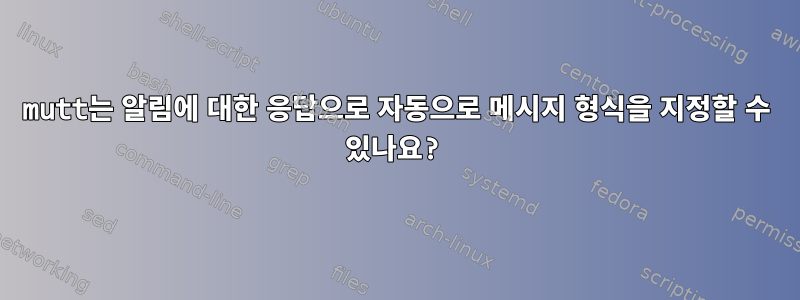
제목이 길어서 죄송합니다.
github, gitlab 등과 같은 웹사이트에서는 이메일을 통해 질문 페이지에 응답할 수 있습니다. mutt/vim이 내 답글의 형식을 자동으로 지정하길 원합니다. 예를 들어, 이러한 응답에서 내 서명을 제거하고 웹 사이트에서 렌더링할 때 맞지 않는 고정 너비 텍스트 너비 선을 제거하고 싶습니다.
이것이 내가 시작한 방법입니다.
reply-hook [email protected] 'set signature="" ' 'source .specific_vim_format'
하지만 그것은 정확히 내가 필요한 것이 아닙니다. 이 응답 후크는 다른 메시지에 표시되지 않도록 서명을 전역적으로 제거하지만 응답을 입력할 때 vim 세션에 어떻게 영향을 미치는지 여전히 모르겠습니다.
답변1
구성 변경 사항은 영구적이므로 모든 메시지를 먼저 일치시킨 다음 특정 메시지를 일치시켜야 합니다. 응답 후크의 순서가 중요하다는 점을 기억하십시오.
# This applies to all messages
send-hook ~A \
'set signature="/path/to/signature file";\
source .specific_vim_format_all'
# This hook applies only to those matching [email protected]
reply-hook [email protected] \
'set signature="";\
source .specific_vim_format'
아니면 구매를 취소할 수도 있습니다..special_vim_format$my_editor변수에 기본 편집기 설정을 정의하여 파일을 만듭니다. 편집기를 $my_editor모든 메시지에 대한 값으로 설정하고 특정 메시지에 대한 추가 구성을 첨부합니다.
set my_editor="vim"
set my_editor_email_options="-c 'set syntax=mail fileencoding=utf-8 ft=mail fo+=aw'"
set my_editor_github_options="-c 'set wrap textwidth=0'"
# This applies to all messages
send-hook ~A \
'set signature="/path/to/signature file";\
set editor="$my_editor $my_editor_email_options"'
# This hook applies only to those matching [email protected]
reply-hook [email protected] \
'set signature="";\
set editor="$my_editor $my_editor_github_options"'


