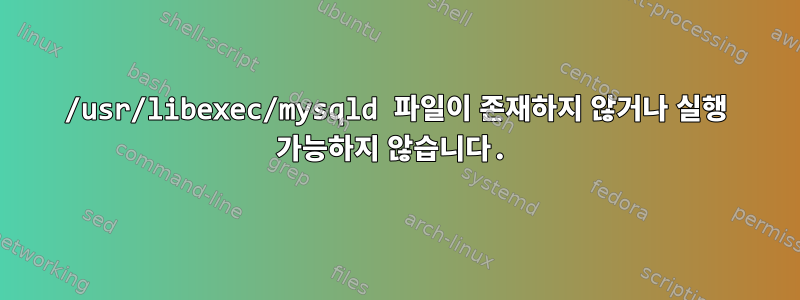
명령을 통해 MySQL을 시작하려고 할 때마다
service mysqld start
다음 오류가 발생합니다.
MySQL Daemon failed to start.
Starting mysqld: [FAILED]
로그를 보면 다음과 같습니다.
150706 14:52:12 mysqld_safe The file /usr/libexec/mysqld
does not exist or is not executable. Please cd to the mysql installation
directory and restart this script from there as follows:
./bin/mysqld_safe&
See http://dev.mysql.com/doc/mysql/en/mysqld-safe.html for more information
/usr/로 CD를 이동하고 명령을 실행할 때마다 동일한 오류가 발생합니다.
[root@www usr]# ./bin/mysqld_safe
150707 10:15:19 mysqld_safe Logging to '/var/log/mysqld.log'.
150707 10:15:19 mysqld_safe The file /usr/libexec/mysqld
does not exist or is not executable. Please cd to the mysql installation
directory and restart this script from there as follows:
./bin/mysqld_safe&
See http://dev.mysql.com/doc/mysql/en/mysqld-safe.html for more information
CentOS 버전 6.6을 사용하고 있습니다. MySQL을 시작하는 방법?
답변1
설치되어 있는지 확인할 CentOS 6.6수 있습니다 .mysql-server
rpm -qi mysql-server
다음 명령을 사용하여 설치할 수 있습니다.
yum install mysql-server
또는 다시 설치하세요.
yum reinstall mysql-server


