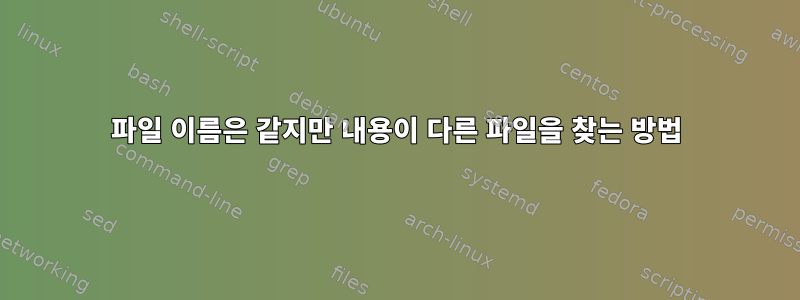
이름은 같지만 내용이 다른 두 개의 디렉터리에서 텍스트 파일을 찾으려고 합니다.
아래는 내 코드이지만 여기에서 계속 충돌이 발생합니다.
cati=`ls $1 | cat $i`
catj=`ls $2 | cat $j`
등...
어떻게 수정할 수 있나요?
#!/bin/bash
if [ $# -ne 2 ];then
echo "Usage ./search.sh dir1 dir2"
exit 1
elif [ ! -d $1 ];then
echo "Error cannot find dir1"
exit 2
elif [ ! -d $2 ];then
echo "Error cannot find dir2"
exit 2
elif [ $1 == $2 ];then
echo "Error both are same directories"
else
listing1=`ls $1`
listing2=`ls $2`
for i in $listing1; do
for j in $listing2; do
if [ $i == $j ];then
cati=`ls $1 | cat $i`
catj=`ls $2 | cat $j`
if [ $cati != $catj ];then
echo $j
fi
fi
done
done
fi
답변1
find다음은 및를 사용하는 또 다른 옵션 입니다 .while read loop
#!/usr/bin/env bash
##: Set a trap to clean up temp files.
trap 'rm -rf "$tmpdir"' EXIT
##: Create temp directory using mktemp.
tmpdir=$(mktemp -d) || exit
##: If arguments less than 2
if (( $# < 2 )); then
printf >&2 "Usage %s dir1 dir2 \n" "${BASH_SOURCE##*/}"
exit 1
fi
dirA=$1
dirB=$2
##: Loop through the directories
for d in "$dirA" "$dirB"; do
if [[ ! -e $d ]]; then ##: If directory does not exists
printf >&2 "%s No such file or directory!\n" "$d"
exit 1
elif [[ ! -d $d ]]; then ##: If it is not a directory.
printf >&2 "%s is not a directory!\n" "$d"
exit 1
fi
done
##: If dir1 and dir2 has the same name.
if [[ $dirA = $dirB ]]; then
printf >&2 "Dir %s and %s are the same directory!\n" "$dirA" "$dirB"
exit 1
fi
##: Save the list of files in a file using find.
find "$dirA" -type f -print0 > "$tmpdir/$dirA.txt"
find "$dirB" -type f -print0 > "$tmpdir/$dirB.txt"
##: Although awk is best for comparing 2 files I'll leave that to the awk masters.
while IFS= read -ru "$fd" -d '' file1; do ##: Loop through files of dirB
while IFS= read -r -d '' file2; do ##: Loop through files of dirA
if [[ ${file1##*/} = ${file2##*/} ]]; then ##: If they have the same name
if ! cmp -s "$file1" "$file2"; then ##: If content are not the same.
printf 'file %s and %s has the same name but different content\n' "$file1" "$file2"
else
printf 'file %s and %s has the same name and same content\n' "$file1" "$file2"
fi
fi
done < "$tmpdir/$dirA.txt"
done {fd}< "$tmpdir/$dirB.txt"
답변2
"신규 사용자"를 환영합니다! 내 생각에 여기서 가장 큰 문제는 전체 파일을 쉘 변수에 로드하려고 하는 것입니다. 첫째, 이것은 확장이 잘 되지 않습니다. 둘째, 파일을 셸로 읽을 때 백틱으로 인한 변경으로 인해 비교가 제대로 작동하지 않습니다. 마지막으로 파일의 모든 공백으로 인해 코드가 손상됩니다. 하지만 이 모든 것에 대한 해결책이 있습니다! :)
반환 값을 사용하면 diff파일을 셸로 완전히 읽지 않아도 됩니다. 이와 같이:
if diff $i $j; then
echo $j
fi
기타 제안사항:
- 셸에서 조건문을 실행하려면 over 를 사용하는 것이
[[좋습니다 . 어수선한 항목과 더 잘[작동합니다[[. - 분실물에는 어떤 것이 있나요?
$i또는 비어 있으면$j어떻게 되나요? 그러면 쉘은 해당 행에서 오류를 발생시킵니다."$i"쉘을 실행하거나 강제 실행하여 누락된 변수에 대한 위치를 예약 할 수 있습니다"$j". - 주택 검사귀하의 코드를 읽고 모범 사례를 제안해 드립니다.
- Google의 셸 스타일 가이드다른 많은 기술이 있습니다.


