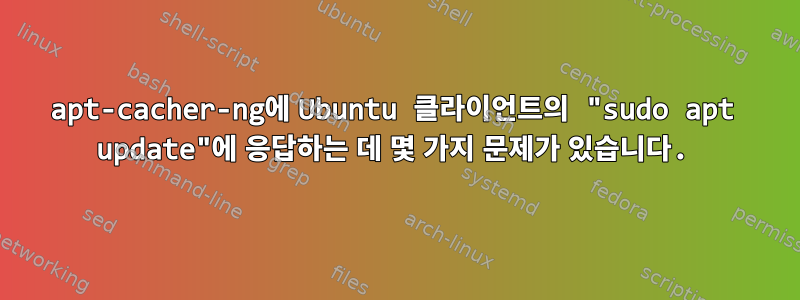
Ubuntu 18.04에서는 잘 작동하지만 Ubuntu 20.04에서 apt-cacher-ng의 문제점은 다음과 같습니다.
$ sudo apt update
Get:1 http://archive.ubuntu.com/ubuntu focal InRelease [265 kB]
Hit:2 http://security.ubuntu.com/ubuntu focal-security InRelease
Hit:3 http://archive.ubuntu.com/ubuntu focal-updates InRelease
Hit:4 http://archive.ubuntu.com/ubuntu focal-backports InRelease
Ign:5 http://archive.ubuntu.com/ubuntu focal/main amd64 c-n-f Metadata
Ign:6 http://archive.ubuntu.com/ubuntu focal/universe amd64 Packages
Ign:7 http://archive.ubuntu.com/ubuntu focal/universe i386 Packages
Ign:8 http://archive.ubuntu.com/ubuntu focal/universe Translation-en
Ign:9 http://archive.ubuntu.com/ubuntu focal/universe amd64 c-n-f Metadata
Ign:10 http://archive.ubuntu.com/ubuntu focal/multiverse amd64 c-n-f Metadata
Ign:5 http://archive.ubuntu.com/ubuntu focal/main amd64 c-n-f Metadata
Get:6 http://archive.ubuntu.com/ubuntu focal/universe amd64 Packages [8,600 kB]
Get:7 http://archive.ubuntu.com/ubuntu focal/universe i386 Packages [4,624 kB]
Get:8 http://archive.ubuntu.com/ubuntu focal/universe Translation-en [5,131 kB]
Get:8 http://archive.ubuntu.com/ubuntu focal/universe Translation-en [5,131 kB]
Ign:9 http://archive.ubuntu.com/ubuntu focal/universe amd64 c-n-f Metadata
Ign:10 http://archive.ubuntu.com/ubuntu focal/multiverse amd64 c-n-f Metadata
Ign:5 http://archive.ubuntu.com/ubuntu focal/main amd64 c-n-f Metadata
Ign:9 http://archive.ubuntu.com/ubuntu focal/universe amd64 c-n-f Metadata
Ign:10 http://archive.ubuntu.com/ubuntu focal/multiverse amd64 c-n-f Metadata
Err:5 http://archive.ubuntu.com/ubuntu focal/main amd64 c-n-f Metadata
403 Forbidden file type or location [IP: 192.168.17.34 3142]
Ign:9 http://archive.ubuntu.com/ubuntu focal/universe amd64 c-n-f Metadata
Ign:10 http://archive.ubuntu.com/ubuntu focal/multiverse amd64 c-n-f Metadata
Fetched 15.2 MB in 1min 15s (203 kB/s)
Reading package lists... Done
E: Failed to fetch http://archive.ubuntu.com/ubuntu/dists/focal/main/cnf/Commands-amd64 403 Forbidden file type or location [IP: 192.168.17.34 3142]
E: Some index files failed to download. They have been ignored, or old ones used instead.
하지만 프록시가 sudo apt update없으면
$ sudo apt update
Hit:1 http://security.ubuntu.com/ubuntu focal-security InRelease
Hit:2 http://archive.ubuntu.com/ubuntu focal-updates InRelease
Hit:3 http://archive.ubuntu.com/ubuntu focal-backports InRelease
Get:4 http://archive.ubuntu.com/ubuntu focal InRelease [265 kB]
Get:5 http://archive.ubuntu.com/ubuntu focal/main amd64 c-n-f Metadata [29.2 kB]
Get:6 http://archive.ubuntu.com/ubuntu focal/universe amd64 Packages [8,600 kB]
Get:7 http://archive.ubuntu.com/ubuntu focal/universe i386 Packages [4,624 kB]
Get:8 http://archive.ubuntu.com/ubuntu focal/universe Translation-en [5,131 kB]
Get:9 http://archive.ubuntu.com/ubuntu focal/universe amd64 c-n-f Metadata [264 kB]
Get:10 http://archive.ubuntu.com/ubuntu focal/multiverse amd64 c-n-f Metadata [9,164 B]
Fetched 567 kB in 31s (18.4 kB/s)
Reading package lists... Done
Building dependency tree
Reading state information... Done
All packages are up to date.
내가 지원하는 파일 형식 모드는 /etc/apt-cacher-ng/acng.conf다음과 같습니다.
PfilePattern = .(.d?deb|.db|.rpm|.drpm|.dsc|.tar(.gz|.bz2|.lzma|.xz|.zst)(.gpg)?|.diff(.gz|.bz2|.lzma|.zst|.xz)|.jigdo|.template|changelog|copyright|.udeb|.debdelta|.diff/..gz|(Devel)?ReleaseAnnouncement(\?.)?|[a-f0-9]+-(susedata|updateinfo|primary|deltainfo).xml.gz|fonts/(final/)?[a-z]+32.exe(\?download.)?|/dists/./installer-[^/]+/[0-9][^/]+/images/.)$
이것은/etc/apt/sources.list
# deb cdrom:[Ubuntu-MATE 20.04 LTS _Focal Fossa_ - Beta amd64 (20200402)]/ focal main multiverse restricted universe
# See http://help.ubuntu.com/community/UpgradeNotes for how to upgrade to
# newer versions of the distribution.
deb http://archive.ubuntu.com/ubuntu focal main restricted
## Major bug fix updates produced after the final release of the
## distribution.
deb http://archive.ubuntu.com/ubuntu focal-updates main restricted
# deb-src http://bd.archive.ubuntu.com/ubuntu/ bionic-updates main restricted
## N.B. software from this repository is ENTIRELY UNSUPPORTED by the Ubuntu
## team. Also, please note that software in universe WILL NOT receive any
## review or updates from the Ubuntu security team.
deb http://archive.ubuntu.com/ubuntu focal universe
deb http://archive.ubuntu.com/ubuntu focal-updates universe
## N.B. software from this repository is ENTIRELY UNSUPPORTED by the Ubuntu
## team, and may not be under a free licence. Please satisfy yourself as to
## your rights to use the software. Also, please note that software in
## multiverse WILL NOT receive any review or updates from the Ubuntu
## security team.
deb http://archive.ubuntu.com/ubuntu focal multiverse
deb http://archive.ubuntu.com/ubuntu focal-updates multiverse
## N.B. software from this repository may not have been tested as
## extensively as that contained in the main release, although it includes
## newer versions of some applications which may provide useful features.
## Also, please note that software in backports WILL NOT receive any review
## or updates from the Ubuntu security team.
# deb-src http://bd.archive.ubuntu.com/ubuntu/ bionic-backports main restricted universe multiverse
## Uncomment the following two lines to add software from Canonical's
## 'partner' repository.
## This software is not part of Ubuntu, but is offered by Canonical and the
## respective vendors as a service to Ubuntu users.
deb http://archive.canonical.com/ubuntu focal partner
deb http://archive.ubuntu.com/ubuntu focal-security main restricted
# deb-src http://security.ubuntu.com/ubuntu bionic-security main restricted
deb http://archive.ubuntu.com/ubuntu focal-security universe
deb http://archive.ubuntu.com/ubuntu focal-security multiverse
deb http://archive.ubuntu.com/ubuntu focal-backports multiverse restricted main universe
#deb http://archive.ubuntu.com/ubuntu focal-proposed multiverse restricted main universe #Not for humans during development stage of release focal
그리고 문제는 20.04에서만 발생합니다. 왜냐하면 18.04에서는 이 문제가 발생하지 않았기 때문입니다(실제 시스템과 가상 시스템에서도 문제 없음). sudo apt update문제는 저장소를 직접 업데이트한 다음 사용하는 경우에만 발생합니다.apt-chacher-ng~처럼대리인패키지를 다운로드했는데 문제가 없습니다. 그럼 무엇이 잘못됐나요?
답변1
apt update또한 apt-cacher-ng를 통해 20.04에서 이 버그를 확인했지만 apt upgrade여전히 작동하는 것 같습니다. 서버의 파일에는 .xz더 나아가 그것이 단서라면 말이죠.
http://archive.ubuntu.com/ubuntu/dists/focus-security/main/cnf/
Index of /ubuntu/dists/focal-security/main/cnf
[ICO] Name Last modified Size
[PARENTDIR] Parent Directory -
[ ] Commands-amd64.xz 2020-06-03 12:29 2.6K
[ ] Commands-i386.xz 2020-06-03 12:29 1.7K
[DIR] by-hash/ 2019-10-25 05:33 -
아직 수정 사항을 찾을 수 없었습니다... 에 추가하려고 시도했지만 acng.cnf("휘발성"으로 표시) 적절한 프록시를 주석 처리한 후 클라이언트에서 문제가 사라졌기 때문에 문제가 해결되었는지 확실하지 않습니다. 처형된apt update
#PfilePatternEx: .*(\.xz)
VfilePatternEx: .*(\.xz)$
SVfilePatternEx: .*(\.xz)$


