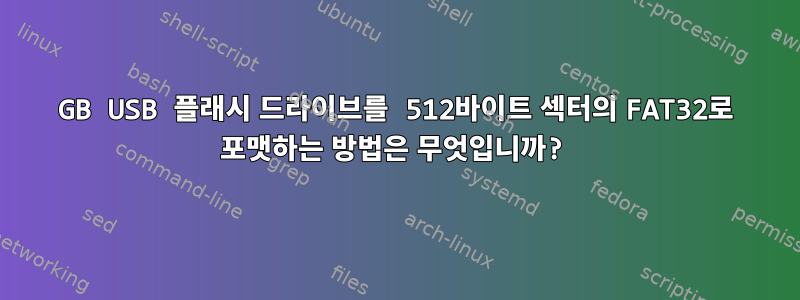
새로운 Linux 운영 체제를 설치하는 데 사용할 수 있도록 1GB USB 스틱을 포맷하려고 합니다. 파일 시스템을 생성하는 동안 디스크 유틸리티가 실패했기 때문입니다. fdisk다음 단계에 따라 마스터 부트 레코드와 1GB 파티션을 수동으로 생성해 보았습니다 .
# fdisk /dev/sdc
Command (m for help): p
Disk /dev/sdc: 994.5 MiB, 1042808832 bytes, 509184 sectors
Units: sectors of 1 * 2048 = 2048 bytes
Sector size (logical/physical): 2048 bytes / 2048 bytes
I/O size (minimum/optimal): 2048 bytes / 2048 bytes
Disklabel type: dos
Disk identifier: 0x967a68db
Device Boot Start End Blocks Id System
/dev/sdc1 * 1 509183 1018366 b W95 FAT32
Command (m for help): o
Created a new DOS disklabel with disk identifier 0x727b4976.
Command (m for help): n
Partition type:
p primary (0 primary, 0 extended, 4 free)
e extended
Select (default p): p
Partition number (1-4, default 1): 1
First sector (512-509183, default 512):
Last sector, +sectors or +size{K,M,G,T,P} (512-509183, default 509183):
Created a new partition 1 of type 'Linux' and of size 993.5 MiB.
Command (m for help): v
Partition 1: cylinder 253 greater than maximum 252
Partition 1: previous sectors 509183 disagrees with total 507835
Remaining 511 unallocated 2048-byte sectors.
Command (m for help): w
The partition table has been altered.
Calling ioctl() to re-read partition table.
Syncing disks.
그런 다음 섹터 크기가 512바이트인 FAT32 파일 시스템으로 포맷을 시도했지만 허용되는 최소 크기는 2048바이트라고 나와 있습니다.
# mkfs.fat -v -F 32 -S 512 /dev/sdc1
mkfs.fat 3.0.26 (2014-03-07)
Warning: sector size was set to 2048 (minimal for this device)
WARNING: Not enough clusters for a 32 bit FAT!
/dev/sdc1 has 33 heads and 61 sectors per track,
hidden sectors 0x0800;
logical sector size is 2048,
using 0xf8 media descriptor, with 508672 sectors;
drive number 0x80;
filesystem has 2 32-bit FATs and 8 sectors per cluster.
FAT size is 125 sectors, and provides 63548 clusters.
There are 32 reserved sectors.
Volume ID is 1ab3abc1, no volume label.
syslinux더 큰 섹터 크기는 지원되지 않으므로 512바이트 섹터가 필요합니다 .
답변1
을 위한:
경고: 32비트 FAT에는 클러스터가 충분하지 않습니다!
mkfs.fat 명령과 함께 -s2 매개변수를 사용할 수 있습니다.
반면에
if (sector_size_set)
{
if (ioctl(dev, BLKSSZGET, &min_sector_size) >= 0)
if (sector_size < min_sector_size)
{
sector_size = min_sector_size;
fprintf(stderr, "Warning: sector size was set to %d (minimal for this device)\n", sector_size);
}
}
첫 번째 경고를 제공하는 코드 조각입니다. 보시다시피, 섹터 크기가 설정되면 장치의 최소 논리 섹터 크기를 가져오고, 지정된 섹터 크기가 최소 섹터 크기보다 작으면 경고를 발행하고 최소 섹터 크기를 섹터로 지정합니다. 크기. 면적 크기.
답변2
알겠습니다. 컴퓨터 공학에서는 "라고 말하는 것을 별로 좋아하지 않습니다.넌 여기서 거기로 갈 수 없어”, 하지만 이 경우에는 둥근 구멍에 사각형 말뚝을 맞추려고 합니다.
섹터 크기는대개에 의해 설정장비. 보고된 섹터 크기는 2048B입니다.정상CD/DVD 드라이브의 경우 512B(또는 520B – 이것이 제가 일반적으로 말하는 이유입니다 – 일부 하드 드라이브는 실제로 512와 520 사이를 전환할 수 있습니다).
당신이 달릴 때디스크 드라이브, 이는 미디어 부문의 규모가2048B. 당신은 할 수 없습니다용이하게변경하세요. 대부분 변경할 수 없습니다.기간. USB 드라이브 제조업체에 문의하여 해당 장치의 섹터 크기를 재설정할 수 있는 도구가 있는지 확인하거나 매장(Walmart? Target? Staples? 이름을 지정하세요!)으로 운전해서 가실 수도 있습니다. 새 USB 스틱에 5~10달러를 지출하세요.


